Face panel functions – NewHank Workmate User Manual
Page 4
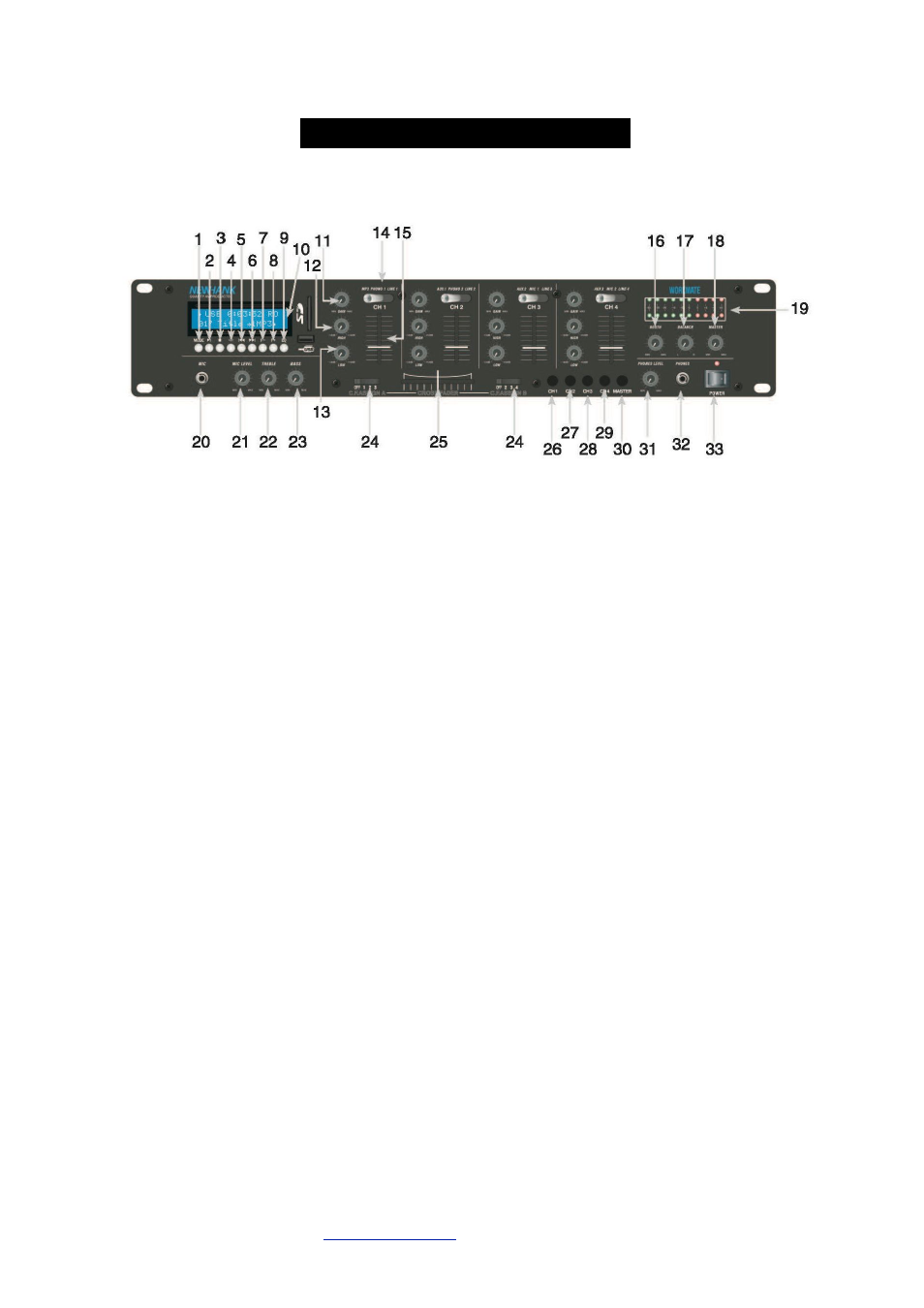
FACE PANEL FUNCTIONS
Figure 1
1. MODE -- Mode is the source switching key, the unit can play from USB, SD and BLUETOOTH
sources.
2. PLAY/PAUSE KEY --Press for for Play, Press again for Pause.
3.
STOP KEY -- Press for Stop.
4.
REPEAT KEY -- Press to repeat the current track, Press again to resume .
5.
PREVIOUS TRACK -- Press this button briefly during play to play the previous track.
6.
NEXT TRACK -- Press this button briefly during play to play the next track
7.
F- -- Press this button briefly to browse to the previous folder.
8.
F+ -- Press this button briefly to browse to the next folder.
9.
EQ -- Press this button to change the EQ settings of the Player.
10.
SCREEN -- LCD Displaying Removable Media, Time Track and Title.
11.
CHANNEL GAIN -- Adjusts the pre-fader and pre-EQ input gain.
12.
CHANNEL HIGH -- Adjust the Channel High Frequencies.
13.
CHANNEL LOW -- Adjusts the Channel Low Frequencies.
14.
INPUT SELECTOR -- Selects the input source to be routed to the corresponding channel.
15.
CHANNEL FADER -- Adjusts the audio level on the corresponding channel.
16.
BOOTH -- Is a second and adjustable stereo Master output.
17.
BALANCE -- Adjusts your left to right balance on both the RCA and XLR Master outputs.
18.
MASTER -- Adjusts the main master output volume.
19.
LED VU METERS -- Indication of the master output level.
20.
MIC INPUT -- allows you to connect a microphone with a 6.3mm connector.
21.
MIC VOLUME -- Adjusts the audio level of the microphone signal.
22.
MIC TREBLE --Adjusts the high (treble) frequencies of the microphone channel.
23.
MIC BASS --Adjusts the low (low) frequencies of the microphone channel.
24.
CROSSFADER ASSIGN -- Enables you to route 1 of 4 channels via the cross fader.
Now you can use 1 fader to simply mix 2 channels.
25.
CROSSFADER -- Blends audio between the channels assigned to the left and right side of
the crossfader.
page 4
NEWHANK
Workmate Instruction Manual