NewHank MVDW-070-BCSDI User Manual
Page 10
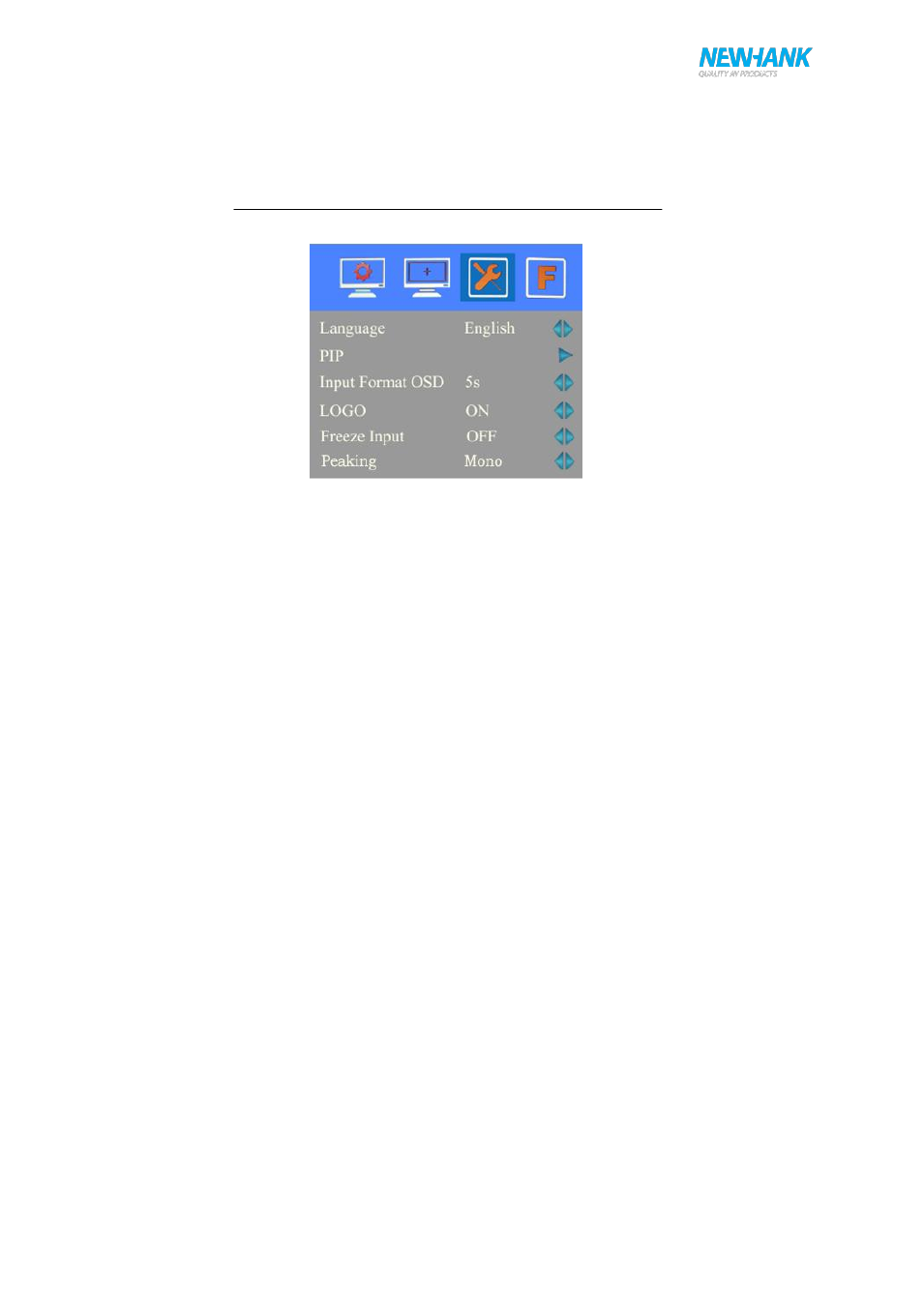
User manual
10
www.newhank.com
Default: Off
The box -shaped mark display on or off can be set in accordance with the desired ratio.
Language
Settings: English, Chinese
Default: English
Set English/ Chinese switch.
PIP
Settings: Small, Medium, Large, PBP, POP
Default: Small
PIP top life of the display default, Set small, medium, large screen in screen, as well as painting
outside source adjustments and interchangeable , the small screen , screen and big screen , you can
also adjust the display position , respectively, for the upper left , upper right , lower left and lower right.
Shortcut key of PIP function will be available after setting in the menu.
SDI
Settings: On, Off
Default: Off
Connect 3G-SDI signal can be set to turn on or off .
Input Format OSD
Settings: 5s, 10s, 15s
Default: 5s
The menu signal display period , display the length of time can be set according to individual needs.