NewHank MVDW-070-BCSDI User Manual
Page 9
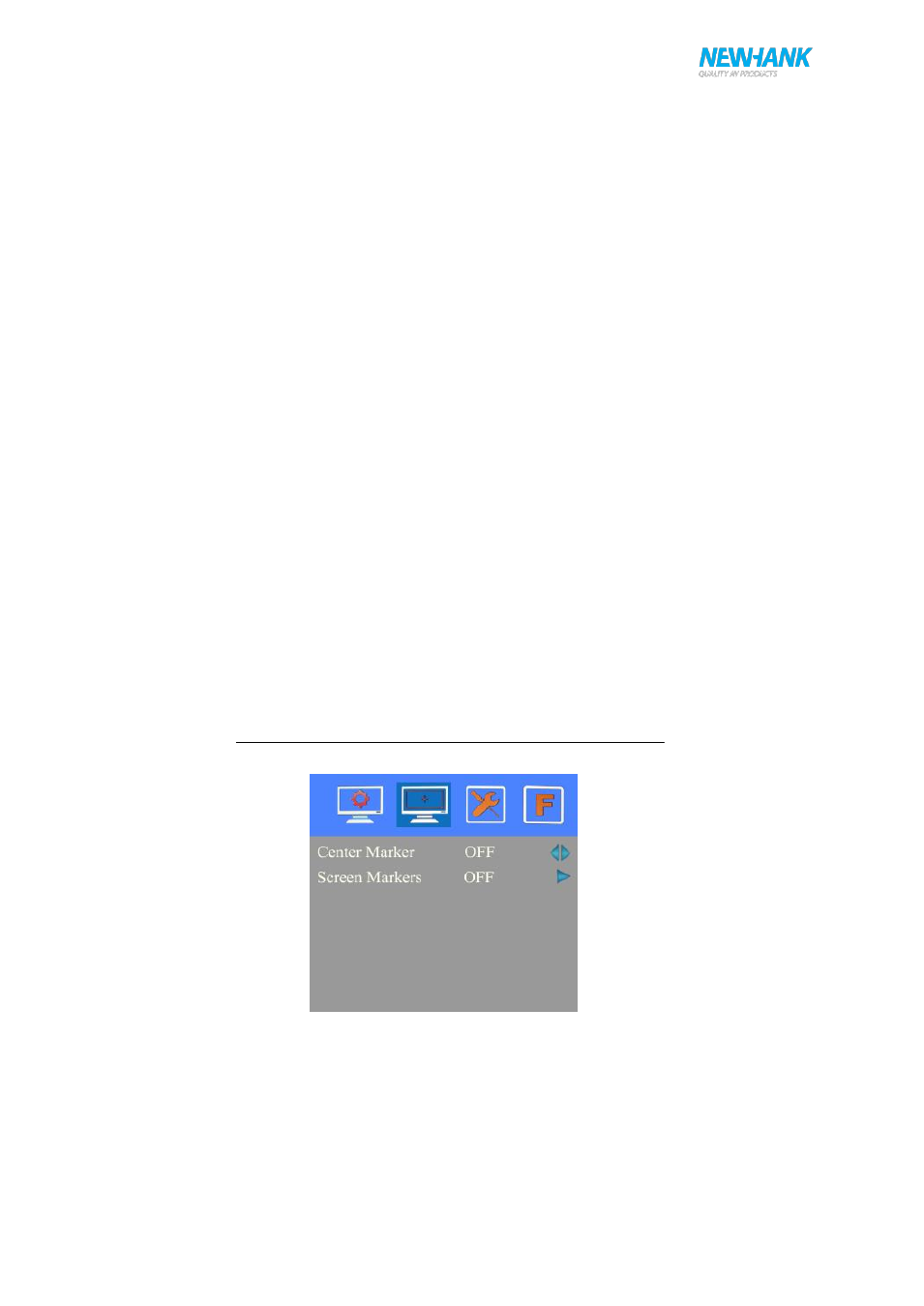
User manual
9
www.newhank.com
Shows the original picture with
1:1 pixel mapping, if the picture is larger than the monitor’s LCD
resolution, the center part of the picture is shown. BRI / M / SEL knob operation you can see part of
the picture is not completely display.
Camera
Settings: 480P, 1080I
Default: 480P
For 480P screen pixel DSLR camera, such as Canon 5D Ⅱ camera
For 1080I screen pixel DSLR camera, such as Canon 5D Ⅲ camera
H/V delay
Settings: Off, H&V delay, V delay, H delay.
Default: Off
H/V Delay allows you to check the outside signal of active picture area. This mode is for broadcast
professionals.
Underscan
Settings: On, Off
Default: Off
HDMI monitor can not display the best resolution pixel-to-pixel mode , the output resolution is smaller
than the display resolution , the display will appear black side of this situation is called HDMI
underscan; Conversely , the display You can not display the entire contents of the image that HDMI
overscan. Underscan / Overscan principle each pixel point average tensile or compression so that the
image can be completely displayed on the screen.
Center Marker
Settings: On, Off
Default: Off
Set to display center marker or not.
Screen Markers
Settings: Off, 95%, 93%, 90%, 88%, 85%, 80%