Niveo Professional NNAS-R4 Quick Installation Guide User Manual
Page 5
Advertising
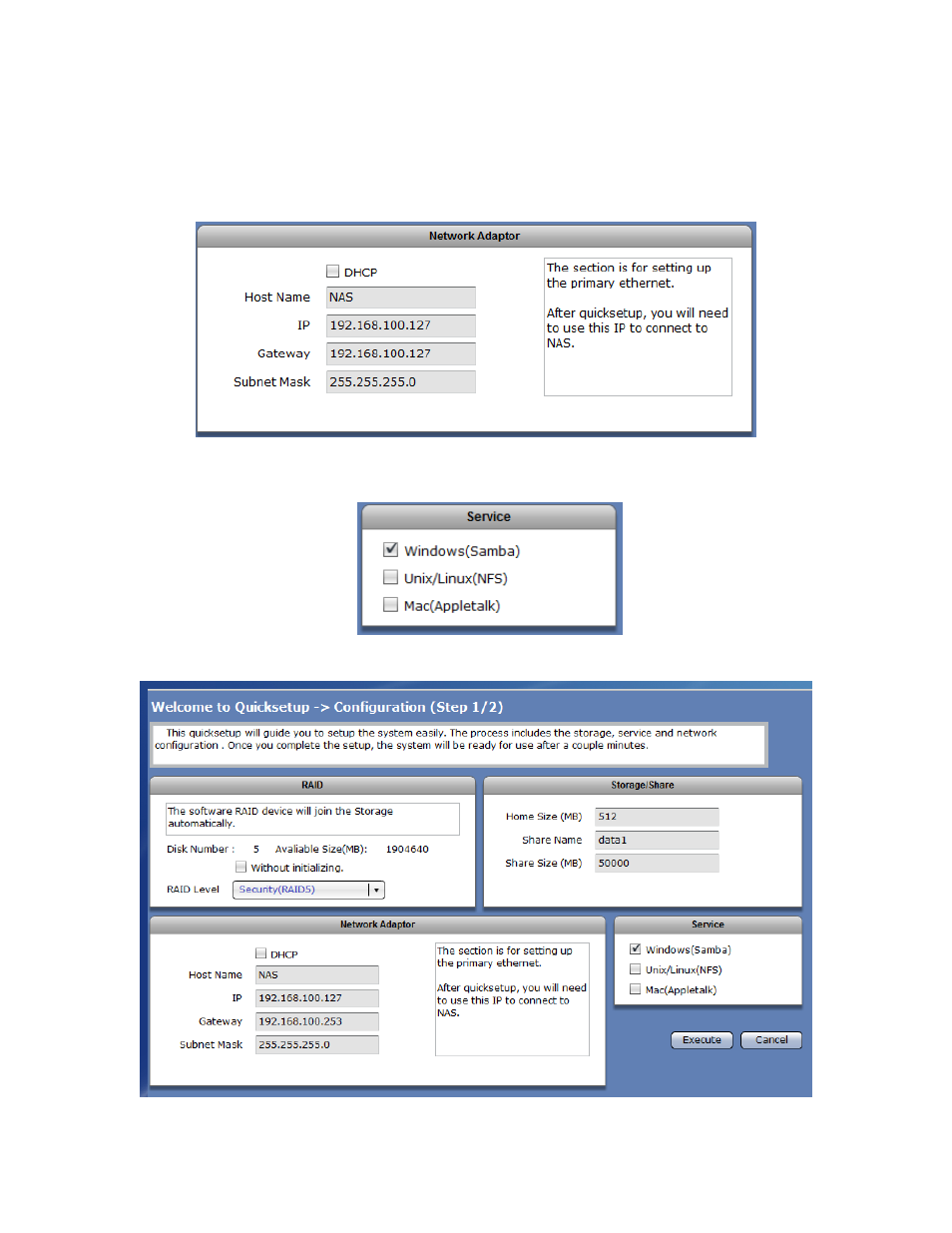
- 5 -
8. In Network Adaptor settings, enable DHCP option (if DHCP server is available) or
configure network settings with static IP.
a. Enter the new NAS Host Name in the Host Name box, if needed.
b. Edit the IP address, Subnet Mask and Gateway, if necessary.
9. Configure the Service option. Enable the network protocol services as needed.
10. When done, click the “Execute” button.
Advertising
This manual is related to the following products: