Information screens – Nortec NH Series User Manual
Page 41
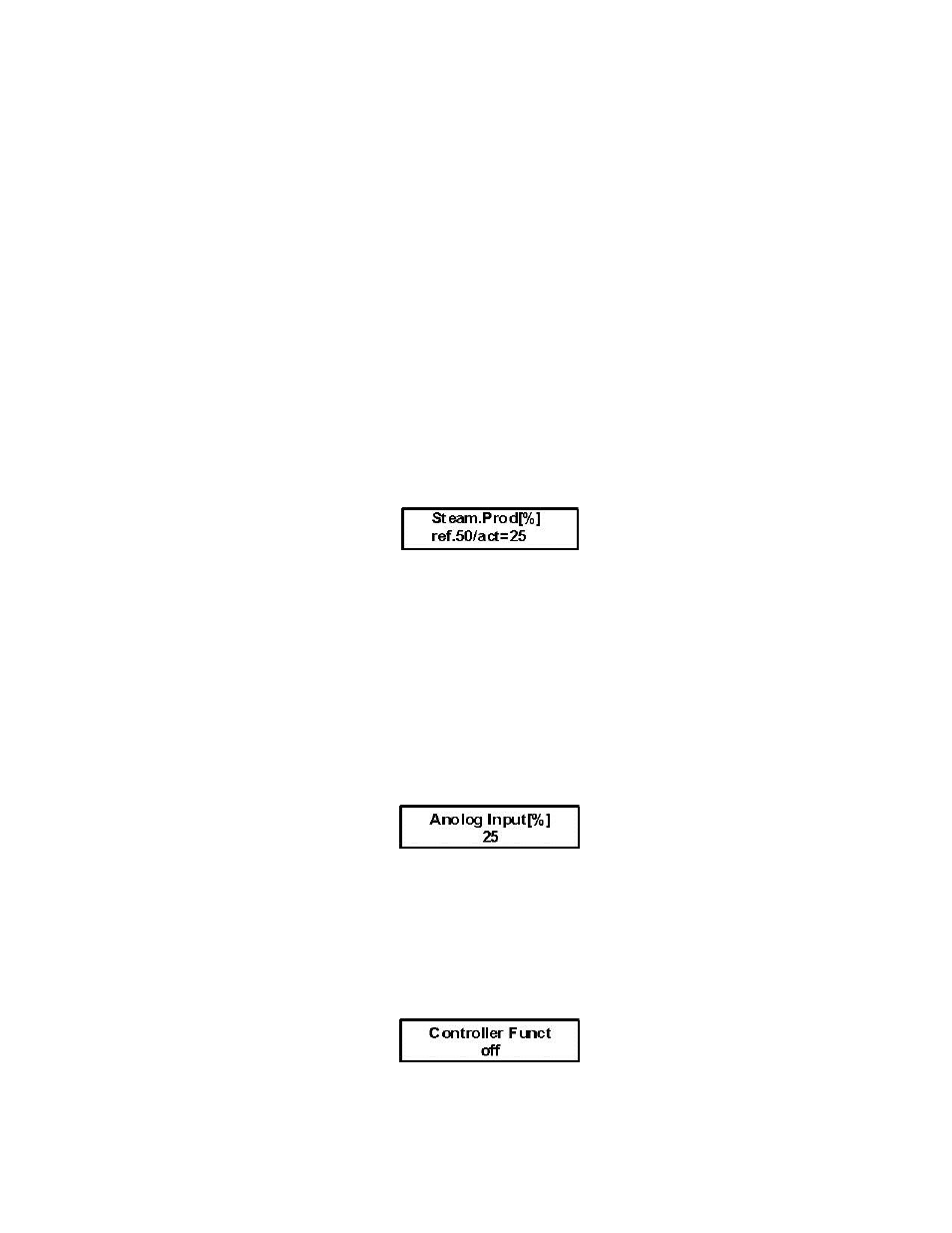
Start Up | 38
Information Screens
The NHRS has a “display menu” from which various operating parameters can be viewed. It is
not possible to change the values on the display level.
1. Display level operation
a. Call up the display level with <↑> or <↓>.
b. <↓> next operating parameter.
c. <↑> previous operating parameter.
d. Exit the display level with <Menu>.
2. Description of the operating parameters on the display level.
NOTE: The following describes the individual operating parameters that can be selected
using the keys <↑> and <↓>, after the display level has been called up.
a. Steam Production
1. Current, actual, and nominal value of steam production are displayed in
percentage of total output.
2. Nominal value: unit capacity x input signal value.
3. Actual value: max unit capacity x input signal value x capacity limitation
If the internal controller is activated, only the actual value is shown. Under the following
conditions the actual value may differ from the nominal value: upon activation of the
heating power, if capacity limitation is active during the filling cycle of the steam cylinder.
b. Analog Input
1. Current value of the signal applied to the analog input in [%] of its max value.
If the internal controller is active, the displayed value corresponds to the current air
humidity (% RH).
c. Internal Controller
1. Internal controller activated (“on”)/deactivated (“off”).
2. Activated with transducer signal.
3. De-activated with demand signal.