6 mechanical installation, 7 post-installation checks – Northern Airborne Technology AA36-100 User Manual
Page 17
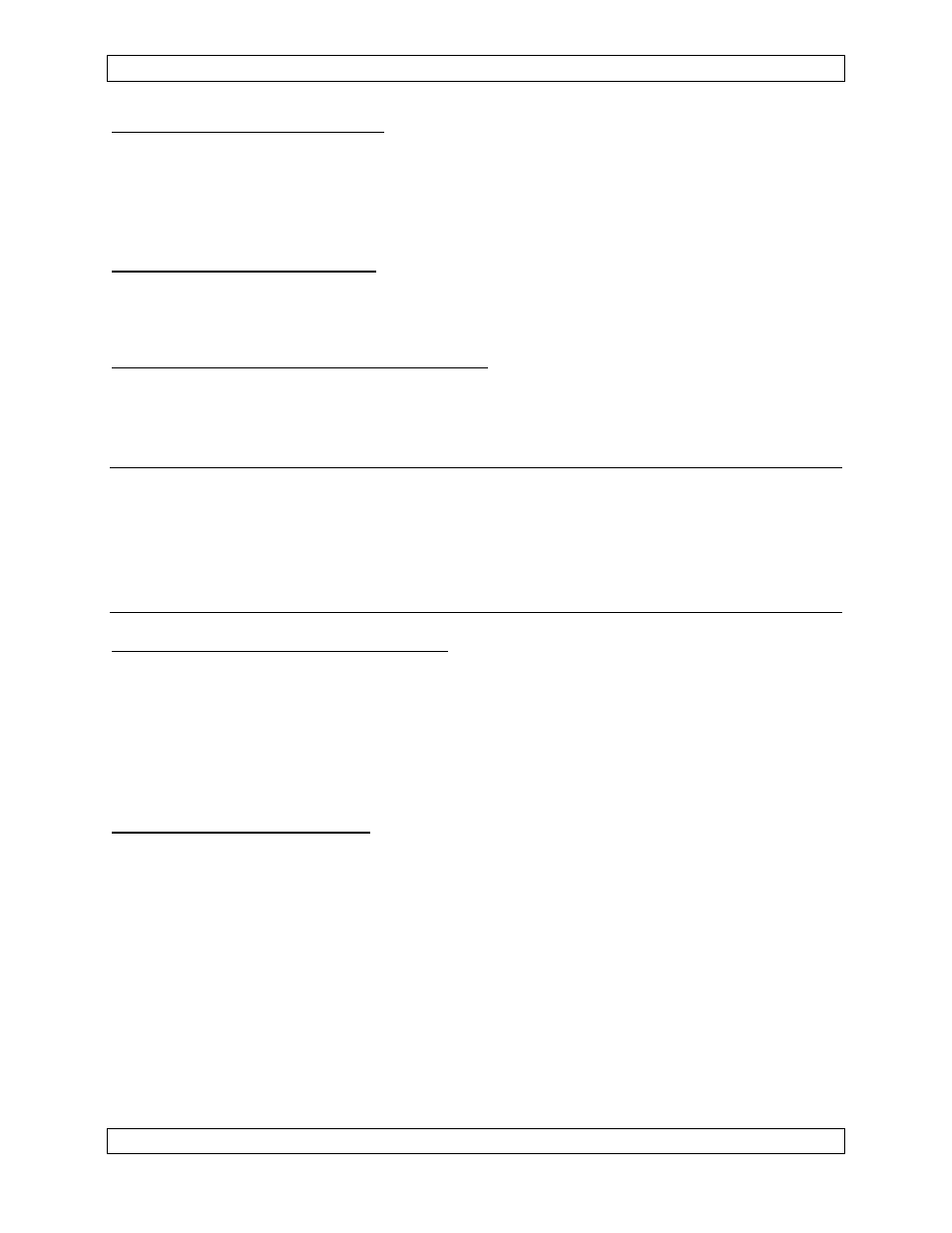
SM58 Rev. 4.00
AA36-100 Digital ICS Tie Line Adapter Manual
Nov 14, 2003
Page 2-5
ENG-FORM: 805-0104.DOT
Amendment # 1
Mar 13, 2007
PROPRIETARY AND CONFIDENTIAL TO NORTHERN AIRBORNE TECHNOLOGY LTD.
2.3.5.8
ICS TIE O/P switch
This four-position rotary switch is used for selecting the output level for the universal bi-
directional ICS tie line. The rated outputs are NAT Tie Line, Andrea, Gemelli and dB
Systems. For example, if the NAT tie line is to be used, this switch must be set to
position 0. If dB System’s intercoms are attached, the switch must be set to position 3.
2.3.5.9 MODE
CONTROL
This ten-position rotary switch is used to select between the Universal bi-directional ICS
tie line and the Universal unidirectional ICS tie line. Only one is active at a time.
2.3.5.10
UNIVERSAL NAT LOAD Switch
This two-position rotary switch switches in the correct impedance for the selected ICS tie
line on the Universal ICS tie line.
2.3.6
Mechanical Installation
The AA36-100 Digital ICS Tie Line Adapter can be installed in any attitude, using either
the AA36-100-IKC or AA36-100-IKS Installation kits (refer to Section 2.5 for details).
For proper installation, refer to Mechanical Installation drawing (AA36\100\922-0).
2.3.7
Post-Installation Checks
2.3.7.1 Voltage/Resistance
checks
Do not attach the AA36-100 until the following conditions are met.
Check the following:
a)
Check P1, pin <1> for +24 to 30 Vdc relative to ground.
b)
Check P1, pins <9> for continuity to ground (less than 0.5
Ω).
2.3.7.2
Power On checks
Install the AA36-100 and power up the ship’s systems. Verify normal operation of all
functions.
a)
Begin with the NAT audio system connected to the AA36-100. When the Digital
ICS Tie Line Adapter is powered on, a noise burst followed by a ‘NAT Intercom
Tie Line’ message will be heard in the NAT intercom system. This audio will
adapt the internal filters of the AA36-100 for the Universal tie line characteristics.
Power-off the AA36-100
b)
Next, confirm the operation of the audio system connected to the universal ICS
tie line of the AA36-100. When the Digital ICS Tie Line Adapter is powered on, a
noise burst followed by a ‘Universal Intercom Tie Line’ message will be heard in
the second intercom system.