Obvius BACnet User Manual
Page 24
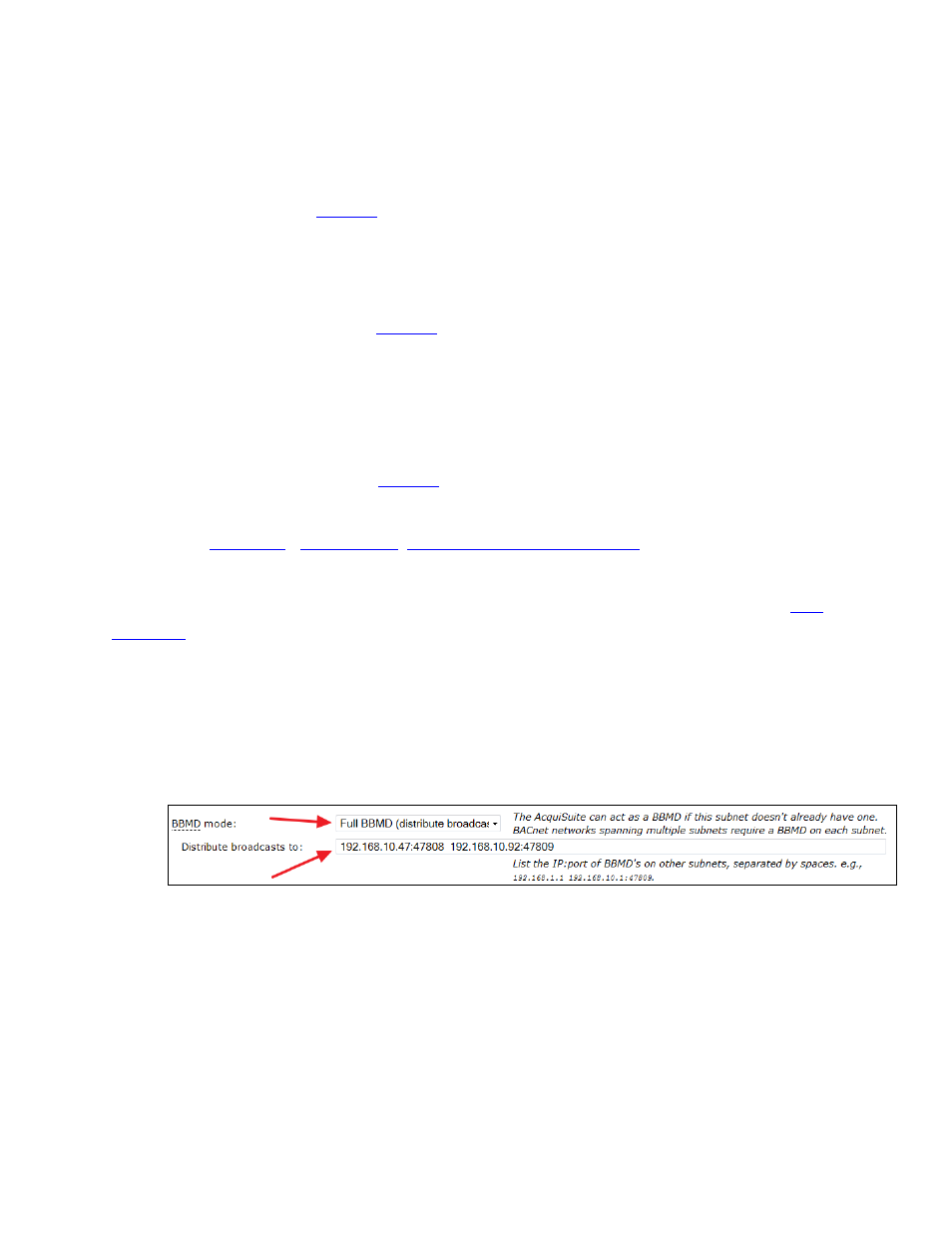
BACnet Server for AcquiSuite
Page 24 of 52
CVS:bacnet/Documentation/BACnet_Users_Guide.doc
Server's BACnet object name: Unique name of this server. Used as prefix for name of all data point
objects. Must be unique on BACnet network. Automatically derived from server's current IP address if not
specifically set.
Server's BACnet base object ID (0-4194302): Unique object ID of this server and base of each meter's
Object ID. Must be unique on the BACnet network. Automatically derived from server's current IP address
if not specifically set. Use the
page to check for conflicts.
Server's virtual network number (1-65534): The AcquiSuite assigns each meter it shares an address
on a virtual BACnet subnet. This parameter sets the Network Number of that subnet. The value is
arbitrary but must be unique on the BACnet network. Automatically derived from server's current IP
address if not specifically set. Use the
page to check for conflicts.
Server's BACnet/IP UDP port: UDP port used for communication. The standard BACnet port is 47808 =
0xBAC0. May be changed to allow several independent BACnet networks to co-exist.
APDU timeout, APDU retries: Packet timeout and retry count which BACnet peers should use when
talking to this AcquiSuite. We advertise these values. A warning is given if the timeout is less than the
AcquiSuite's Modbus timeout. Use the
page to view the APDU timeout and APDU retries of
other BACnet peers.
Note:
bacnet.org
's
Interpretation
,
135-2004-20 - January 27, 2007
clarifies the meaning of
APDU_Timeout and APDU_Retries.
BBMD mode: The AcquiSuite can act as a
BBMD
, a protocol feature allowing BACnet networks to
·
Allow incoming FDR (default): By default, the AcquiSuite allows incoming Foreign Device
Registration, which means BACnet peers on other subnets may use the AcquiSuite as a relay to
join the local BACnet network. Up to 64 foreign devices may register simultaneously.
·
Full BBMD: Select this option if you wish the AcquiSuite to distribute broadcasts to other IP
subnets. Incoming FDR is also allowed.
This option is only needed if:
o
Your BACnet network spans multiple IP subnets, and
o
The local subnet doesn't already have a BBMD.
·
Disable all BBMD features: Select this option to completely disable the BBMD service, including
Foreign Device registration. This is not recommended but may be necessary to prevent broadcast
loops or broadcast storms caused by other misbehaving or incorrectly configured BBMDs.