ONICON System-10 LonWorks User Manual
Page 13
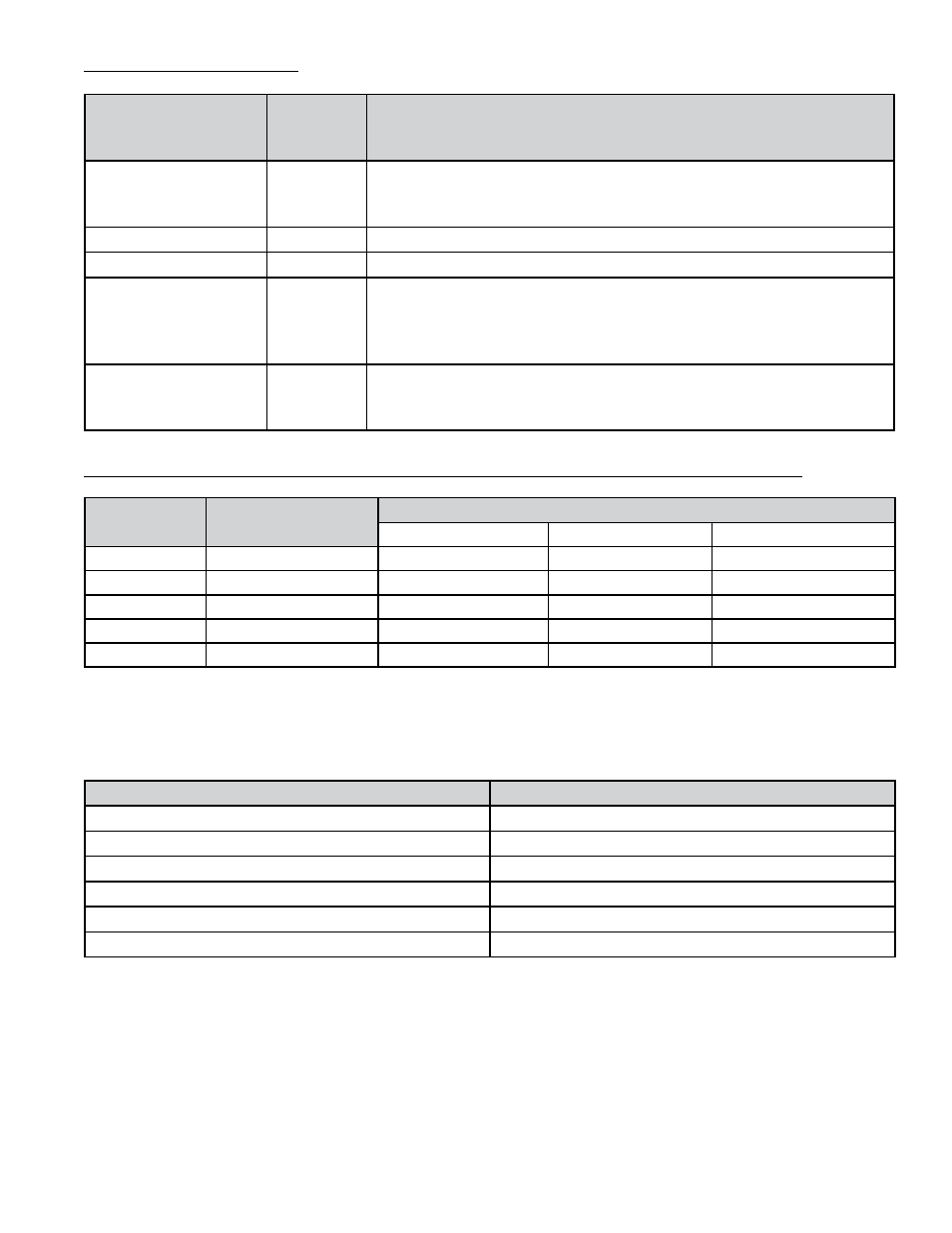
11451 Belcher Road South, Largo, FL 33773 • USA • Tel +1 (727) 447-6140 • Fax (727) 442-5699 • [email protected]
System-10-LON Network Interface Installation Guide 05/14 - 0654-5 / 16751
Page
13
NODE OBJECT REQUESTS
Node Object
Requests
Function
Blocks
Affected
Comments
RQ_NORMAL
0-27
This request clears the status registers. Function block 0 clears
all function block status registers. Selecting function blocks 1- 27
only clears the selected status register.
RQ_UPDATE_MASK
0-27
This request updates the selected status register.
RQ_REPORT_MASK
0-27
This request displays the available Object Status functions.
RQ_RESET
0, 3, 6, 17,
21, 27
This request zeroes the various flow, energy and auxiliary pulse
totals. If the Object ID 0 request RQ_RESET is selected then all
totals are cleared. If the Object ID of 3, 6, 17, 21 or 27 RQ_RESET
is selected then only the appropriate total is cleared.
RQ_CLEAR_RESET
0, 3, 6, 17,
21, 27
This request clears reset status flags. Object ID of 0 clears all
“reset_complete” flags. Object IDs 3, 6, 17, 21, 27: Clears the
selected “reset_complete” flags.
SELECT FUNCTION BLOCKS, BTU METER TOTALS & BTU METER OPERATING MODES
Functional
Block
Btu Meter Total
Btu Meter Operating Mode
Single
Dual
Bidirectional
3
Flow (volume) - 1
Heat or Cool
Heating
Forward Flow
6
Flow (volume) - 2
Inactive
Cooling
Reverse Flow
17
Energy-1
Heat or Cool
Heating
Forward Flow
21
Energy-2
Inactive
Cooling
Reverse Flow
27
Auxiliary Pulse (Di3)
Active
Active
Active
1.7.4.2
nvoStatus
Six status object functions are mechanized to report status information to
the network. These are listed in the table below. The table also lists
function blocks associated with each status flag.
nvoStatus Object Functions
Functional Blocks
object_id
All
invalid_id
All
invalid_request
All
comm_failure
0
report_mask
All
reset_complete
0, 3, 6, 17, 21, 27
1.7.5 Resetting Totals via the Network
Totals are held in non-volatile memory within the Btu meter. Each total (flow, energy or
auxiliary input) has a corresponding output variable that transmits the information from
the meter to the network. There are two ways to remotely reset totals in the display. This
can be done using individual input variables to command the display to reset specific
totals or it can be done using the nviRequest variable. Using nviRequest allows you to
reset each total individually or all totals simultaneously with one command. See sections
1.7.3 and 1.7.4.1 for specific instructions on how to reset totals.