ONICON System-10 LonWorks User Manual
Page 15
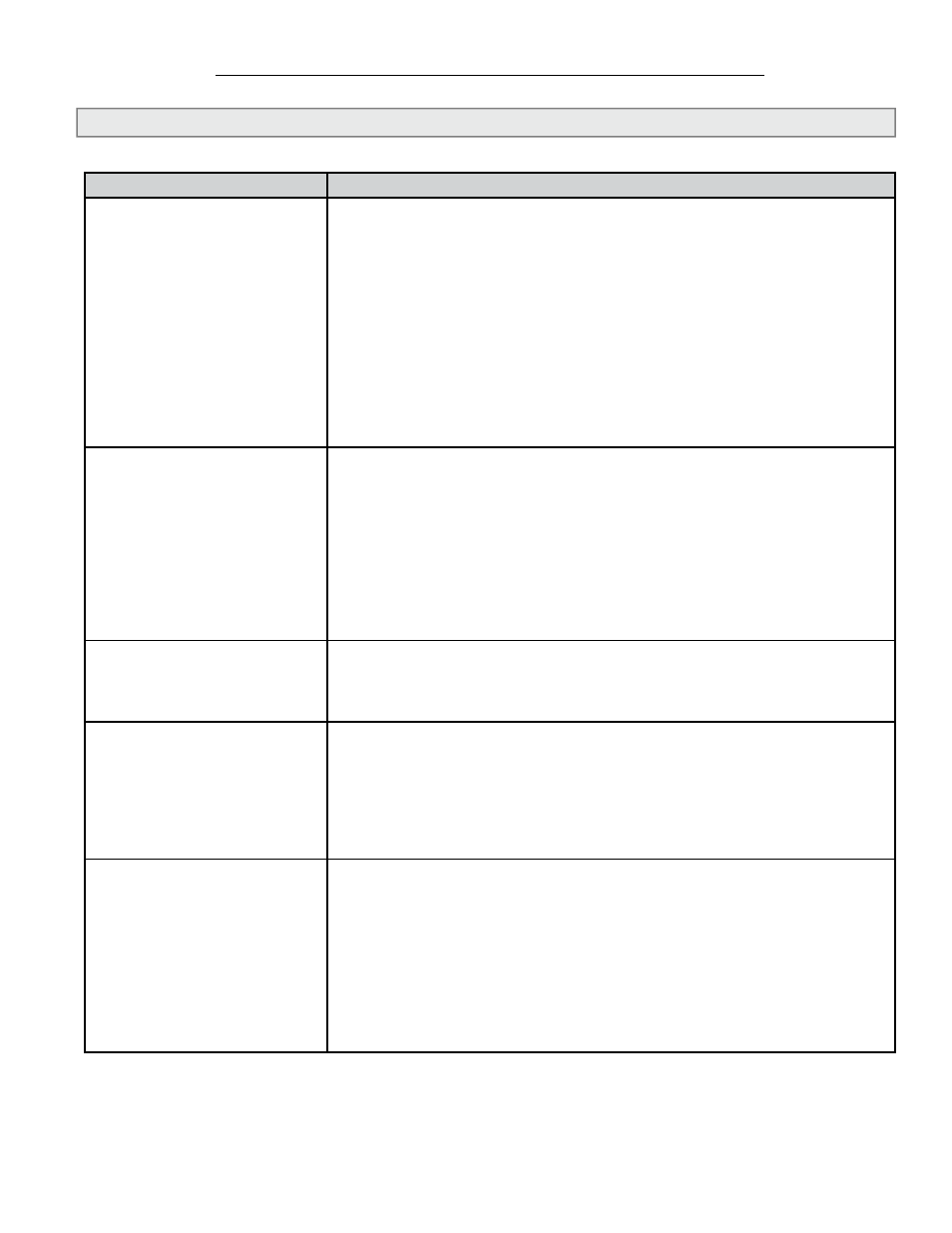
11451 Belcher Road South, Largo, FL 33773 • USA • Tel +1 (727) 447-6140 • Fax (727) 442-5699 • [email protected]
System-10-LON Network Interface Installation Guide 05/14 - 0654-5 / 16751
Page
15
SECTION 2.0: NETWORK TROUBLESHOOTING TIPS
2.1 TROUBLESHOOTING
REPORTED PROBLEM
POSSIBLE SOLUTIONS
For turbine meters -
No Flow Signal/ Energy Rate
(while hydronic system is
active)
• Verify 24 VDC supply voltage to the flow meter.
• For insertion meters, verify the flow meter is correctly inserted
into the pipe (using depth gage).
• For insertion meters, verify that the flow meter electronics
enclosure is parallel with the pipe.
• Verify correct wiring to the flow meter (see wiring diagram).
• For turbine meters, check turbine(s) for clogging due to debris.
• If none of the above, check hydronic system to ensure that flow is
really present in the line.
• NOTE: Flow meter function cannot be verified by blowing on the
turbine(s). The sensing system requires a conductive liquid to
operate. You can test it by swirling it around in a bucket of water
and looking for the flow indicator LED to flash at the System-10.
Displayed flow rate too high
or too low
• Verify pipe size. Contact ONICON if pipe size is different from
calibration tag.
• For insertion meters, verify that meter is inserted correctly into the
pipe (using depth gage).
• For insertion meters, verify that the flow meter electronics
enclosure is parallel with the pipe.
• For dual turbine meters, confirm that both turbines produce
pulses.
• For turbine meters, check turbine(s) for debris.
• Verify supply voltages (to Btu meter and flow meter).
Displayed temperature(s) too
high or too low vs. expected
values
• Verify wiring to temperature sensor(s), including polarity.
• Verify that thermowells are inserted into the flow stream and
that the temperature sensors are completely inserted into the
thermowells.
Device is not communicating
with the Lon Talk network.
• What is the state of the service pin LED?
• Is it flashing? A flashing service pin LED indicates that the Lon
module has not been commissioned.
• Is it off? A service pin LED that is off indicates that the Lon
module is commissioned and operating normally.
Communications with
the Lon Talk network is
intermittent.
• Is the network properly terminated? The Lon TP/FT bus can be
terminated in 2 different ways.
• A single RC filter can installed at any point on a free topology
network. A dual termination scheme is used with 2 RC filters
installed at the ends of bus networks. Refer to the Appendix A-6
for details.
• What type of cable is used to wire the network? TP/FT networks
should only use twisted shielded pair cable. (Belden 85102 or
equiv.)
For technical assistance, contact ONICON at (727) 447-6140.