ONICON F-3100 MOD User Manual
Page 8
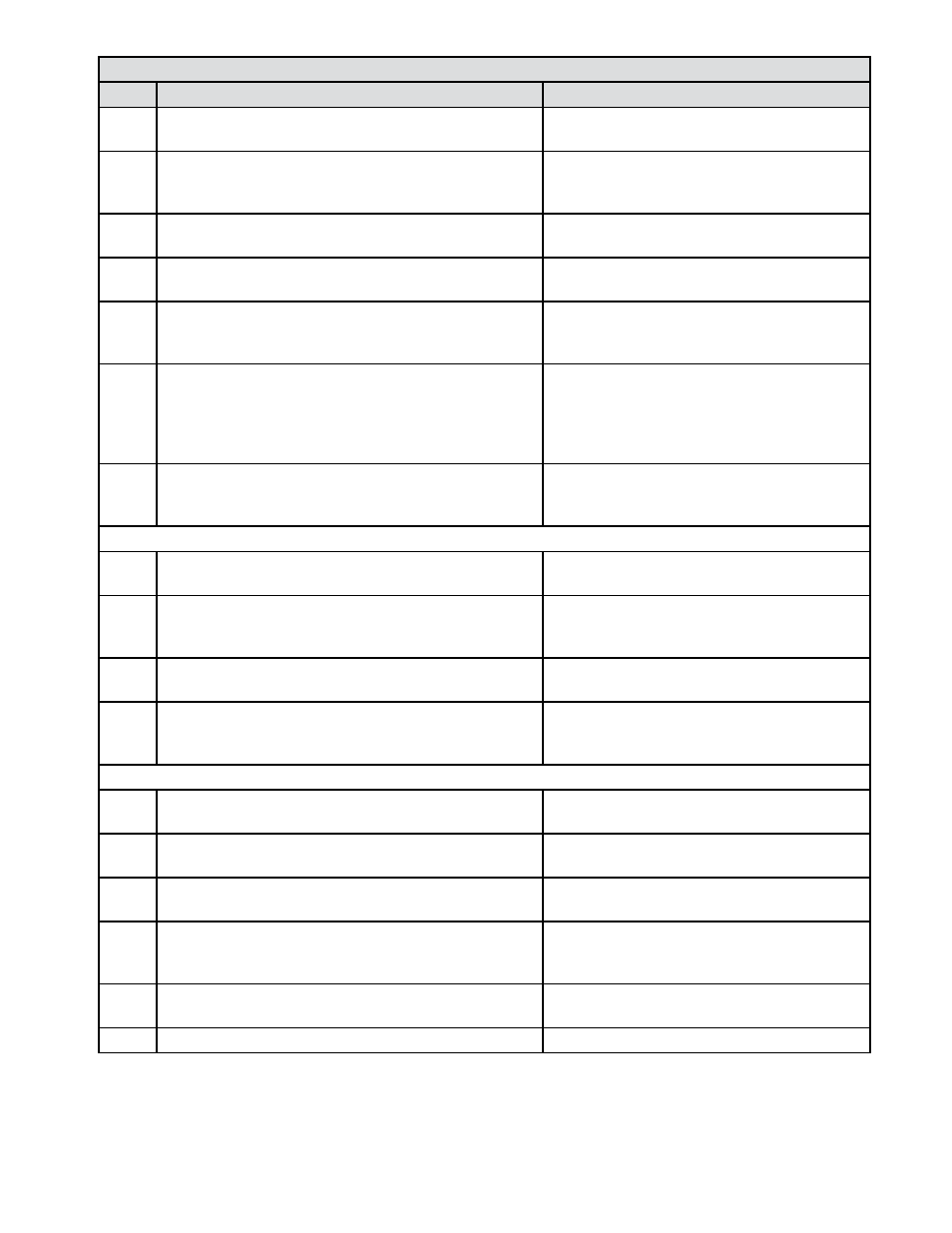
11451 Belcher Road South, Largo, FL 33773 • USA
•
Tel +1 (727) 447-6140 • Fax (727) 442-5699 • [email protected]
F-3100-MOD Flow Meter Network Interface Installation Guide 05/14 - 0725-1
Page 8
Changing Address, Baud Rate & Parity
STEP
ACTION
COMMENT
0
Obtain the baud rate, parity and device address
settings from the network administrator.
1
The MAIN MENU page shows sub-menu
1-Sensor. Briefly press the right arrow 6 times
to advance to sub-menu 7-Communication.
2
Briefly press the enter key to enter the
7-Communication sub-menu.
The display function shown will be
IF2 prot=.
3
Briefly press the right arrow once to advance to
the address function.
The displayed function shown will be
Address=.
4
Briefly press the enter key once to enter the
address function.
The flashing cursor will move from the
A in adress to the leftmost digit of the
address number.
5
Use the up arrow key to change the value of
the leftmost digit. Once the correct value is
indicated, use the right arrow to move the
cursor to the right. Repeat the process as
necessary until the correct address is entered.
The valid range for the address is from
1 - 247.
6
Briefly press enter once to exit the address
function.
The flashing cursor will move from its
current position to immediately below
the A in address.
To exit the program mode at this point, long press enter twice.
7
Briefly press the right arrow once to advance to
the Baud rate function.
The displayed function shown will be
RS485 bps:
8
Briefly press enter once to enter the Baud rate
function.
The flashing cursor will move from the
R in RS485 to the position right of the
colon.
9
Use the up arrow to change the Baud rate to the
correct setting.
10
Briefly press enter once to exit the Baud rate
function.
The flashing cursor will move from
the position right of the colon to
immediately below the R in RS485.
To exit the program mode at this point, long press enter twice.
11
Briefly press the right arrow 3 times to advance
to the Parity funciton.
The displayed function shown will be
Parity=.
12
Briefly press enter once to enter the parity
function.
The flashing cursor will move from the P
in Parity to the position right of the colon.
13
Use the up arrow to change the parity to the
correct setting.
14
Briefly press enter once to exit the parity
function.
The flashing cursor will move from
the position right of the colon to
immediately below the P in Parity.
15
Long press enter once to return to the MAIN
MENU.
Sub-menu 7-Communication will be
selected.
16
Long press enter once to exit the program mode.