Ò³ãæ 5 – Onwa Marine Electronics KR-1338C v.2 User Manual
Page 5
Advertising
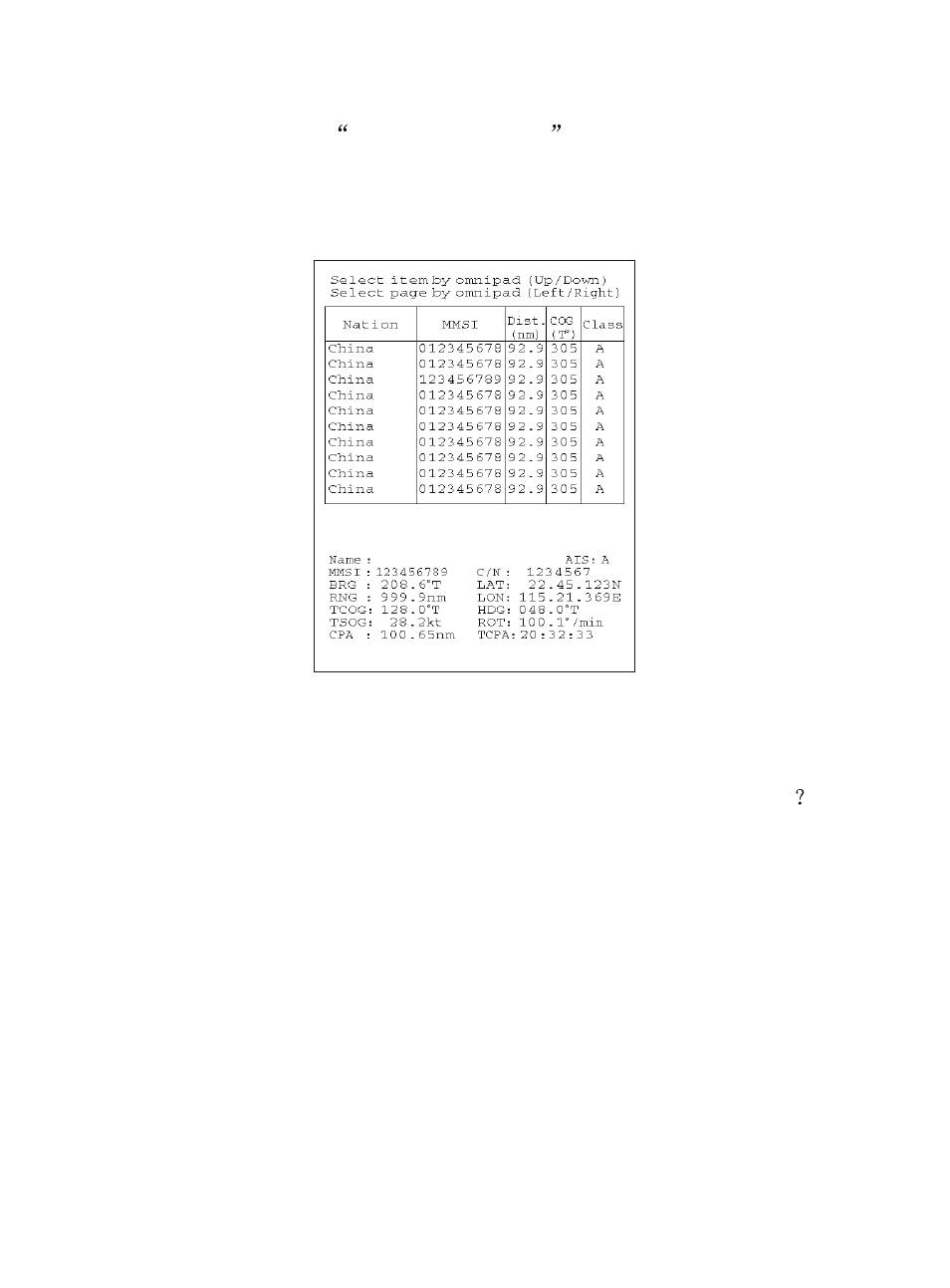
3
How to check the information received from Ships with AIS ?
In the AIS menu, select
3. AIS Ship Listing
and press [ACQ/ENTER].
The AIS tabulation will appear and demonstrate the other ships basic
information.
Figure 3 AIS Ship Listing
How to determine the target ships detailed information
1.By keyboard
There are two methods by which we can view a ships sailing detailed
information:
From the list of AIS information, select the direction key and press
[ACQ/ENTER] , on Figure 3 , the detailed data of the current selected ship
information shall be displayed.
Advertising
This manual is related to the following products: