Ò³ãæ 6 – Onwa Marine Electronics KR-1338C v.2 User Manual
Page 6
Advertising
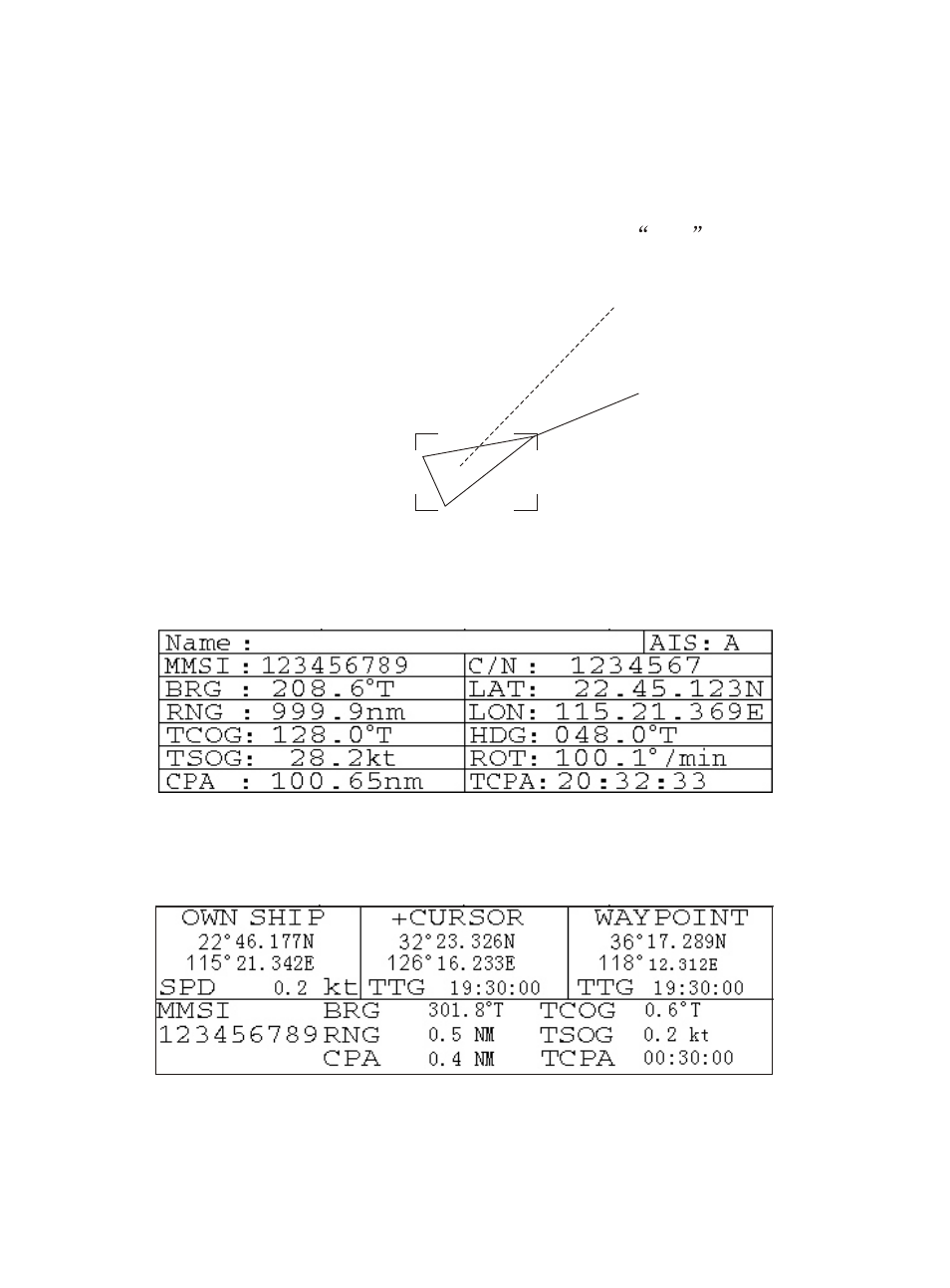
4
2.By cursor
When the cursor is moved to the target ship
the
selected ship will appear as shown in Figure 4 and the AIS data shall appear
as shown in Figure 5.
Note: If the display setting of the radar screen is at
ALL
mode , it will
briefly display the AIS information as shown in Figure 6.
and press [ENTER] key,
Figure 4 Selected target display
Figure 5
AIS Detailed data frame
Figure 6 AIS brief information
THGE
Advertising
This manual is related to the following products: