To generate sweep, Pwm (pulse width modulation) – OWON AG (-F) Series User Manual
Page 34
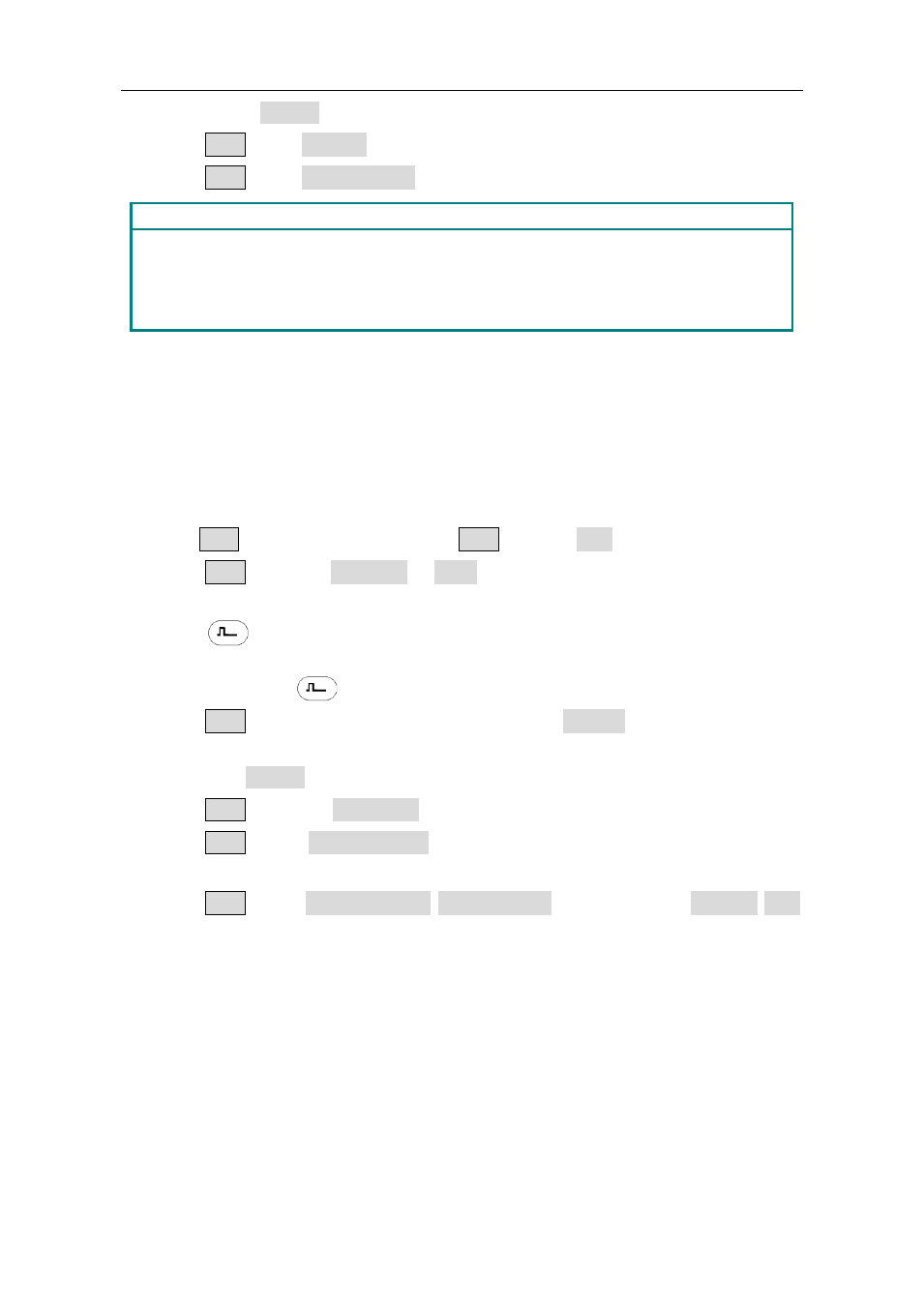
5.Front Panel Operation
29
If you choose Internal, continue to the steps below.
(5)
Press F3 to set FSK Rate. The range is 2 mHz - 100 kHz (Internal source only).
(6)
Press F4 to set Hop Frequency. The range is 2 mHz - 25kHz.
Term Explanation
FSK Rate:
The frequency at which the output frequency shifts between the carrier frequency
and the Hop frequency (Internal Modulation only).
PWM (Pulse Width Modulation)
(only in AG2052F and AG2062F)
The modulated waveform consists of two parts: the Carrier Waveform and the
Modulating Waveform. PWM can only be used for pulse modulation, so the Carrier
Waveform must be Pulse. In PWM, the width of the Carrier Waveform (Pulse) varies with
the instantaneous voltage of the modulating waveform.
How to set the parameters of PWM
(1)
Press Mod function button, then press F1 to select Mod.
(2)
Press F1 to switch Mod Type to PWM. If the Carrier Waveform is not Pulse, the
system will switch it to Pulse automatically.
(3)
Press
button to display the waveform and parameters of the Carrier
Waveform. You can change the parameters, please refer to To Output Pulse Signals
on page 16. Press
button again to return to the Modulation mode interface.
(4)
Press F5 to select the source. If the source is External, use the Ext Mod In
connector in the rear panel to input the external signal, then skip ahead to step (6). If
you choose Internal, continue to the steps below.
(5)
Press F2 to choose Mod Shape, you can choose Sine, Square or Ramp.
(6)
Press F3 to set Mod Frequency. The range is 2 mHz - 20 kHz (Internal source
only).
(7)
Press F4 to set Width Deviation/Duty Deviation (depends on the P_Width/Duty
menu item of the Pulse setting menu when you exit the Modulation mode). The
maximum range of the Duty Deviation is the smaller one in [Pulse Duty, 1-Pulse Duty].
The maximum range of the Width Deviation is Pulse Width.
To Generate Sweep
Sweep function is only used for CH1. In the frequency sweep mode, the generator "steps"
from the start frequency to the stop frequency at the sweep rate you specify. Sweep can
be generated by Sine, Square or Ramp Waveforms.