Staplers – Paslode F350-S PowerMaster Plus 30 Framing Nailer User Manual
Page 11
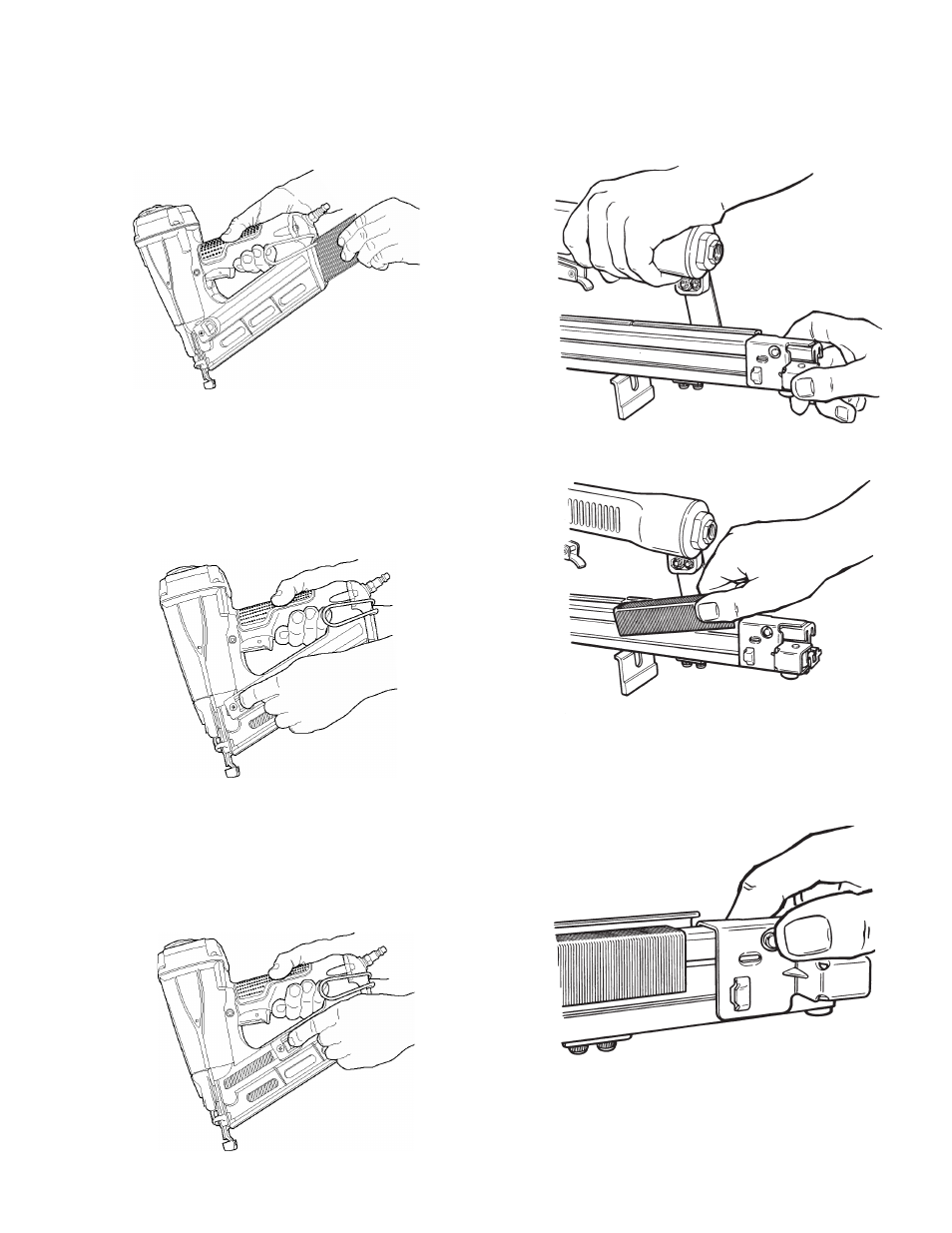
T250A-F16 Series Finish Nailer
Step 1 - Align the heads of the Paslode 16 ga.Finish
nails to the brad channel in the rear of the magazine
and insert one or two strips. Push the nails strips
forward.
Step 2 - Next, while applying pressure to the
release lever, pull the follower toward the rear of the
magazine until the follower passes the last strip of
fasteners. Release the lever on the follower and let
the follower push the nails forward into the nose of
the tool.
Step No.3
When the follower reaches the reload area, marked
on the side of the magazine, you may insert a new
strip of nails. When the follower arrow reaches the
lockout area the tool automatically locks the tool to
prevent the tool from operating. To unlock the tool,
simply reload another strip of nails.
9
Staplers
Step No. 1 – Pull back the rail follower until it latches
at the end of the magazine. The rail cover will auto-
matically open.
Step No. 2 – Insert the fastener strip into the maga-
zine rail.
Step No. 3 – Press the follower latch release button
or unlatch the follower and silde the follower forward
until it contacts the staple strip. The tool is now
ready for use.