Cleaning the sensors – Rena XPS-ProMail System User Manual
Page 49
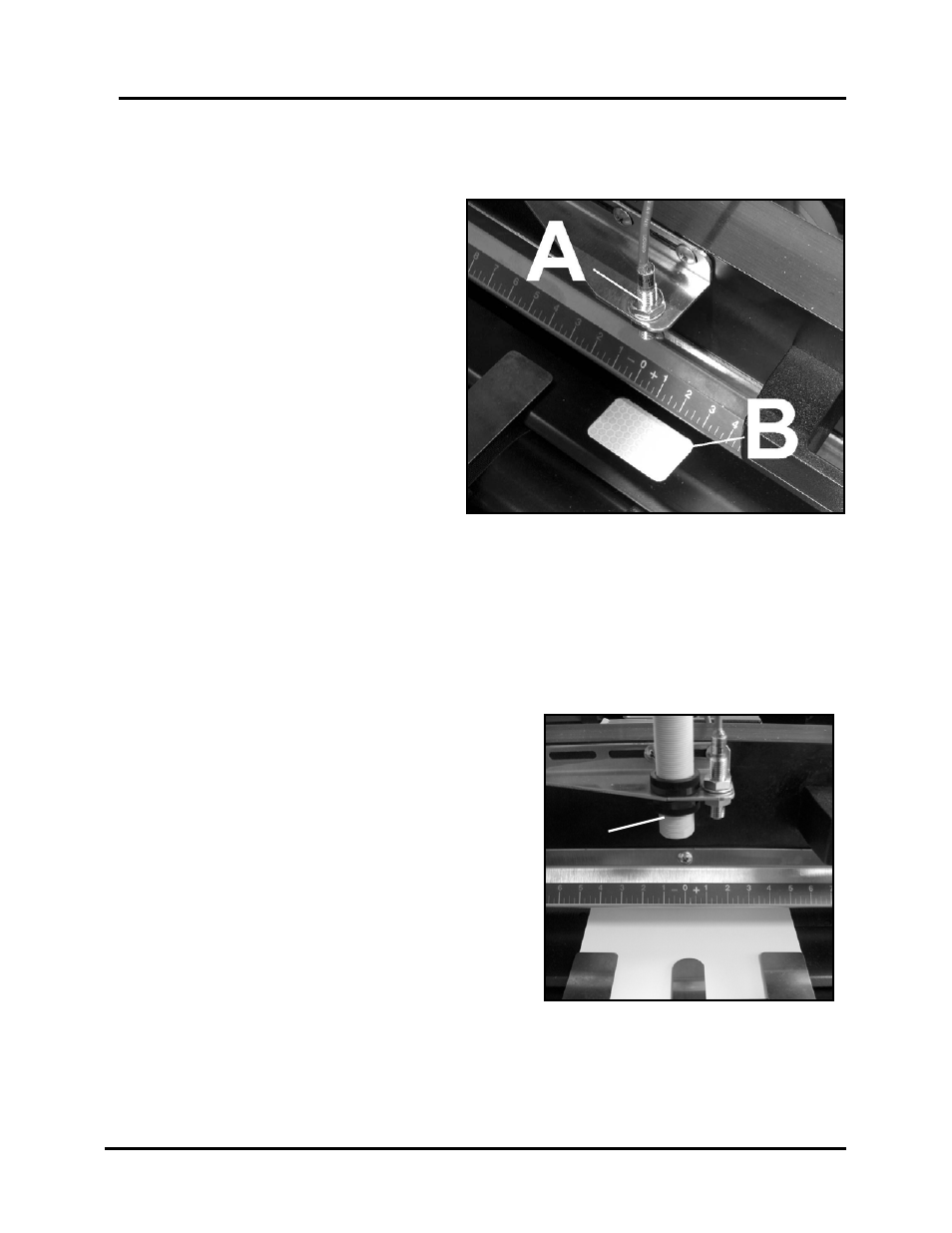
SECTION 4
MAINTENANCE
XPS-ProMail System Operations 4-24-14.doc
41
C
Cleaning the Sensors
Media Sensor:
Directly below the media sensor [A],
attached to the base table, is a reflective
strip (reflector). The reflector [B] reflects the
light from the sensor, back to the sensor,
when no media is present. As media passes
over the reflector; this reflected light is
interrupted by the media. The initial
interrupted sensor condition provides the
printer with the leading edge reference for
the media.
The media sensor [A] and reflector [B] must
be kept clean and free of dust. The sensor
[A] can be cleaned with a Q-tip, by gently
dusting it. The reflector [B] can be cleaned
with a mild soap solution on a damp cloth.
Should the reflector become scratched or worn it should be replaced; as the system cannot
function properly without it.
There is an LED, located on the top of the sensor, which displays the sensor’s condition.
LED ON
=
No Media Present (not interrupted)
LED OFF
=
Media (paper) Present (sensor interrupted).
Dryer Sensor:
When the XPS-ProDry 8.0 is used with this system; a
dryer sensor [C] is mounted adjacent to the media
sensor, on the same bracket.
Like the media sensor; the dryer sensor [C] also uses
the reflector [B] to bounce light off the reflector and
back to the sensor. When the dryer sensor is
interrupted by media, the dryer lamp control signal
(24V) is activated and remains active for the length of
time set by the “count-down timer” inside the base.
See “Dryer Lamp Control and “Lamp Activation Control
Conditions” for more details.
You can use the same cleaning methods, as described
above, to clean the dryer sensor [C] and reflector [B].
There is an LED, located on the side of the sensor, which displays the sensor’s condition.
LED ON
=
No Media Present (not interrupted)
LED OFF
=
Media (paper) Present (sensor interrupted).