Getting acquainted, Controls and connections – Rena EasyFeed Lite User Manual
Page 4
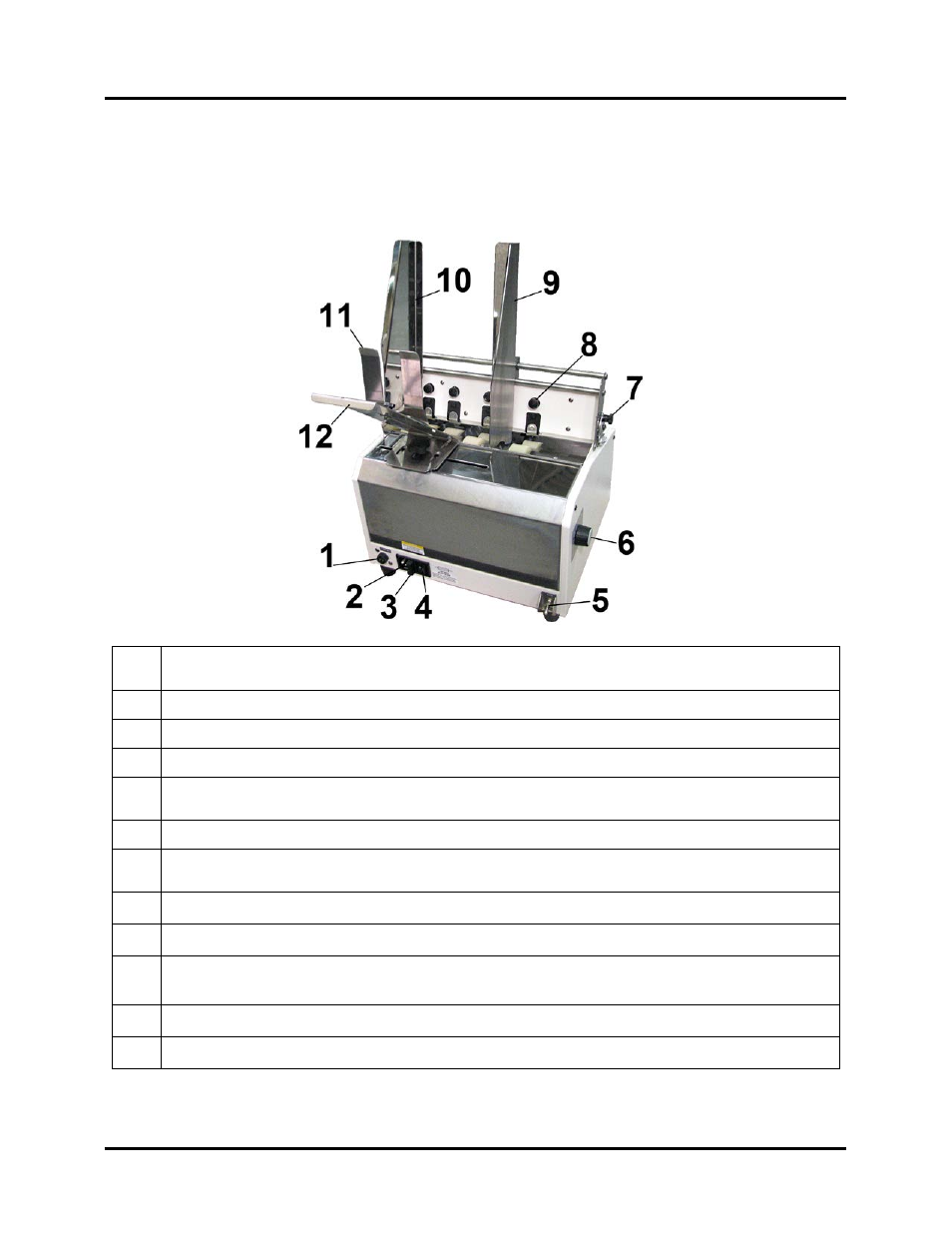
GETTING ACQUAINTED
1
Getting Acquainted
Controls and Connections
1
Tabber/Feeder Interface Connector – Interface Cable plugs in here. Permits the Tabber to control the
Feeder when the mode switch is in the Automatic position.
2
Power Inlet-Feeder – Power cord plugs in here.
3
Fuse – The Feeder fuse is located here.
4
Main Power Switch-Feeder – Turns the Feeder ON and OFF.
5
Mode Switch – Permits selection of either the Automatic Mode (the Tabber controls the Feeder) or
Manual Mode (the Feeder speed is controlled manually by the Feeder Speed Control).
6
Feeder Speed Control – Controls Feeder speed when the Feeder mode switch is in the Manual position.
7
Media Thickness Adjustment – Adjusts the Exit Rollers of the Feeder for thicker media by loosening
the knob and repositioning the lever.
8
Separator Locking Knobs – Adjust Sheet Separator height to fit different media thickness.
9
Adjustable Media Guide – Adjusts to hold the paper/media against the Envelope/Paper Media Guide.
10
Fixed Media Guide – All printing is registered against this Guide. It has adjustable positions for
envelopes and paper.
11
Rear Media Guide – Holds the paper/media against the Front Plate.
12
Rear Media Guide Support – Supports the paper/media.