RF Neulink NL5000 Rev B0 User Manual
Page 19
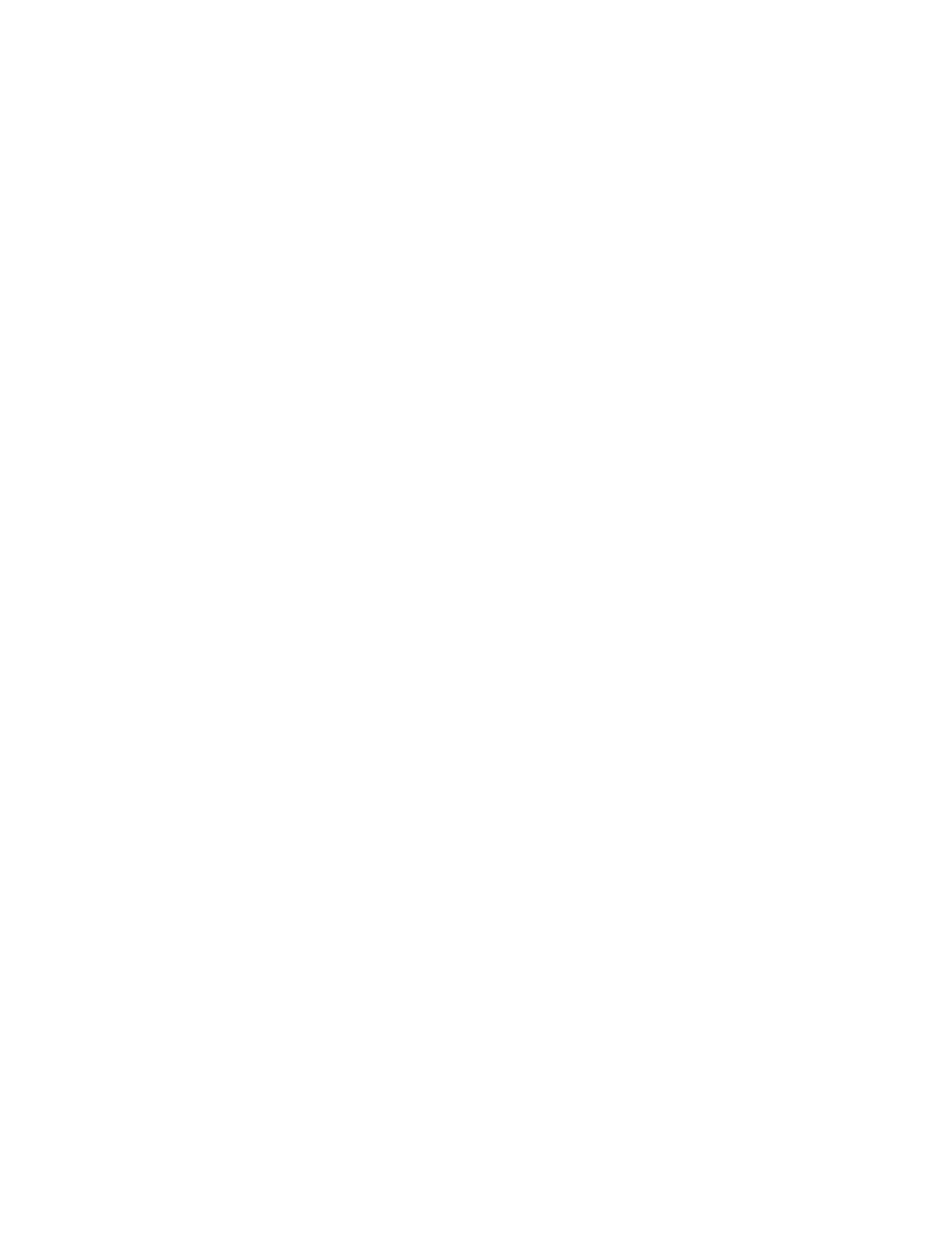
NL5000 User Manual Rev B0
18
Frequency Brings up the page where channel frequencies can be entered. This is
the page which first appears when the Configuration Software is opened.
Settings Allows the basic settings of the radio modem to be set. This would
include enabling functions such as squelch, transmit timeout timer, etc.
Alignment Allows setting of the radio’s alignment items such as output power,
deviation, squelch open and closing points, etc.
Modem Allows selection of the modem parameters.
Terminal Mode Opens a terminal window which should only be used by
experienced technicians.
The above sub-menus are explained more fully below.
6.6.3.1
Frequency
The Frequency page has fields for the transmit and receive frequencies for
each of the two channels which can be selected via the 15-pin connector
A/B line as well the ability to show the entire 8 channels which can be stored
in the modem. Channel information can be entered by clicking on the
appropriate box and entering the desired frequency.
If the Channel Expansion box is checked at the bottom of the frequency
page, eight channels will be shown. Checking the box to the left of each
channel selects that channel, even after the Configuration software is closed
and even if the radio modem is removed from power. When the modem is
forced to a channel by checking a channel box, the A/B line on the 15-pin
connector may be used for high/low power only. Via a box on the settings
page, the power control may be set up so that it operates in a high/low
mode selected by the A/B line or always in high power.
The command sequence for forcing the modem to a specific channel is
detailed in the appendix.
The frequency chosen must be within the operating range of the radio and
on a frequency for which the synthesizer is capable of channeling i.e. for
VHF, divisible by 2.5 kHz, for 220 MHz, divisible by 2.5 kHz or 3.125 kHz,
and for UHF, divisible by 5 or 6.25 kHz. If the entered frequency is out of
band, it will not be accepted. If the entered frequency is not on an
appropriate synthesizer step, it will be rounded to the nearest step.
6.6.3.2
Settings