Warning, Caution, Air-powered hand tool – Royal Vacuums UR30090 User Manual
Page 22: Hose, Headlight
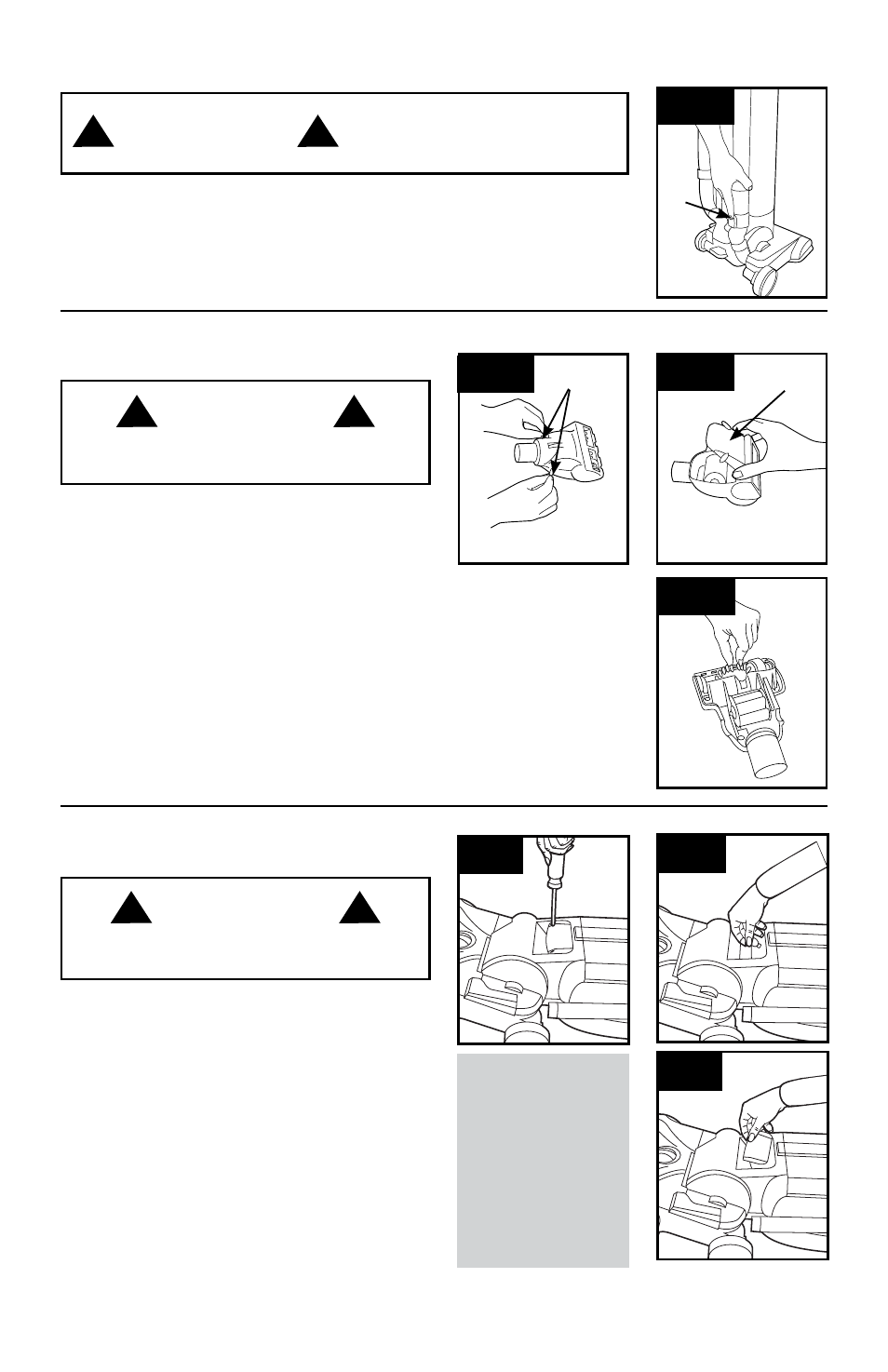
11
4.13
4.11
4.11 Turn tool so bottom faces up. Rotate the
latches (A) on either side of tool.
4.12 Remove bottom plate (B).
4.13 Remove any debris and/ or hair from brushroll.
Replace bottom plate by aligning tabs along front
edge of tool. Rotate latches back into locked
position.
A
AIR-POWERED HAND TOOL:
How to Clean
(Tool varies per model)
4.12
B
HOSE
: How to Clean
4.10
A
4.10 To remove Hose for tool use or for maintenance, press the Hose Release
Button (A) and pull Hose end out.
Clear away debris or obstructions from Hose. Do not use sharp objects to clean
out hose as they can cause damage. To lock back into place, push Hose into
Hose Tube until you hear a click.
Actual model may vary from images shown.
Removing Lens
Press Handle Release Pedal and place handle in
low position.
4.14 Using a Phillips screwdriver, remove (2)
screws as shown and lift off lens.
Installing Bulb
4.15 Pull old bulb straight out of socket. Push new
bulb straight into socket until locked in place.
Do not use excessive force when installing bulb.
Do not twist or turn bulb when installing bulb.
Replacing Lens
4.16 Reposition lens and secure with screws.
What to Buy:
Headlight
Additional bulbs may
be ordered at
royalvacuums.com
or call 1-800-321-
1134. Ask for
ROYAL
®
Part
No.
27313107.
HEADLIGHT:
How to Replace
(available on select models only)
4.14
4.15
4.16
WARNING
!
!
CAUTION
!
!
To reduce the risk of injury from moving parts
- Unplug before servicing.
WARNING
!
!
To reduce the risk of personal
injury - Unplug before servicing or
cleaning vacuum.
To reduce the risk of personal injury - Unplug
before servicing or cleaning vacuum.