Windows sdk – Sensoray 526 User Manual
Page 4
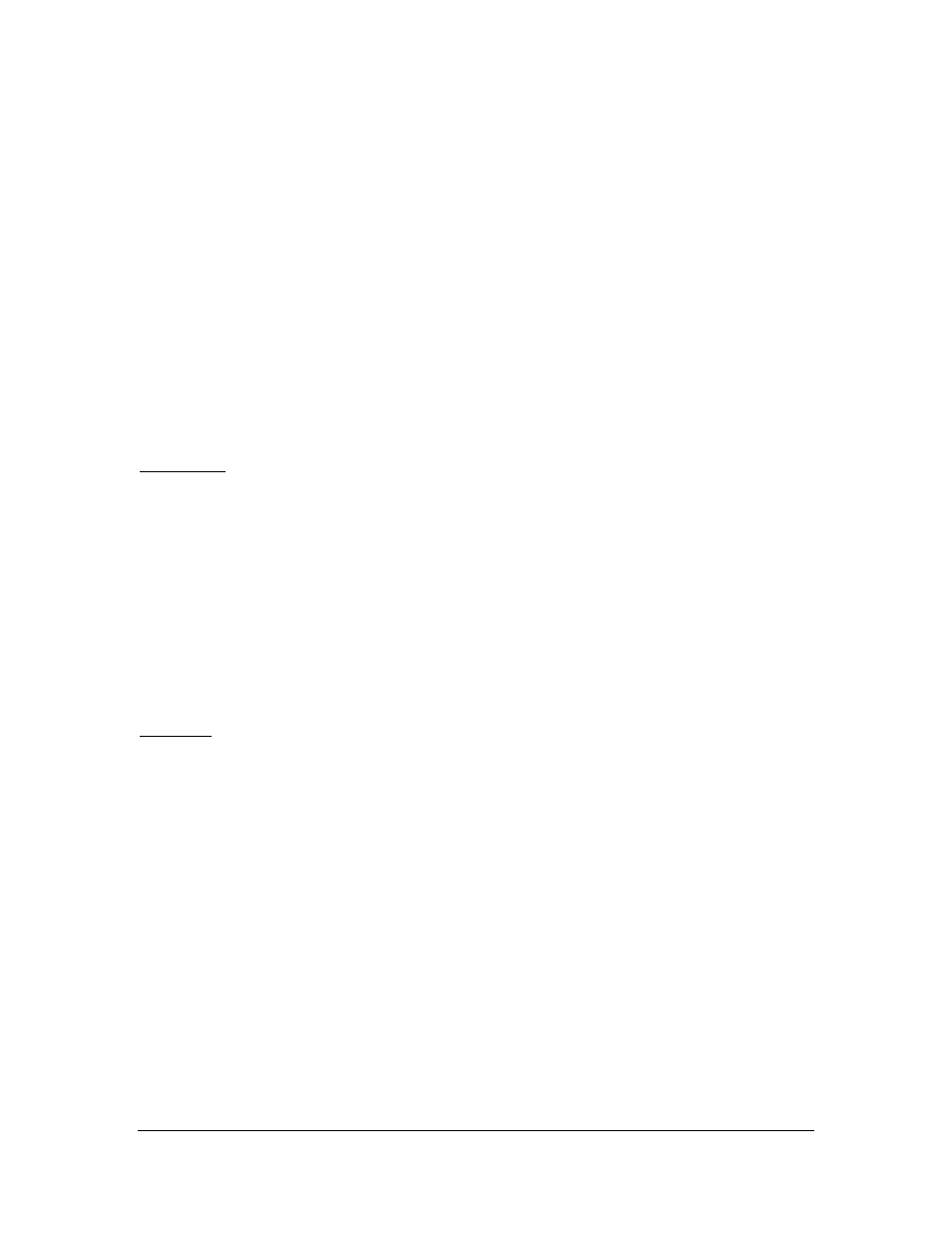
4
Windows SDK
The following components are included in the Windows SDK:
1. Driver component (sxdrv98.sys for use with Windows98/2000/XP, sxdrvnt.sys for use with
WindowsNT). The setup program installs the necessary file into \Windows (or \Winnt)
\System32\Drivers folder.
2. Dynamic link library (DLL) (s526.dll). The setup program installs the DLL into \Windows (or
\Winnt) \System32 folder.
3. Sample applications. Installed into \Program Files\Sensoray\S526\Samples folder. The sample
applications are written in Microsoft C, and may require minor modifications if another
compiler is used.
4. Source code library. Some useful functions are provided in the form of a C source file
(s526lib.c).
Data Types
typedef struct {
int port; //I/O address
HANDLE hEvent; //handle to interrupt event
} BOARD526;
The BOARD526 type structure is used for board initialization. The application sets the port
member to the value of the base address of the board before a call to S526_Open function. If the
function returns successfully, the hEvent member is set to the value of the interrupt event’s
handle (see Functions section and sample applications for the details).
Functions
S526_Open
int S526_Open (
BOARD526 *pBoard
);
PARAMETERS
pBoard
pointer to the variable of BOARD526 type.
Returns
The function returns 0 in case of success, or an error code.
Notes
The application sets the .port member of the BOARD526 structure to the value of the base
address of the board before the call to S526_Open. Upon successful return, the .hEvent
member contains the handle of the interrupt event. This function has to be called for every
Model 526 board present in the system (even if interrupts are not used).