Configuration – Sierra Video RCP-1616 User Manual
Page 15
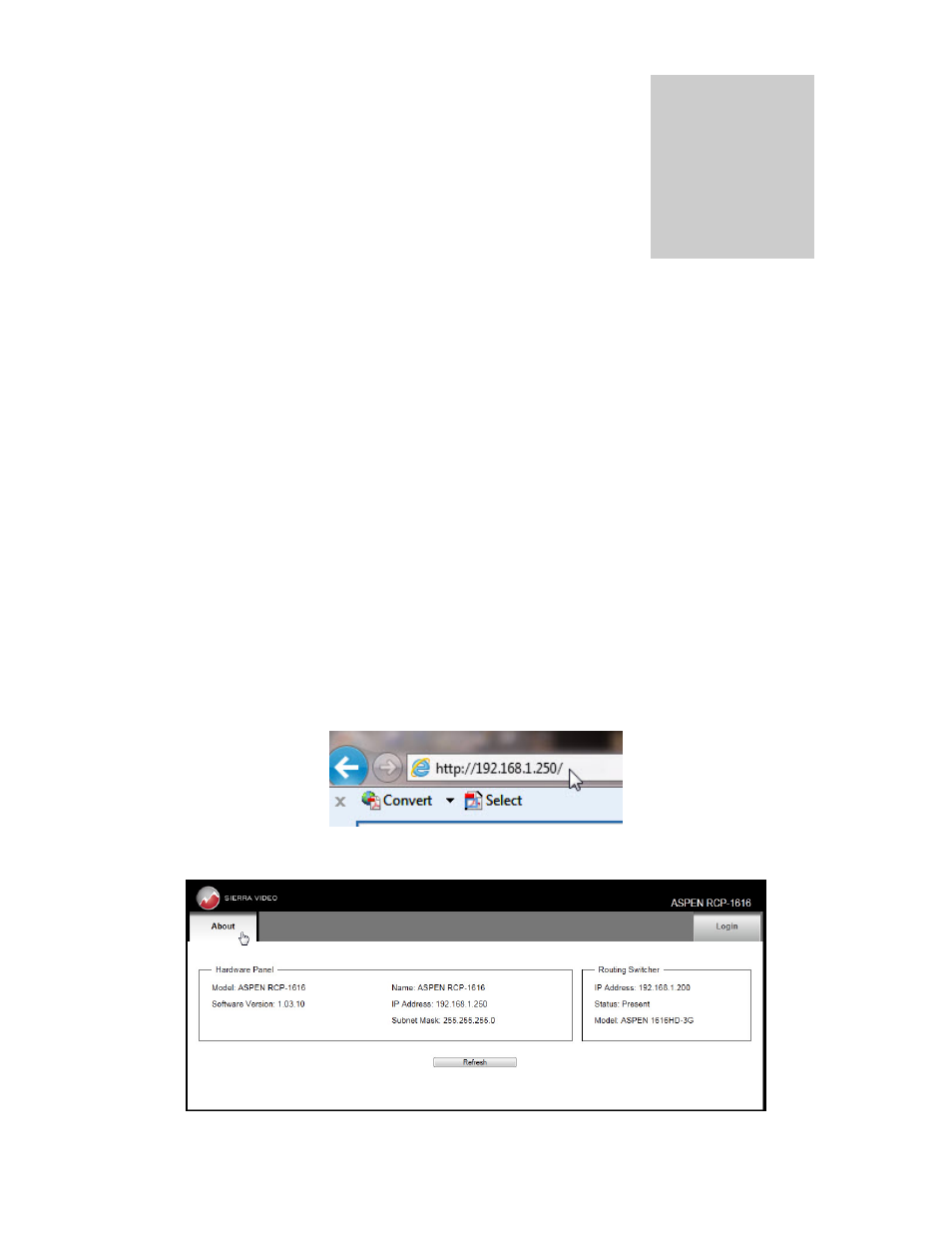
SIERRA VIDEO
5
Configuration
Ethernet Setup
Default IP settings;
IP Address- 192.168.1.250
Subnet mask- 255.255.255.0
Gateway IP Address- 0.0.0.0
Telnet Port- 10001
To configure the IP port, the control panel must first be connected to your PC. This can
be done by connecting cable to your PC and the control panel directly, or added to your
existing network. The RCP defaults to an IP address of 192.168.1.250 which will not
conflict with other devices in most systems. If there is an IP address conflict, direct
connection must be used to configure the control panel’s Ethernet port. The IP Address
can also be changed from the front panel (See the chapter on “Operation” for details.)
Once your PC and the RCP are on the same Ethernet network, open your internet
browser and type in the default address of the RCP in the address line of the internet
browser.
This will open a web page generated by the RCP. RCP information is displayed on this
page.
Chapter
3