Software updates, Factory defaults – Sierra Video RCP-1616 User Manual
Page 30
Advertising
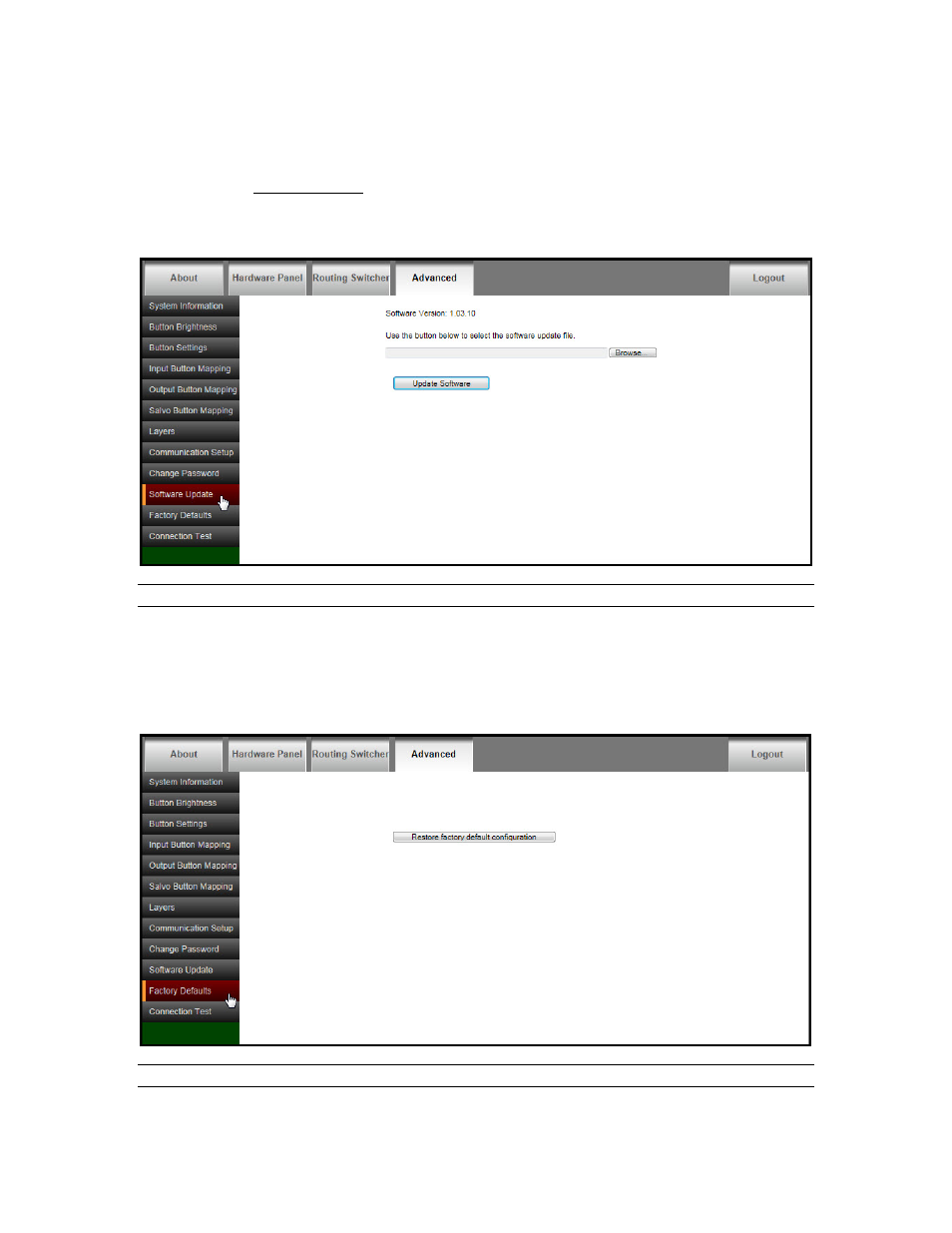
SIERRA VIDEO
20
Software Updates
From time to time software upgrades may be available from Sierra Video. Check our
website sierravideo.com for available downloads, or contact the factory.
Place the software update file on your computer and select browse to locate the file.
Press “Update Software” and progress status will display.
Note:
The RCP will reset to complete the update.
Factory Defaults
This screen allows you to reset the RCP to the factory default settings.
All parameters are reset including the IP address.
CAUTION!
If you restore factory defaults, you will lose all configuration changes that you have made.
Advertising