Operation, Introduction, Web page – Sierra Video 3232HD-3G User Manual
Page 41: Chapter
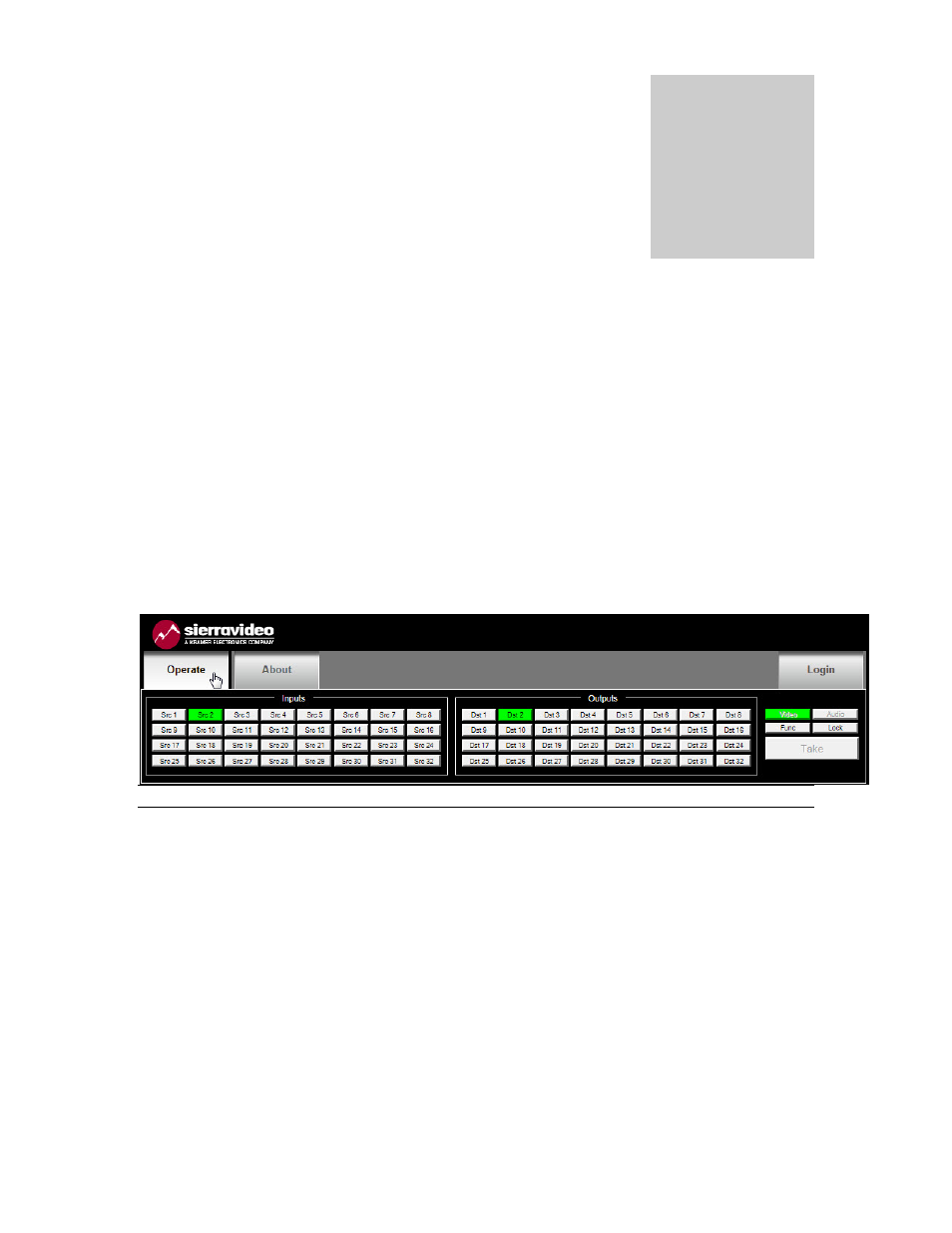
SIERRA VIDEO
31
Operation
Introduction
The purpose of a routing switcher is to switch any of the inputs (sources) to any of the
outputs (destinations). Any input can be connected to any or all outputs but each output
can only be connected to a single input. Control remains the most important component
of your new system. The standard local control panel empowers full control of the routing
switcher. External control is also available via the Ethernet or serial port.
Web Page
The Aspen family of routing switchers can be switched using the built-in web pages.
Note:
The 1616 model will have the same function buttons with only 16 input and 16 output buttons.
If audio is not present, the “Audio” button will be inactive.
Button Colors
Take button will be blinking RED when enabled. Otherwise, it will be off.
The FUNC button will be YELLOW in base operation.
The LOCK button will be RED when the panel is locked.Otherwise, it will be off.
The V (video levels) button will be GREEN when selected. Otherwise, it will be
off.
The A (audio levels) button will be BLUE when selected. Otherwise, it will be off.
Chapter
4