Sierra Video 807110-00 User Manual
Page 9
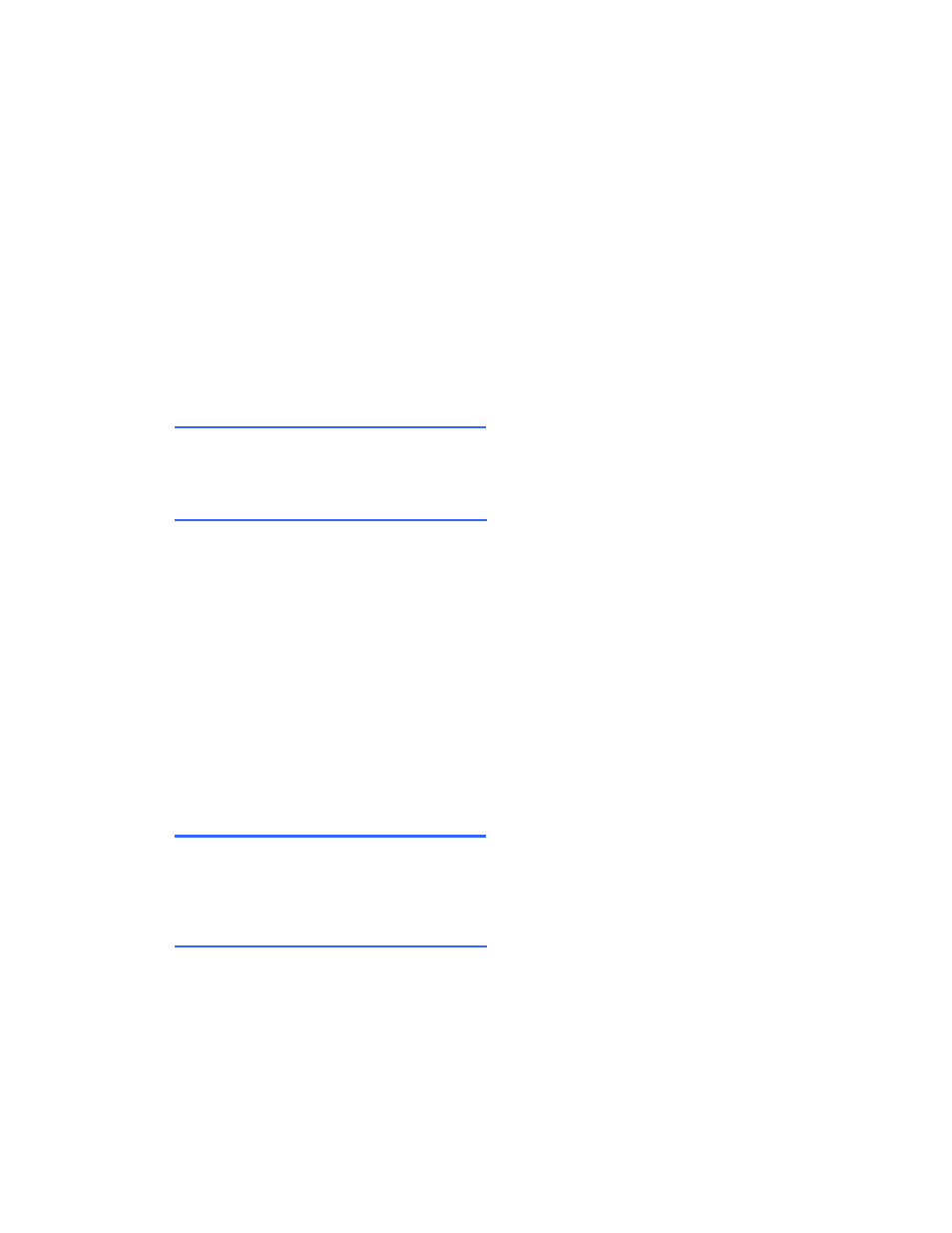
DigiLinx 1 RU Frame User’s Guide
9
Initial State of Selection
Whenever a change in slot selection is made, the display is set up with the “start screen” of the newly
selected module.
Field Selection
Field selection is performed with the two field selector keys – ‘Back’ and ‘Next’. As each of these
keys is pressed, the field select indicator character (a right facing triangle) is erased from the
beginning of the current field and displayed at the start of the new field. Successive presses of these
keys advances the indicator from field to field in the direction associated with the key name. Pressing
the ‘Next’ key while in ‘field 4’ advances the selection to ‘field 1’. Pressing the ‘Back’ key while in
‘field 1’ advances the selection to ‘field 4’. When ‘field 4’ is not selectable (the value displayed is
read-only or password protected), it is skipped over with the use of these buttons – ‘Next’ takes the
user from ‘field 3’ to ‘field 1’ and ‘Back’ takes them from ‘field 1’ to ‘field 3’.
HINT: after power-up or a change in slot selection, the panel has ‘field 1’ selected and ‘field 4’ is
read-only (“start screen”). Pressing the ‘Back’ key immediately takes the user to ‘field 3’, where
parameter selection can begin.
Module Parameter Selection
When ‘field 3’ is the currently selected field, the user has access to the parameter and operator list
(hereafter referred to as “the list” or “list”) for the currently selected module. This is a circular list
that is navigated with the operator keys – ‘Up’ and ‘Down’.
Moving Through “the List”
‘Field 3’ displays the name of the parameter or operator selected. That name is not editable; thus,
no cursor appears in this field. It can be any string of valid characters up to 19 characters in length.
As new members of “the list” are selected via the ‘Up’ and ‘Down’ keys, the “values” associated with
parameters or the “prompts” associated with operators are displayed in ‘field 4’. Each time a new
parameter is selected, its value is read via the SmartLinx interface from the module. Each time a new
operator is selected, an appropriate prompt is displayed in ‘field 4’
HINT: Because “the list” is circular, the most commonly accessed parameters are located at the end.
When a new module is selected, the first item in “the list” is displayed. Upon selecting ‘field 3’, the
user can press the ‘Down’ key and immediately begin accessing the more common parameters for
that module.
Concatenated Descriptions
The description displayed in ‘field 3’ may be a concatenation of the current value of another
parameter in “the list” and the currently selected parameter’s description. For example:
The current parameter is a video gain (say “UBGain”) whose specific value depends on the current video mode (say
“BetaCam”). The actual description displayed in ‘field 3’ would be “BetaCam UBGain”. A subsequent change in the
video mode to “MII” and re-selection of the video gain as the current parameter would result in a different description
– “MII UBGain”.