Screen 1 and screen 2 – Sierra Video SVG Multi-Viewer User Manual
Page 45
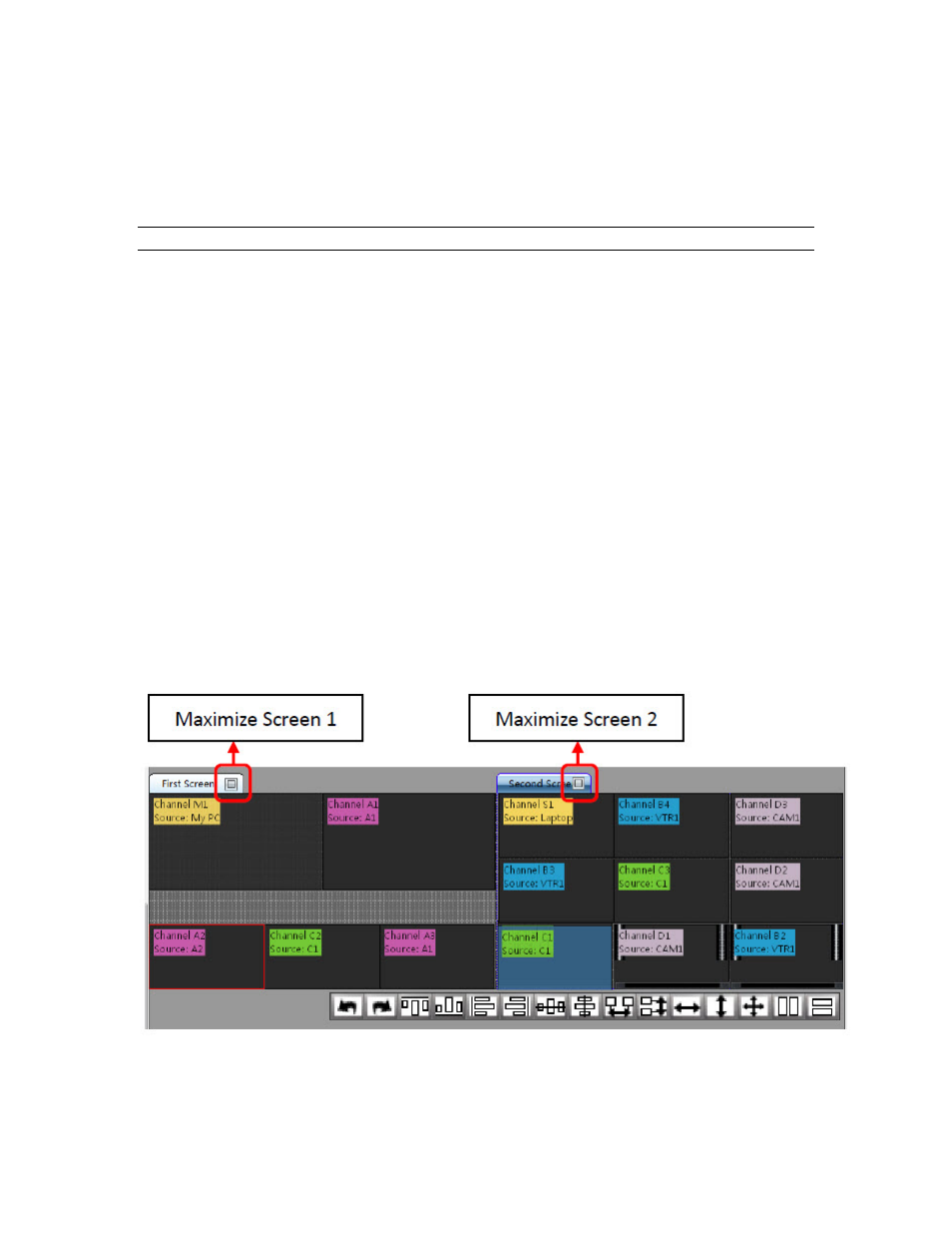
SVG MULTI-VIEWER
35
Screen 1 and Screen 2
Screen 1 is the HDMI or HDSDI output signal of main output card. And Screen 2 is the
HDMI or HDSDI output signal of slave output card. The position of two screens is
configurable on the Basic Physical Configuration (IP: 192.168.1.76/config.html).
Note:
If the system is single output system, there is no slave output, that is, there is no virtual “Screen
2” on the web.
There are various functions in this area. The main are:
1. Display all the channels, clock, timer and logo
2. Adjust the position of the clock and logo with a mouse in this area
3. Adjust the position and size by dragging the edge of channels with a mouse in this
area
4. Adjust the position and size of audio meters and UMD of each channel by dragging the
edge of each audio meter or UMD with a mouse in this area
5. Choose one or more objects in this area, before you change its parameters or take
further operation
6. Any video channel can be directly and simply moved from one screen to another
screen in real-time
Each screen can be magnified to full screen to be edited more easily. All the operations
in this area display on the monitor or LCD in real time.