Sierra Video 503108 RS-232 User Manual
Page 3
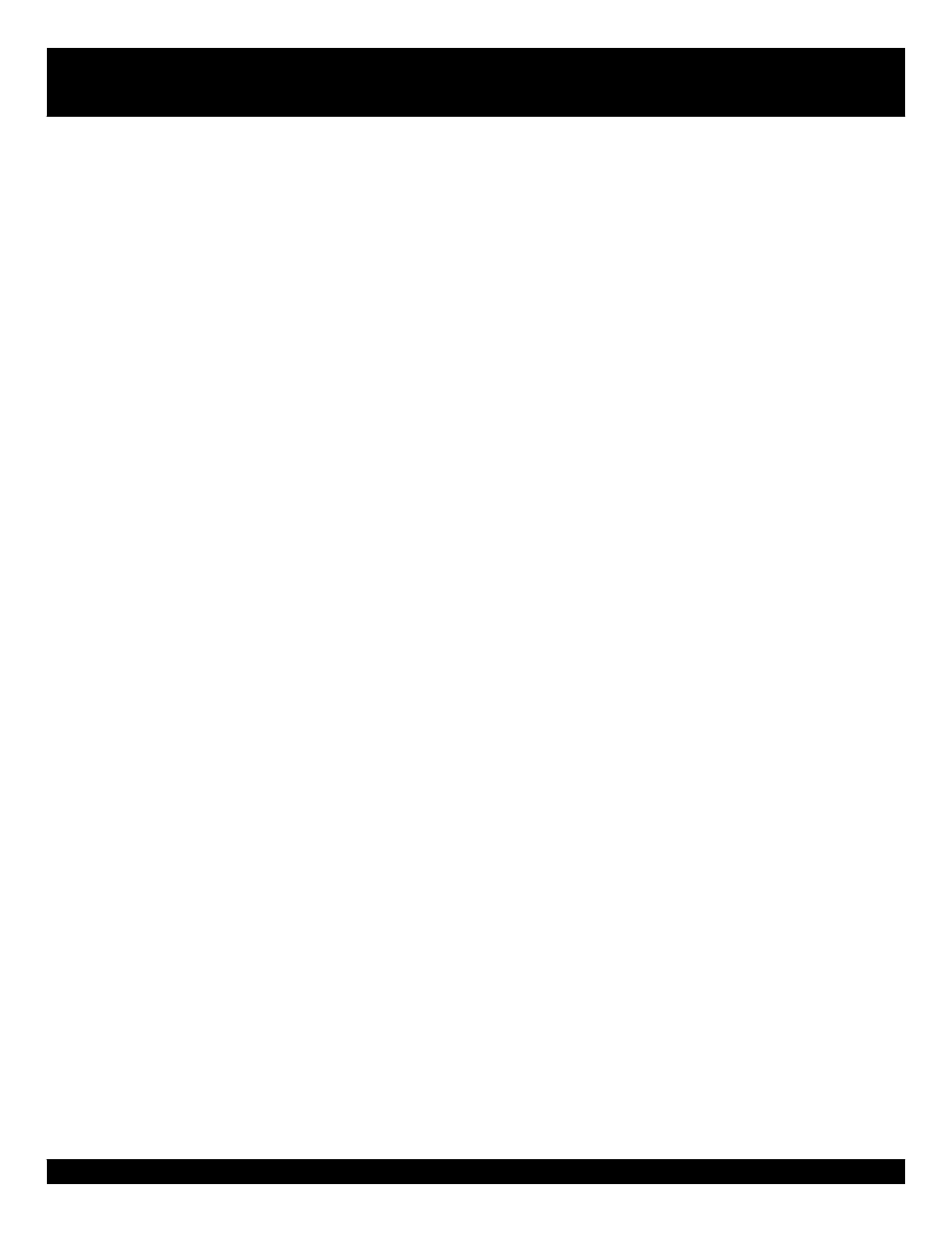
3
Sierra Video Systems • P.O. Box 2462 • Grass Valley, CA 95945 • (530) 478-1000 • Fax (530) 478-1105
503108 RS-232 INTERFACE
The line beginning with “OUT” lists all of the
outputs that are available. In this example, the
router has 16 outputs. Following this line is one
line for each level. In this example, the router has
2 levels. Each level line shows the inputs which
are connected to outputs at that level. In the
example, input 5 is connected to output 2 on level
1, input 21 is connected to output 6 on level 1, and
input 1 is connected to output 3 on level 2.
The next line reminds the user that this status
display can be re-displayed at any time by pressing
the “ESC” (ESCAPE) key on the terminal.
The next line, “OUTPUT -: ”, is a prompt which
is requesting the user to enter an output number.
The number can be entered as either 1 or 2 decimal
digits between 1 and the number of outputs
available. CR (CARRIAGE RETURN) must be
pressed after the digits have been entered. If a
number is entered that is out of range, the status
display is re-displayed and the output prompt
appears again.
After an output number is entered, the “INPUT -:”
prompt appears for an input number. Again, 1 or 2
decimal digits must be entered, between 1 and the
number of inputs available, followed by CR.
Finally, a prompt appears for a level number. Two
options are available at this point. Pressing CR
without entering a number causes a connection to
be made between the input and output on every
level (referred to as AFV). Alternatively, one
decimal digit may be entered for the level number,
followed by ENTER. This results in a connection
made between the input and the output on that
level only.
The ESCAPE key may be pressed at any time to
abort the current input and start over.
The BACKSPACE key may be pressed to erase a
digit just entered.
TERMINAL CONTROL
The 503108 can be used in either a HOST or
TERMINAL mode. When used in the terminal
mode S1-5 must be in the off position. Most
commonly available terminals will work. Termi-
nals usually have either a setup screen or a DIP
switch to set the communications mode. The
following communication characteristics should
be set for the terminal:
9600 baud
8 data bits
no parity
one stop bit
(total per ASCII character is 10 bits)
Each time the router is powered up, or a DIP
switch on the 503108 is changed, the 503108 will
go through a reset cycle. This takes about 20
seconds. At the end of the reset cycle the 503108
will scroll the terminal screen and display a reset
message. The message includes the type and size
system. A typical reset message is:
Sierra Video Systems
Series 16 Router
V1.14 (C) 1990-1994
8 IN X 8 OUT X 4 LVL
DO NOT Send XON/XOFF Host Control: OFF
Press any key to continue.
The above message will vary depending on the
settings of S1 and S2 as described earlier. After
the reset screen comes up the operator must push
a key to cause an inquiry to the 503108 which
results in a screen which displays the entire status
of the router. Along the bottom of the status
screen is the interactive area where the operator
can make switch changes within the router. The
contents of this area of the screen are as follows:
Press “ESC” to display status
Output - :3
Input - :12
Level (press “CR” for AFV) - :1