Sierra Video 503108 RS-232 User Manual
Page 7
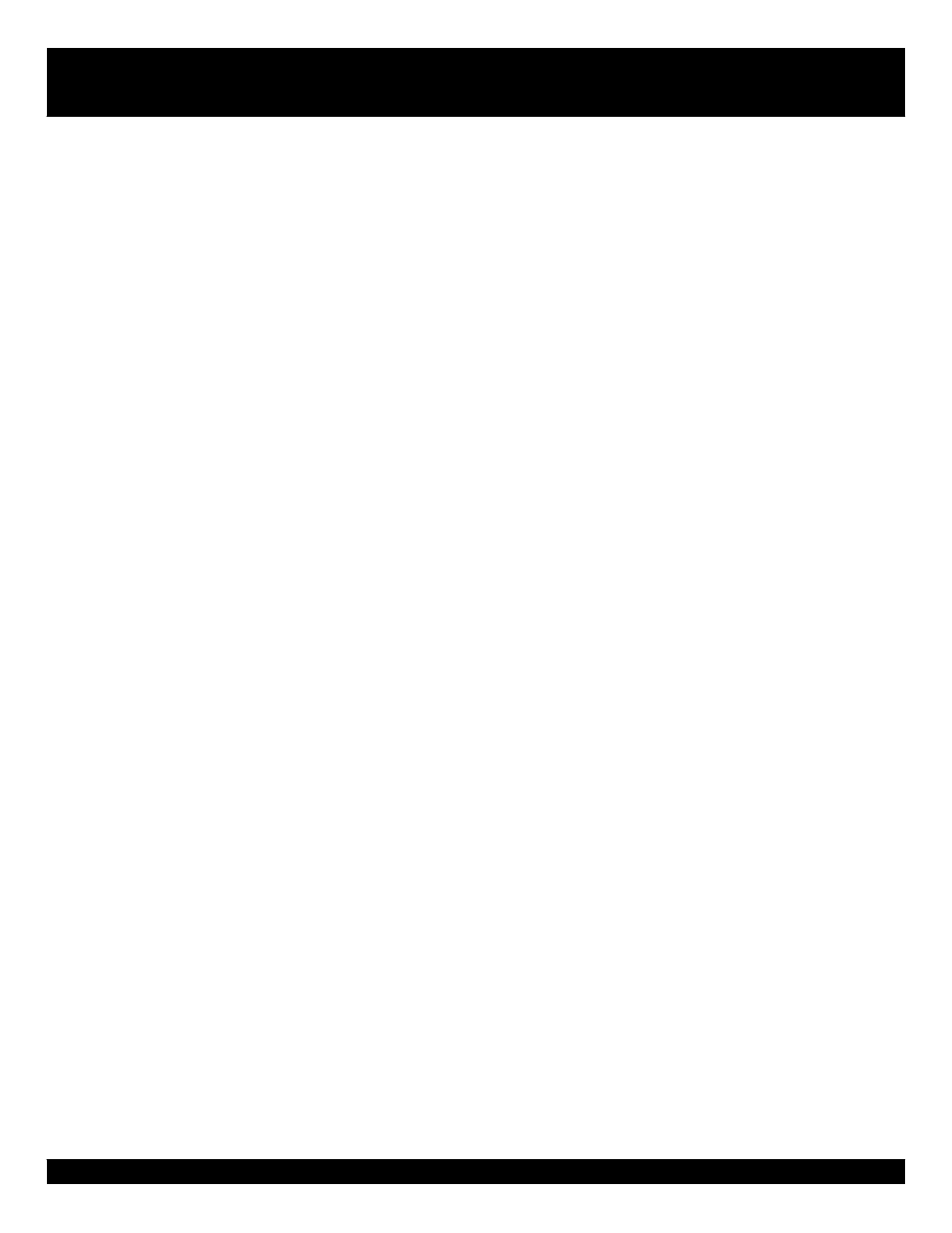
7
Sierra Video Systems • P.O. Box 2462 • Grass Valley, CA 95945 • (530) 478-1000 • Fax (530) 478-1105
503108 RS-232 INTERFACE
An update message is identical to substring sent
by the “S” command described above, and is
preceded by a leader character and followed by a
trailer character and CR character.
For example, the command:
**U1!!
turns on automatic updates. When a crosspoint is
changed, the following message might be received:
**X05, 17 ,3!!<CR>
indicating that output 5 is now connected to input
17 on level 3. Note that all-level (AFV) switches
will generate multiple “X” substring responses,
one for each level. Updates can be sent any time a
response to a command is not being sent. The
switcher never mixes updates with command
responses.
To turn off updates, use the command:
**U0!!
“X”: Connect Crosspoint
The command “X” is used to request that a con-
nection be made. It must be followed by an output
number, a comma, an input number, a comma, and a
level number.
For example, the command:
**X24, 13, 2!!
says that a connection is to be made between
output 24 and input 14 on level 2. If the level
number is specified as “0”, this means that the
connection is to be made on all levels (AFV).
For example, the command:
**X8, 3, 0!!
says that a connection is to be made between output
8 and input 3 on all levels.
In addition to the “X”, the host protocol accepts a
number of other types of commands which are
explained in the following paragraphs. The “X”
command is the most universally used command
to control a Sierra Video Systems, Inc. router. The
other commands allow more compact command
strings for certain types of commands. The “X”
command format is used by the router when
responding to a status request or when sending
individual updates of manually entered switches
(via a pushbutton control panel).
“V”: Connect Levels
The command “V” is used to request that a con-
nection be made. It must be followed by an output
number, a comma, and a comma-separated list of
input numbers, one for each level, up to the
number of levels in the switcher. Fewer than the
number of levels may be specified if desired, and
the remaining levels will be left unchanged.
For example, the command:
**V12, 7, 8, 9!!
says that connections are to be made to output 12:
from input 7 on level 1, input 8 on level 2, and
input 9 on level 3.
“W”: Connect Outputs
The command “W” is used to request that a
connection be made. It must be followed by a
level number, a comma, and a comma-separated
list of input numbers, one for each output, up to
the number of outputs in the switcher. Fewer than
the number of outputs may be specified if desired,
and the remaining outputs will be left unchanged.
For example, the command:
**W1, 17, 3, 9!!
says that connections are to be made on level 1:
from input 17 to output 1, input 3 to output 2, and
input 9 to output 3.