4 select file, Dialing, End of session – Skutch Electronics BA-1000 Technical Reference Manual User Manual
Page 12: Manual call abort, Volume control, Pause during dialing
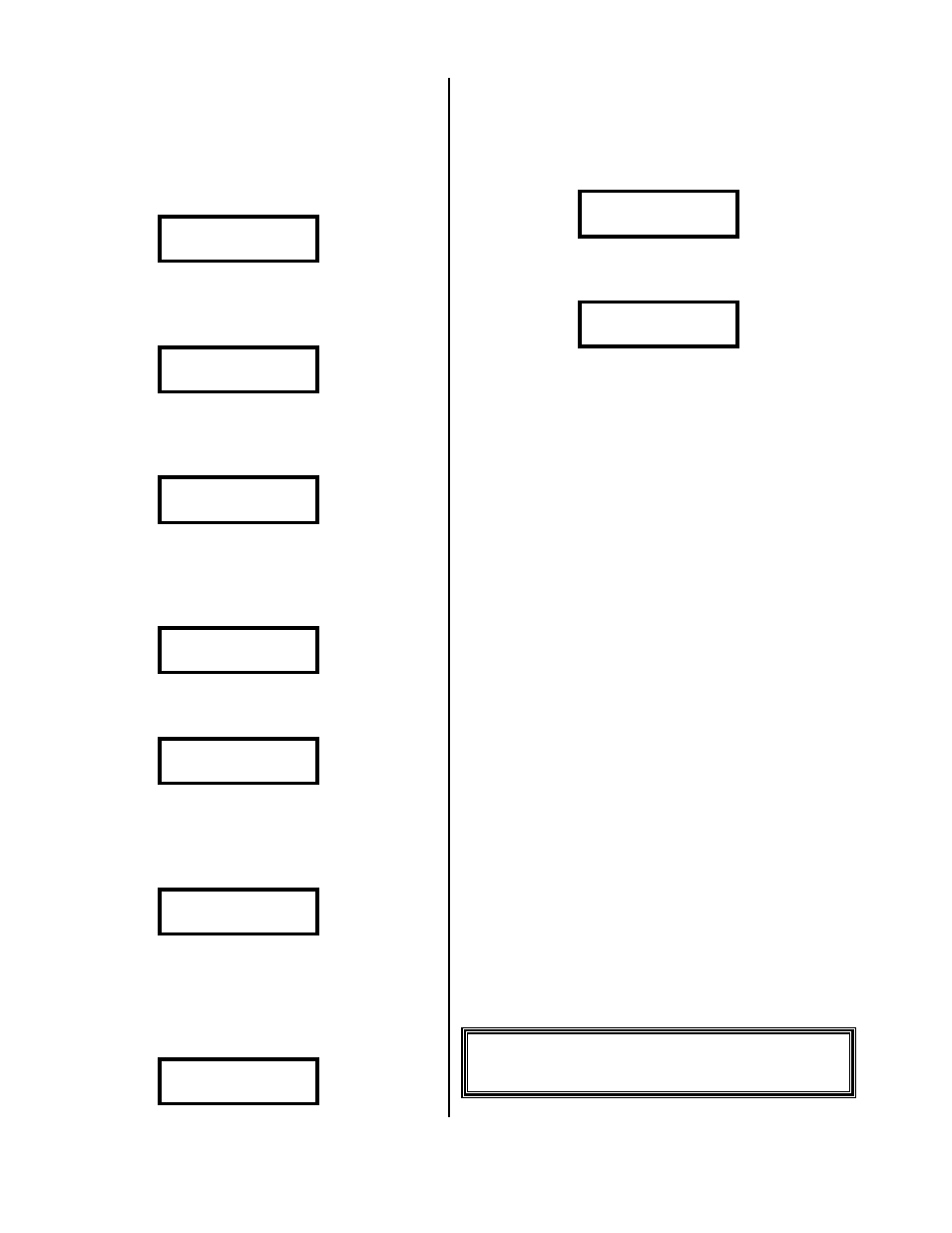
Version 6.15
Page 12
Dialing
On entering this mode, if you have not recorded
an outgoing message Prompt, the system will beep 4
times and show the following before returning to
MENU:
** No message **
prompt recorded!
If you haven’t entered any phone numbers to
dial, the system will beep 4 times and show the
following before returning to MENU:
No numbers found
in current file!
Before the system calls each number, it will
search for the next callable number and display the
following during the search:
0-Entry 00000
Finding Entry
When the system finds a good entry, it tries to
grab the line. If the line is in use, the system will
wait for the line to become available and it will show
the following:
* Testing Line *
* Line In Use! *
Once the line is free, the system will search for
a dial tone, and display the following:
Dial Tone Search
The system must receive 1 second of solid dial
tone before it will start dialing. If it does not detect
dial tone within 6 seconds the system will release the
line and display the following:
- No Dial Tone -
After 6 seconds, the system will repeat the
process until it gets dial tone, then it will dial the
entry. After the system finishes the call, the system
will release the line and display the result for the
Dial Pause number of seconds, as follows:
0-Entry> 00000 C
----- Lead -----
Pause During Dialing
You can pause the dialing by pressing, and
holding down, the # button while it shows the
following:
0-Entry> 00000 C
Hello Response
Once the system has paused, it will show the
following:
Paused-Continue?
1=Yes 3=No
Now you can release the # button. You can
leave the system like this until you are ready to
continue dialing, then just tap the 1 and the system
will pick up where it left off; or you can tap the 3
or ~ to return to the MENU.
End Of Session
When the system reaches the end of all the
dialing, it will return to the MENU.
Manual Call Abort
You can force the system to abort the current
call by tapping the 5; the system will indicate the
call is a hang up.
Volume Control
The volume on the BA-1000 can be increased
by tapping the 9 button several times. You can
decrease the volume by tapping the 7 button
several times. At min volume, the speaker is
completely off and trying to go lower does nothing.
At max volume, trying to go higher does nothing.
The volume control only adjusts the volume you
hear over the speaker, not what the called party
hears, and it only adjusts the volume for Dial File
and Order Taking modes. NOTE: This volume
can only be adjusted while the system is: waiting
for an answer, playing the message or
listening/recording user input, during a dial
session.
4 Select File