Adjustable buffer timer, Changing the buffer timer, Verifying the buffer timer – Skutch Electronics AS-2500-1 User Manual
Page 5: Programming note, Normal operation, Reset indication
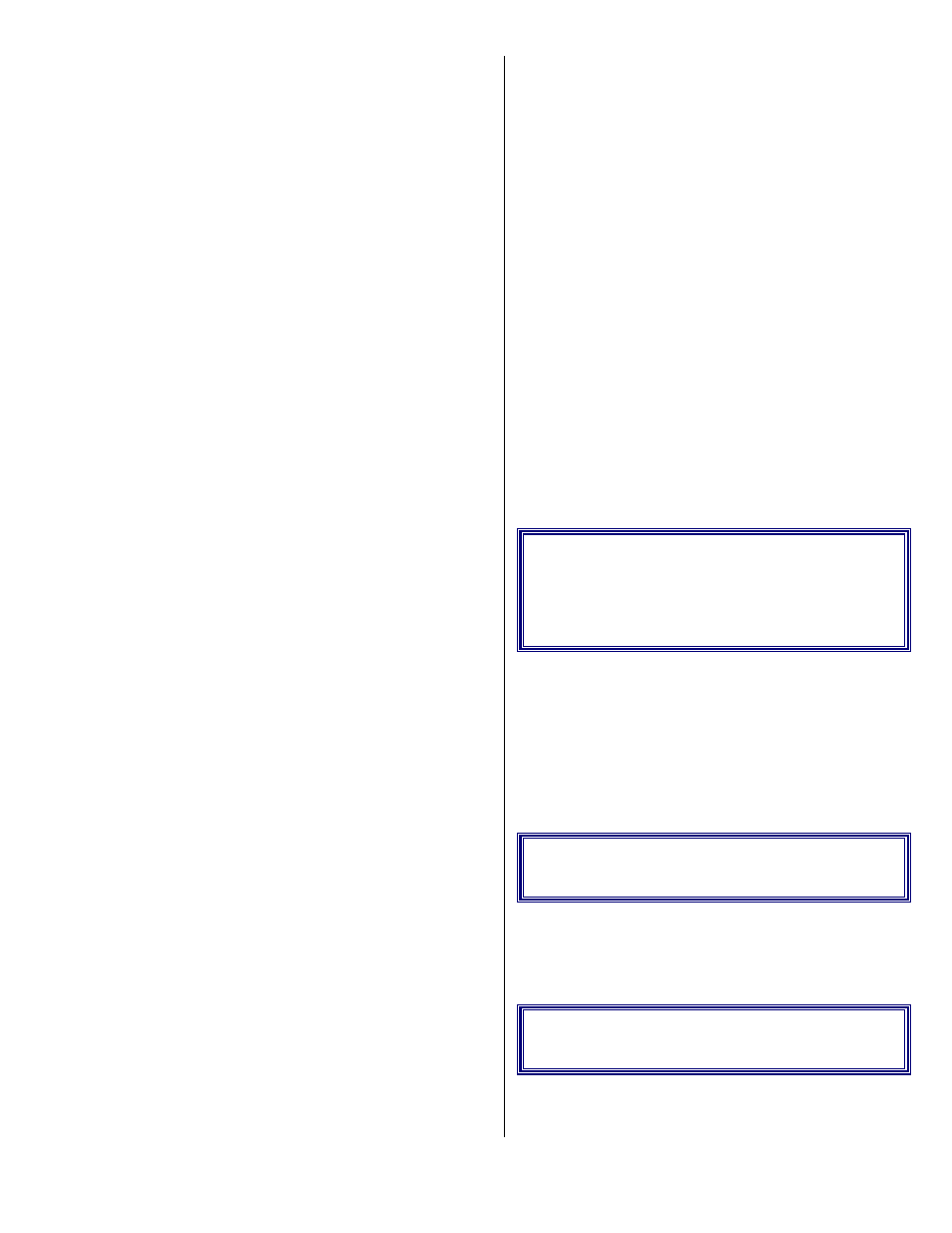
Al Sandige
Page 5
12/05/01
unit will answer after the first complete ring,
then the AS2500-1 will play a START tone.
3) After the START tone has stopped, press [*] [*].
The AS2500-1 will play back the MAXIMUM
OFF HOOK minutes via a series of short beeps.
A 0 is indicated by 10 short beeps. For example
if the maximum rings was 120. The unit would
beep once, pause 3 seconds, then beep 2 times,
pause 3 seconds then beep 10 times.
4) After you are finished simply hang up and the
AS2500-1 will automatically disconnect after 10
seconds.
5) After you are finished return the PROGRAM
switch to the down or NORMAL position.
•
Adjustable buffer timer
After your computer has reset, it may take a
few minutes before the computer re-boots up your
application and is ready to process calls again. The
AS2500-1 has a built in user programmable timer to
help deal with this situation. After the computer has
rebooted, it will wait a pre-determined amount of
time before it starts to monitor again. The timer is
programmed in tenth of minute increments from .1
to 9.9 minutes.
•
Changing the buffer timer
1) Change the PROGRAM switch on the rear of
the AS2500 to the UP or PROGRAM position.
The LED on the front of the AS2500-1 will start
flashing to indicate that you are in the
PROGRAM MODE.
2) Call the telephone line that the AS2500-1 is
connected to, from a touch tone telephone. The
unit will answer after the first complete ring,
then the AS2500-1 will play a START tone.
3) After the START tone has stopped, press the [#]
key followed by the maximum number of tenths
of minutes, followed by another [*] tone. The
entry can be from 0 to 999 minutes. For
example, if you wanted to make the buffer
period equal to 1.5 minutes, you would press the
following keys after the end of the START tone:
[#][1][5][*]
A 3 minute buffer period would be entered as
follows:
[#][3][0][*]
4) After you are finished simply hang up and the
AS2500-1 will automatically disconnect after 10
seconds.
5) After you are finished return the PROGRAM
switch to the down or NORMAL position.
•
Verifying the buffer timer
1) Change the PROGRAM switch on the rear of
the AS2500 to the UP or PROGRAM position.
The LED on the front of the AS2500-1 will start
flashing to indicate that you are in the
PROGRAM MODE.
2) Call the telephone line that the AS2500-1 is
connected to, from a touch tone telephone. The
unit will answer after the first complete ring,
then the AS2500-1 will play a START tone.
3) After the START tone has stopped, press [#] [*].
The AS2500-1 will play back the BUFFER
TIMER in tenths of minutes via a series of short
beeps. A 0 is indicated by 10 short beeps. For
example if the buffer timer was set to 1.5
minutes, the unit would beep once, pause 3
seconds, then beep 5 times.
4) After you are finished simply hang up and the
AS2500-1 will automatically disconnect after 10
seconds.
5) After you are finished return the PROGRAM
switch to the down or NORMAL position.
Programming
note
After each programming or verification
function is complete, the AS2500-1 issues another
START tone. If you wish to perform multiple
programming and/or verification operations you can
issue new commands after the AS2500-1 issues a
new START tone. Simply wait for the START tone
to stop before issuing a new command.
Normal operation
For normal operation, the PROGRAM switch
on the rear of the AS2500-1 MUST be in the down
position.
Reset indication
The LED on the front panel of the AS2500-1
will indicate if it has detected any reset conditions.