Chapter 2: installation, Connecting the the main unit, the catswitch – Smart Avi CATSwitch User Manual
Page 12
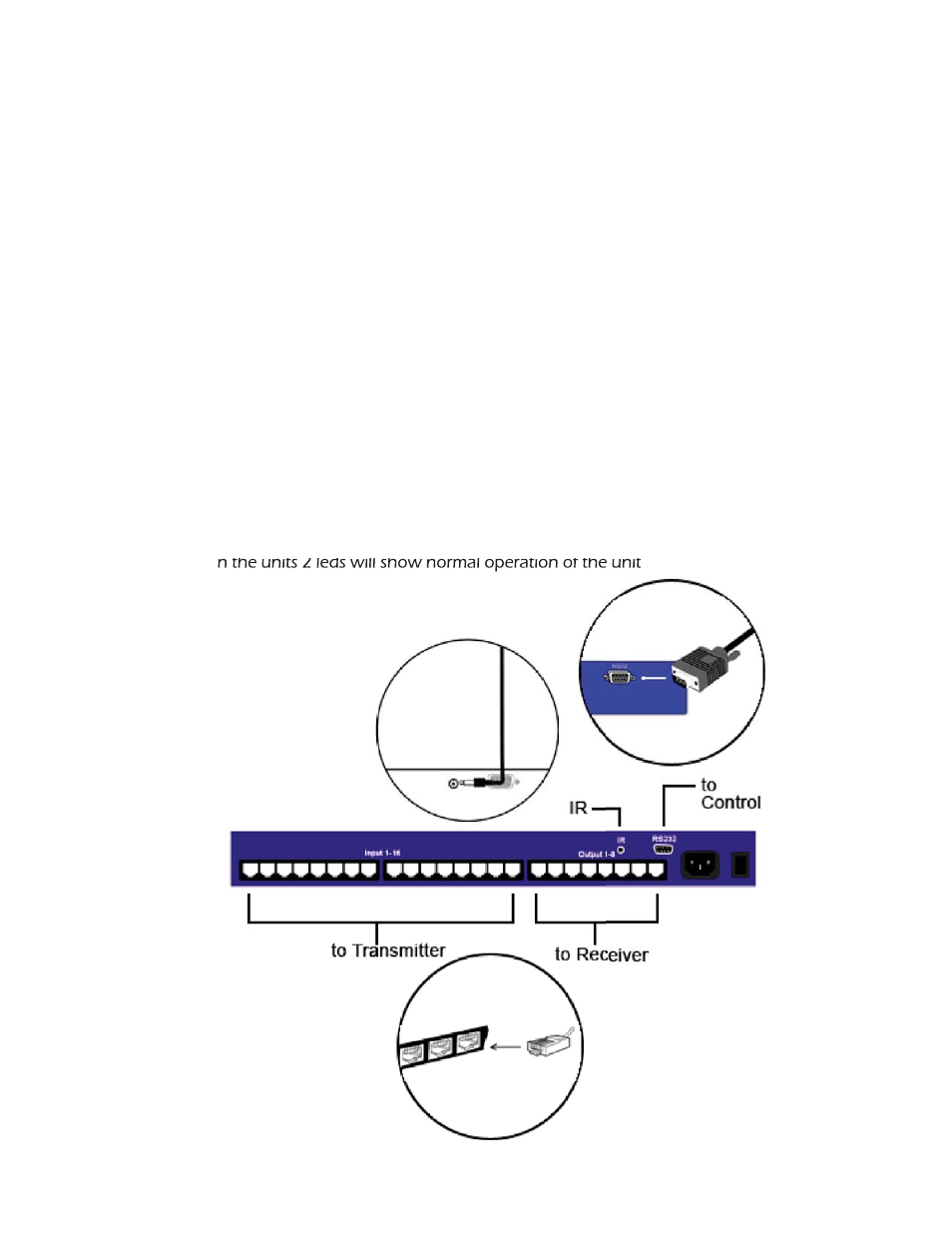
Chapter 2: Installation
Connecting the matrix
Now you are ready to connect the CATSWITCH,
Connect all the cat5 coming from the transmitters to the inputs of the catswitch
Connect all the cat5 going to the receivers to the output
Connecting the the Main unit, the CATSWITCH
Make sure the unit is powered off before connecting all the cables
Connecting all the Transmitters
1 Locate the RJ45 jacks on the back of the catswitch,
2 Connect the Cat5 cable to the RJ45 and mark each cable with the number of the transmitter
3 epeat steps for all transmitters cables
Connecting all the receivers
1 Locate the RJ45 jacks on the back of the catswitch,
2 Connect the Cat5 cable to the RJ45 and mark each cable with the number of the receivers
3 REPEAT steps for all receivers cables
After all connection are made, you can turn on the catswitch,
on the front on the units 2 leds will show normal operation of the unit