Chapter 3: software installation & operation, Connecting the smtcp – Smart Avi CATSwitch User Manual
Page 20
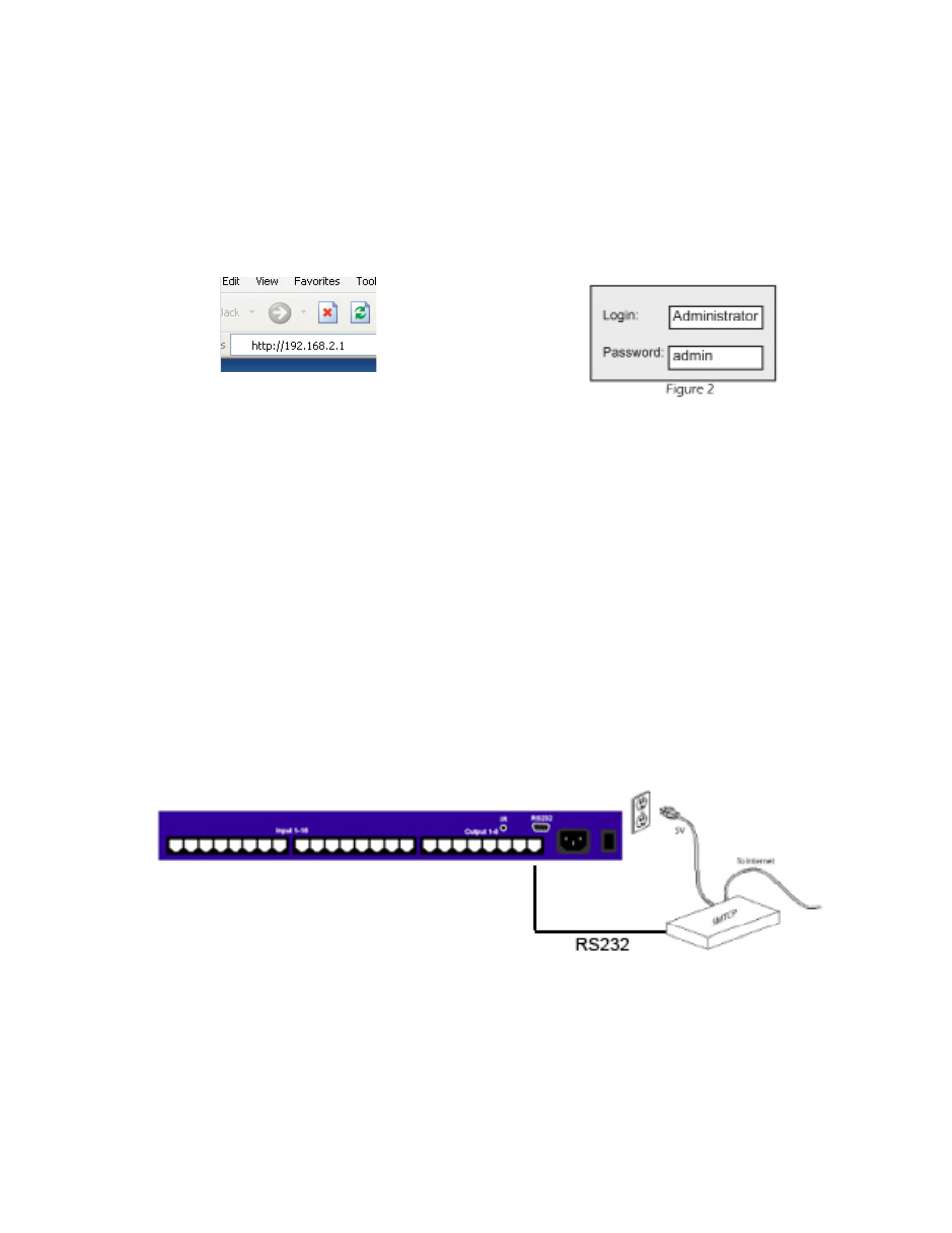
Connecting the SMTCP
Instructions
3.0 RS232/422 converter.
The frame control interface uses RS422. A full duplex 5 wire balanced communications standard
1.
that allows communications to be multi-dropped to more than one Frame.
Since PC’s only come with RS232 ports, a small converter is required to convert the RS232 signals
2.
to RS422.
If you purchased any of the SmartAVI software options you will have received a suitable con-
3.
verter and cable.
Chapter 3: Software Installation & Operation
Operation
Connect to SMTCP by typing http://192.168.2.1 in the address field of your browser, then click
1.
Enter. (Figure 1)
A login window will open.
2.
For security reasons, the SMTCP has its own user name and password. When prompted, enter
3.
Administrator for the SMTCP user name and admin for the SMTCP password. (figure2)
After accessing the browser, the user will be able to select these 4 functions;
4.
Input/Output Select to switch to different port in the router.
TCP/IP Settings to choose another IP address
Admin Password change your password*
Logout.
When changing input output, press update to send the command to the matrix.
*It is strongly suggested that you change your login and password at this time.