Learning the edid with the edid-mirror-4p – Smart Avi SignWall User Manual
Page 10
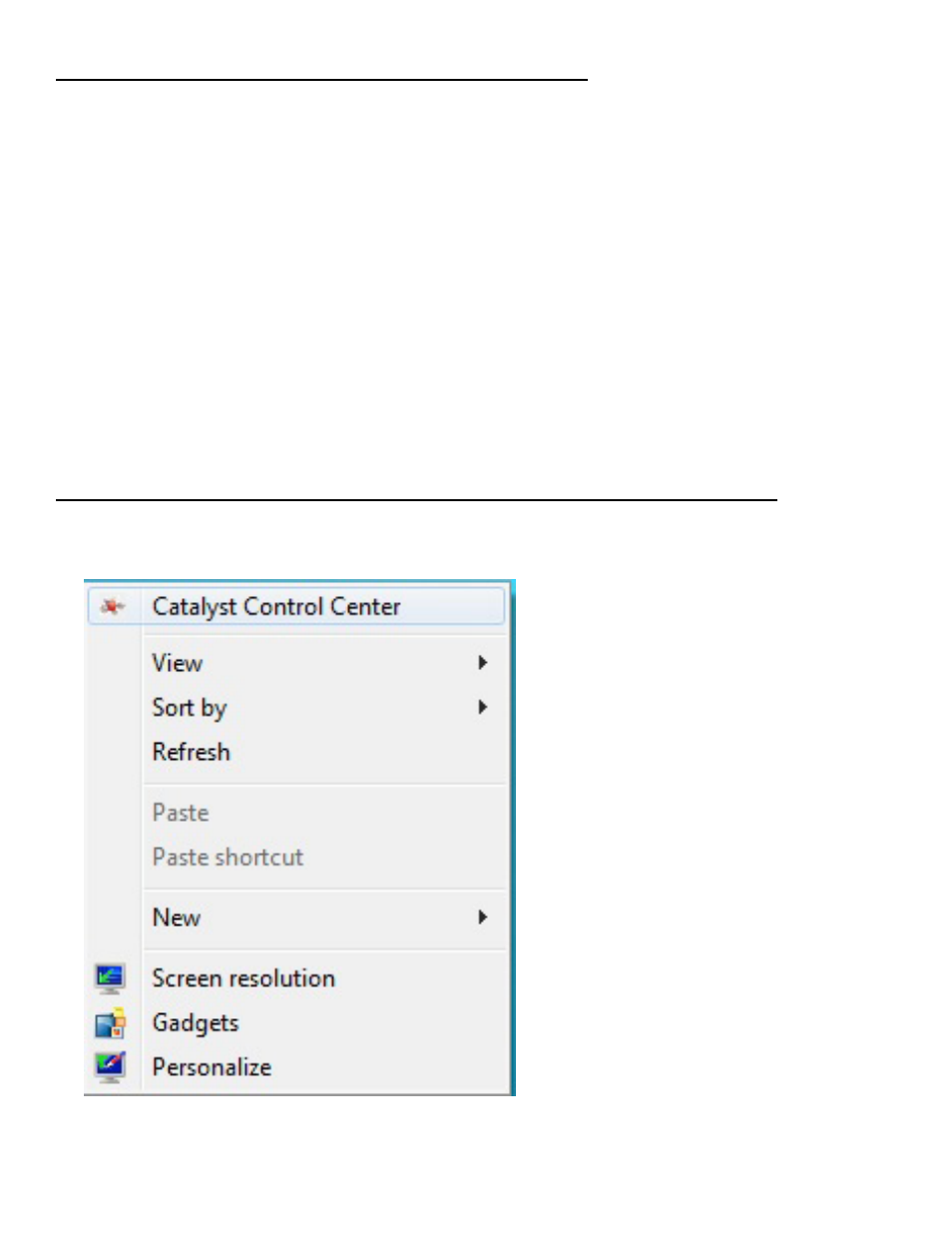
10
www.smartavi.com
Learning the EDID with the EDID-Mirror-4P
1. The activity lights on the EDID-Mirror-4P will be steadily illuminated.
2. Press and hold the LEARN button until both the activity lights turn off. (approximately 2
seconds)
3. Release the LEARN button.
4. The activity lights will blink slowly while the EDID is learned.
5. When the learning is completed, both activity lights will quickly blink alternately
indicating that the EDID has been learned. (If the learning fails, the activity lights will turn
off for approximately 2 seconds)
6. It is now safe to disconnect the DVI-D cables from the displays without losing your
configuration.
7. The EDID information is stored even if the EDID-Master-4P is powered off.
Configuring the Displays using the Catalyst Control Center
1. Right-click on the Desktop
2. Click on Catalyst Control Center