How to use signagemanager – Smart Avi Digital Signage Manager User Manual
Page 7
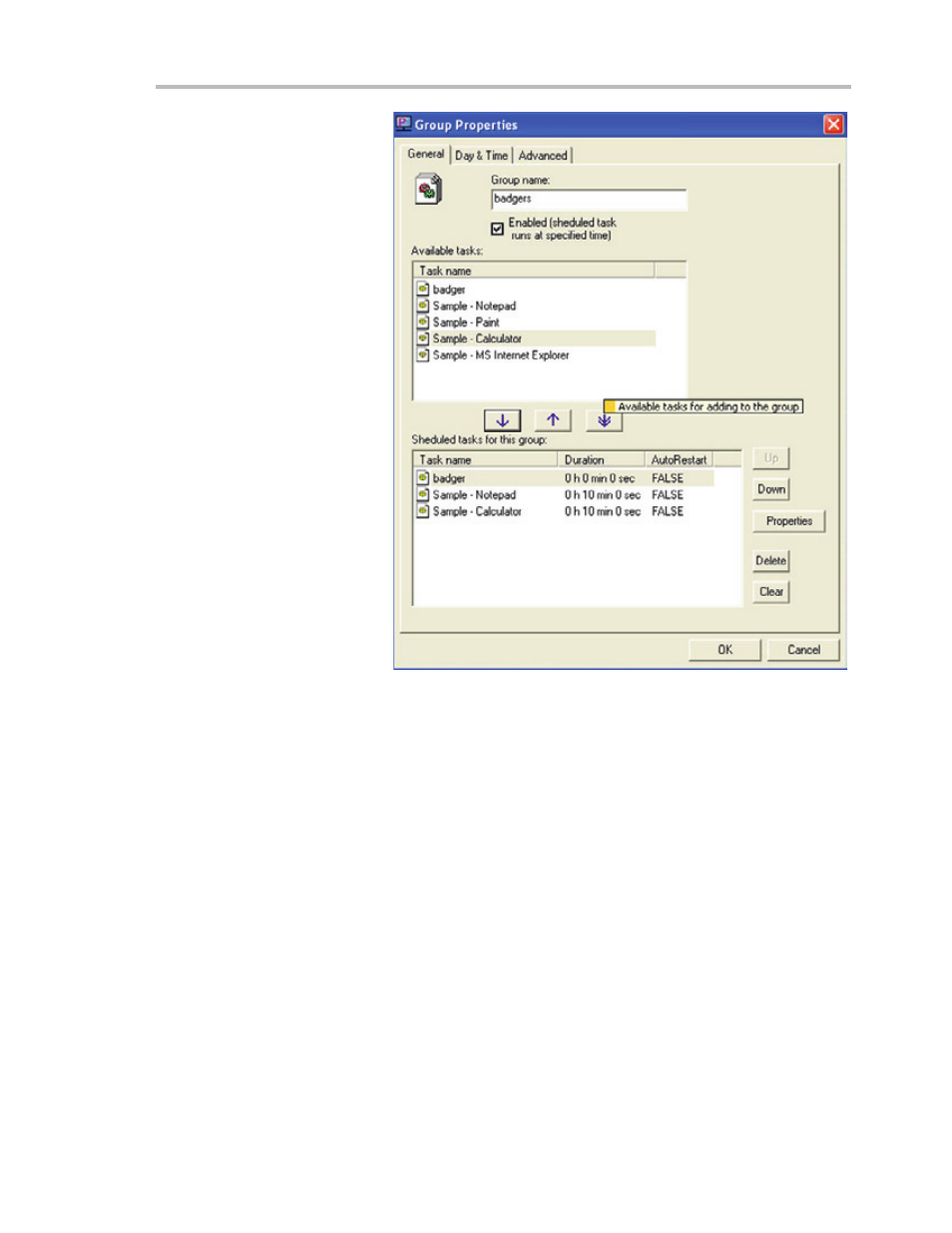
Groups:
Once you are satisfied with the
tasks you have in the group,
you may schedule when the
Group will run by selecting the
“Day & Time” tab. To schedule
the Group to run at certain
times on certain days, select
‘Run Periodically.’ Otherwise,
you may choose to run the
Group only when manually
selected or only when users first
login. To run group manually,
right click on selected Group
and click Start group, Group
duration still must be set to run
for a certain amount of time.
You may use the Days of the
Week to choose on what days it
will run and even what months
it will run in the ‘Months’ list.
You can also list days of the
month by date with the ‘Day
of the Month’ box, and likewise
for ‘Years.’ Under ‘Group start
time,’ you may specify what
time the Group starts. The ‘Run
later, if it was impossible to run
on schedule’ will ensure the
Group runs in the event that a
computer error, a crash or the
computer being simply shut off
during the start time happens
to occur. ‘Duration’ specifies how long the Group will run for. Enabling ‘Loop group during duration
period’ repeats the Groups’ task cycle for as long as the duration is set. ‘Stop group when duration
period ends’ will halt the group at the end of the time period, wherever it may be in its Task list.
Edit Task duration for group by clicking on the Task in the ‘Scheduled Tasks for this group’ list and
click Properties, this will only change the Task duration for this group, the same Task in other
groups will not be changed.
Advanced Options
The ‘Advanced’ tab allows you to determine on which Stations the Group will run. Simply check
the ‘Use station filter’ box and highlight the Stations on which you want the group to run. The
‘User List’ enables you to limit the user logins that the Group will run on by clicking ‘Use user filter’.
To start/stop a group, right click on group name or have the Time & Date Set.
Note:
Once media and group lists have been downloaded from the Server to the SignageManager
client, a connection from the Server to the Client is no longer needed if desired, SignageManager
can play groups without having a connection, if connection is lost or you choose to disconnect
your network. Once you reconnect your network SignageManager will automatically connect
and If groups have been changed, it will automatically download the updated groups and media
content.
Page 7
How to Use SignageManager