Operation – SOLAC CVG9700 User Manual
Page 15
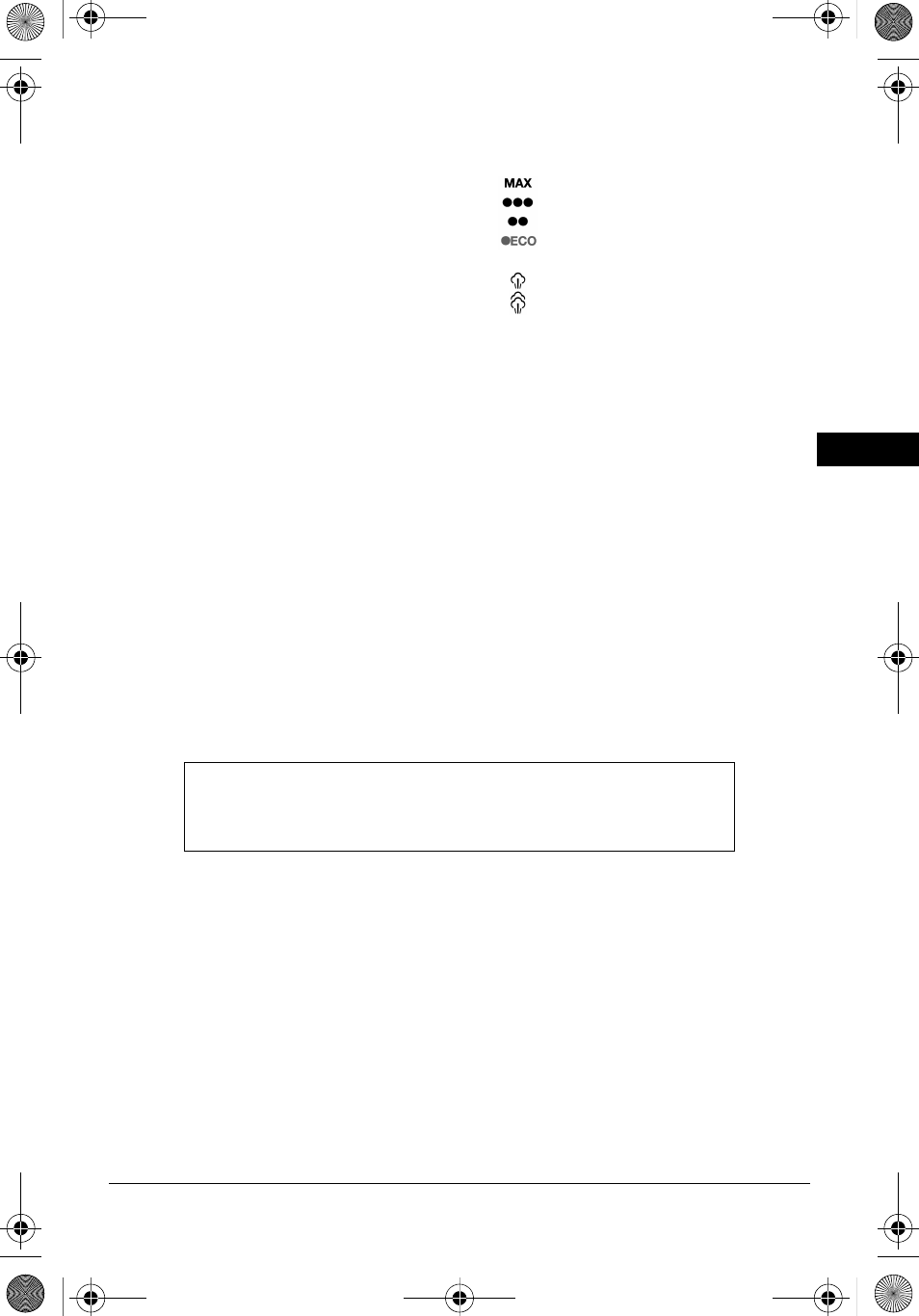
MAIN COMPONENTS AND ACCESSORIES
13
en
MAIN COMPONENTS AND ACCESSORIES
BEFORE STARTING TO IRON
i
Make sure you have removed the soleplate protector before starting to iron.
1 With your CVG unplugged, open the filler cap turning it upwards (fig 1).
i
Due to the high level of water hardness in most areas, Solac recommends that you
always use distilled or demineralised water for ironing. You will thus guarantee that
your CVG stays in perfect condition for as long as possible. If you cannot find distilled
water for any reason, be sure to use water that is low in minerals (soft).
i
Do not put any type of scale remover solvents or products in the water tank. Do
not use perfumed or ironing water either. These products can damage the
interior of the steam generation system.
2 Fill the tank without exceeding the maximum level using the beaker provided (8) and
keeping the CVG upright. After the tank is full, close the cap (1).
p
Keep the water-filling hole lid (1) closed during operation.
3 Check the garment to be ironed to see if it has a label that indicates the ironing temperature.
Z
We recommend that you classify garments by their required ironing temperature and
that you begin ironing with the garments that require the lowest temperature ( • ECO).
i
NB: Ironing delicate garments with a temperature higher than necessary is harmful for
the fabric and causes burnt residue to get stuck to the soleplate.
i
If you have any doubts about the temperature to use for a given garment, perform a
test on a part which won’t be seen, beginning with the lowest temperature settings.
OPERATION
This appliance has been designed exclusively for ironing clothes. Do not use it for other purposes.
p
If the appliance is hot, handle it carefully and do not touch the hotplate.
p
Never leave the CVG with the hotplate in a horizontal position. Stand it upright
when you are not ironing.
1 Extend the cable fully and plug in the appliance. Stand the CVG upright.
2 Turn the temperature selector from the OFF position to the desired position (see
“TEMPERATURE SELECTION”).
1 Water filler hole cap
2 Water tank
3 Temperature selector with luminous
indicator
4 Handle
5 Steam button with luminous indicator
(35 g/min)
6 Steam button with luminous indicator
(60 g/min)
7 Non-slip legs
8 Beaker
Luminous temperature indicator
Temperature position (MAX)
Temperature position (•••)
Temperature position (••)
Temperature position (• ECO)
Luminous steam indicators
Medium steam flow
Maximum steam flow
SILK, WOOL, SYNTHETIC FIBRES, minimum temperature (• ECO)
POLYESTER, medium temperature (••)
COTTON, max. temperature (•••)
LINEN, maximum temperature (MAX)
BOOKCVG9700.book Page 13 Friday, July 12, 2013 11:03 AM