SOLAC CVG9700 User Manual
Page 16
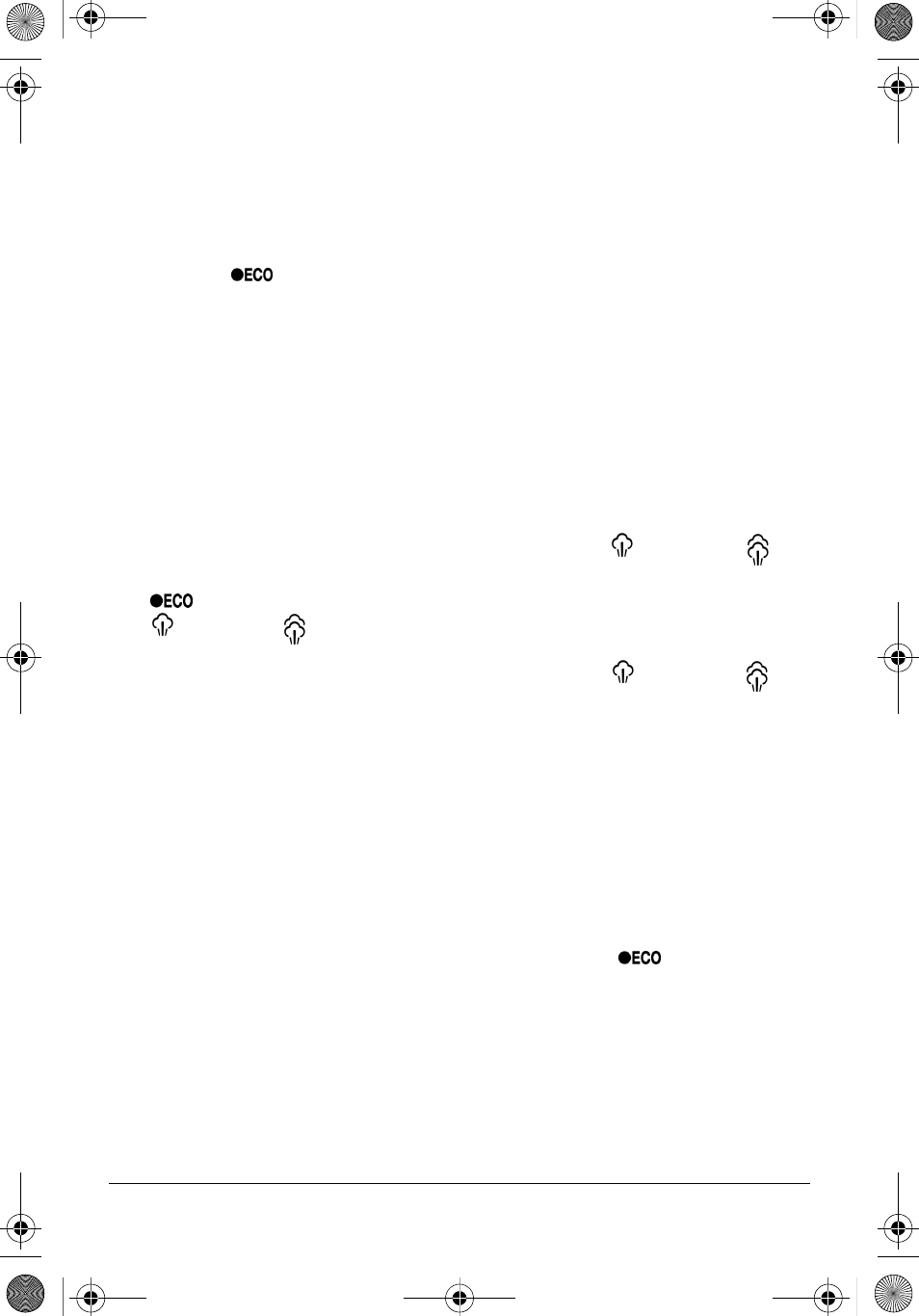
14
OPERATION
3 If you wish, select ironing with steam (see “STEAM SELECTION”).
4 Take the CVG by the handle and move the hotplate over the garment to be ironed.
5 To switch off the CVG, turn the temperature selector (3) to the OFF position again.
TEMPERATURE SELECTION
The CVG has 4 temperature positions for you to choose between, by turning the selector (3).
1 Turn the temperature selector (3) to the desired temperature level.
i
After turning the temperature selector (3) from the OFF position to any other temperature
position, the three luminous indicators will light up for a few seconds and a buzzer will sound.
i
The temperature indicator will flicker until the temperature selected has been reached. Once
the working temperature has been reached, the indicator will light up continuously (fig. 2).
STEAM SELECTION
The CVG has two steam positions; medium steam (35 gr/min) and maximum steam (60 gr/
min). To select the desired steam level:
1 Press the button (5) to select medium steam (fig. 3) or the button (6) for maximum steam (fig. 4).
i
If the steam function is selected without having reached the temperature selected, the
luminous indicator on the steam button selected (medium
or maximum
) will
flicker until the working temperature is reached (fig. 5).
Once the temperature is reached, the luminous indicator of the temperature selected
, ••, ••• or MAX and the luminous indicator of the steam button selected (medium
or maximum
) will no longer flicker simultaneously.
2 To stop the emission of steam, press the steam button activated again. A buzzer will sound,
the corresponding luminous indicator will switch off (medium
or maximum
) and
steam will no longer be emitted automatically (fig. 6).
Presence sensor
The CVG has a presence sensor which stops the emission of steam immediately after
detecting lack of contact on the handle. This ensures lower power consumption as well as
greater autonomy of the tank (lower water consumption).
The steam function switches back on automatically when taking hold of the CVG handle.
AUTOMATIC SWITCH OFF: AUTO - PAUSE
The CVG has an automatic switch off system.
It is switched off automatically 3 minutes after the last time it was used. This means that once
the device is activated, the CVG no longer heats up and begins to cool down.
i
At that moment a prolonged buzzer will sound and the three indicators will momentarily
light up. The luminous indicator of the temperature selected
, ••, ••• or MAX will
continue to flicker, indicating that the appliance has been switched off.
Z
To switch it on again, simply take hold of the handle. A buzzer will sound and the CVG
will return to the temperature and steam position selected before it was switched off.
i
Remember that the period between being switched off and switched back on again will
affect the time that the CVG may need to regain the temperature selected previously.
Position (
)
Position (••)
Position (•••)
Position (MAX)
BOOKCVG9700.book Page 14 Friday, July 12, 2013 11:03 AM