SONOSAX SX-M2 User Manual
Page 3
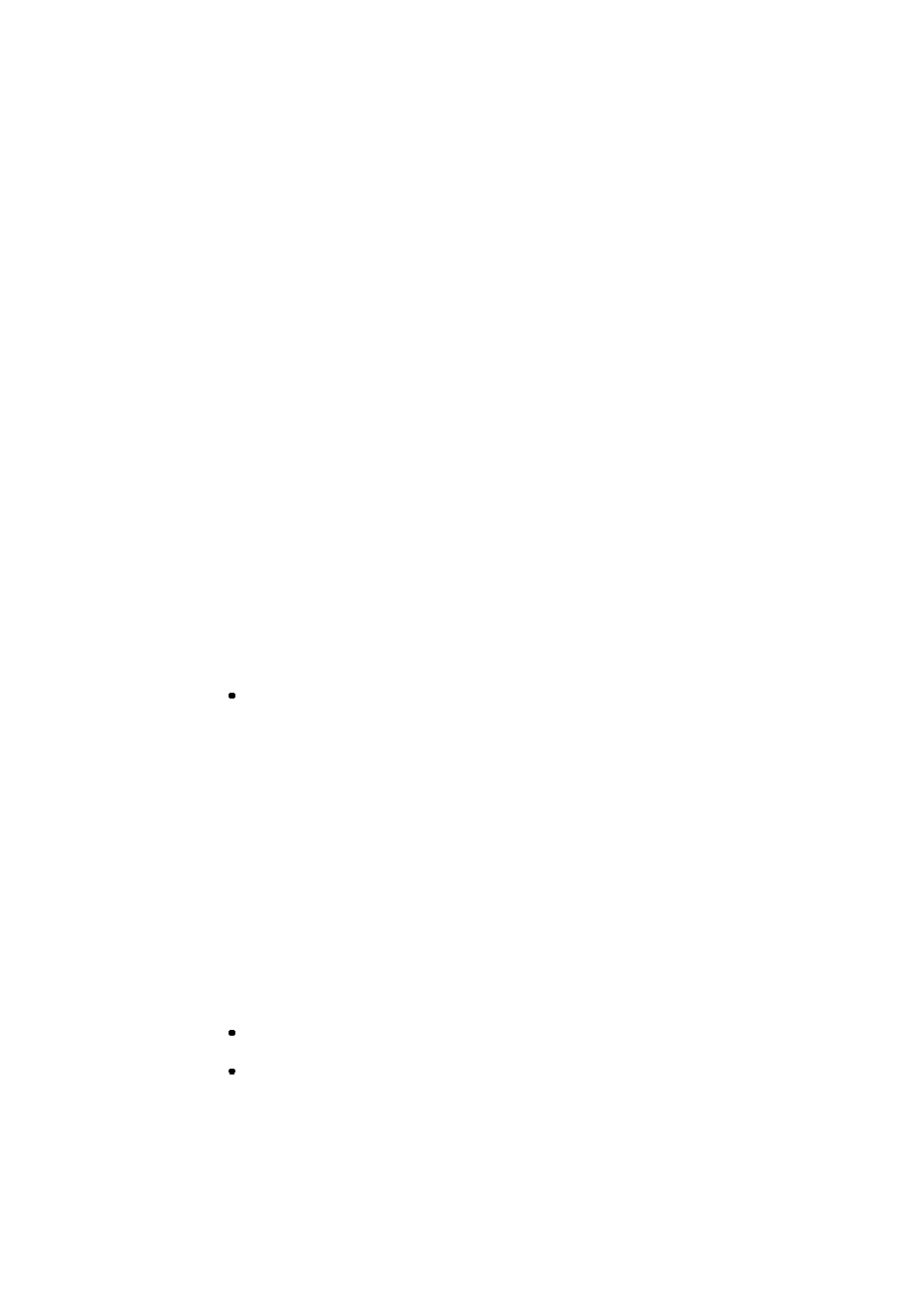
SX-M2 USER MANUAL
To ensure the correct power supply of condenser mics, move the "MIC POWER"
switch to the right. (The standard version provides 48 Volt phantom). When using
dynamic microphones or line, leave the "MIC POWER" switch in the left position.
9. GAIN SELECTOR
The gain switch has three positions. The center position ensures the 0dB gain
(unity gain). In this case, the output level is equal to the input level. This could be of
help when the SX-M2 is used as an impedance adapter, or a balanced line driver.
The "LO" gain position allows 6dB to 40dB gain, and the "HI" gain position, 20dB to
76dB.
10. OVERLOAD INDICATOR
The two "OVD" LED's indicate the limit of 6dB before the clipping point. The
overload reference is proportional to the DC voltage. Thus the lower the power
supply voltage, the higher the possibility of the "OVD" LED’s lighting up.
11. LOW CUT FILTER
The "LF CUT" filter allows cutting of very low frequencies. To turn on this filter,
move the "LF CUT" switch downward.
Use this filter only if necessary!
12. INPUT CONNECTORS
The two input connectors "LEFT IN" and "RIGHT IN" are XLR type and are located
on the right side of the SX-M2. Inputs are balanced transformerless. To connect with
an unbalanced device, bridge the PIN 1 and the pin 3 to the ground.
13. UNBALANCED LINE OUT
The stereo output of the SX-M2 "LINE OUT", intended for its connection to an
instrument with an unbalanced input (a DAT recorder, for example) is located on
the right side. The connector is a 3,5mm stereo mini-jack.
Tip = LEFT, center ring = RIGHT.
Always use a good quality jack. Low priced jacks tend to have larger
mechanical tolerances which may lead to loose size creating noise and bad
signal transmission.
Page 3