Advanced programming – SoundTraxx Tsunami Steam Users Guide User Manual
Page 58
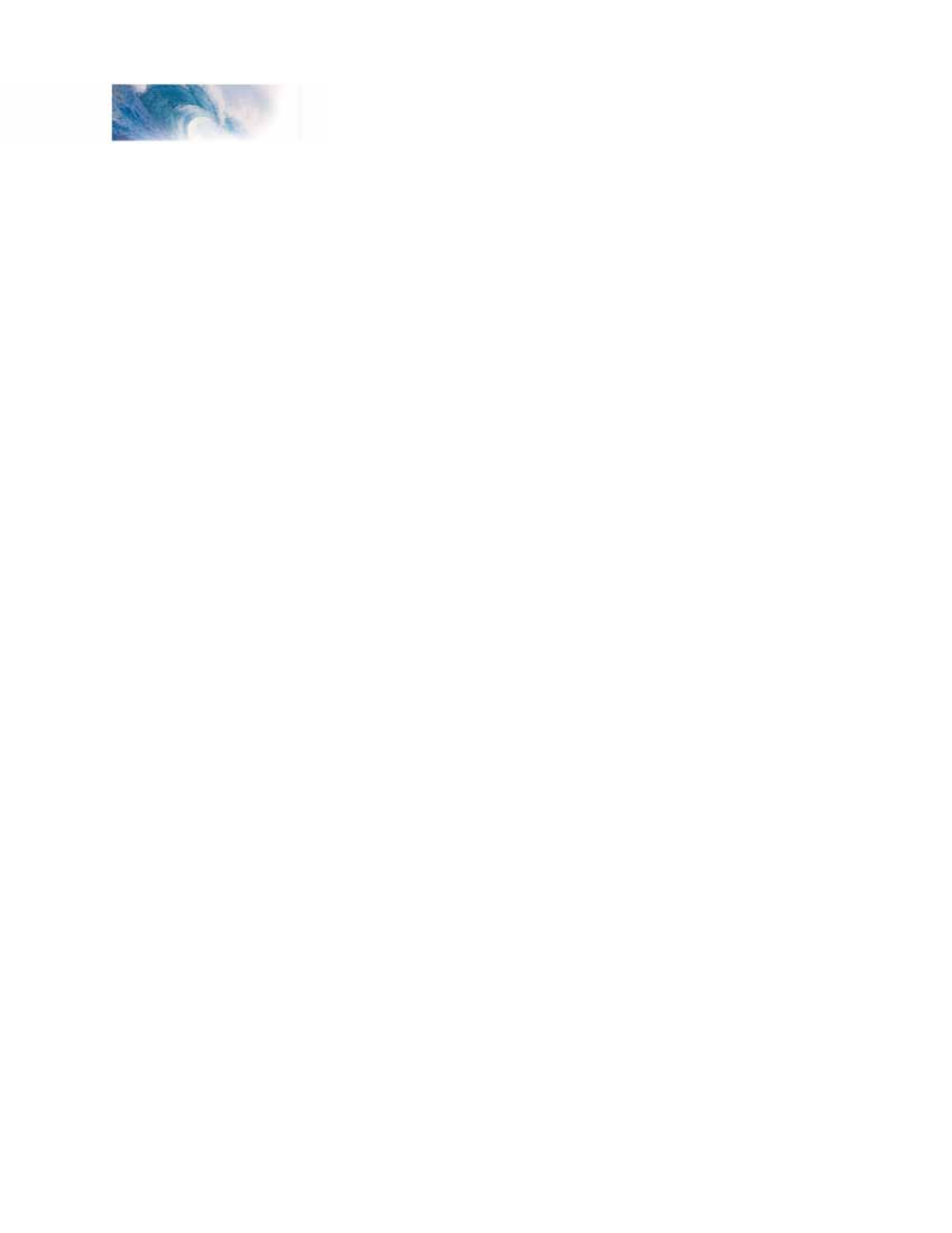
Tsunami Steam Sound User’s Guide
Page 55
back-emf voltage and the DDE lowers the exhaust volume (and raises the
side rod clank volume).
Before you can use the Load Sensitive DDE feature, you will need to decide
if you are going to use Tsunami’s load compensation feature or not (see
next section) as the set up procedure is slightly different depending on
your choice. On most locomotives, the Load Sensitive DDE effect will be
more dramatic when load compensation is disabled. This is because load
compensation, by design, keeps the motor speed stable and thus the DDE
does not detect much of a load change.
Setting the DDE with Load Compensation On
If you decide to keep the load compensation enabled, then setting up
the DDE to react to load changes is mostly a matter of adjusting CV 178,
Motor Load Sensitivity. You can demonstrate that the feature is working by
setting the throttle to some nominal speed and slowing down the motor by
rubbing your finger against the flywheel (or a driver wheel if you can’t reach
the flywheel). As the motor slows down, you should hear the exhaust chuff
deepen and increase in volume. Increasing the setting of CV 178 will make
the exhaust sound more sensitive to a given change in the motor load and
speed.
You will likely find that in practice, your finger is able to exert a much greater
load on the motor than will be experienced when the locomotive is simply
running around the layout. This is due in part to the relatively high gear ratios
and light weights found in the average model locomotive. On a layout, when
too great a load is encountered the locomotive will slow down only slightly
and then the wheels will break loose and simply start spinning away. Thus,
Tsunami only senses a slight change in the motor load.
This means to get a reaction in the DDE, you will need a relatively high
setting for CV 178. As you increase the sensitivity setting, you may also
notice the DDE starts to react to minor variations in track or even slight
binds in the locomotive mechanism. To counter these effects, you will need
to reduce the attack and release time constant settings in CV 179 and 178
which will slow the DDE’s reaction time enough to ignore minor ‘hiccups’ in
the motor load.
The following procedure may be helpful in finding the correct DDE settings:
1. Use the throttle Controlled DDE setup described above to find the
desired settings for CVs 181-184 and CVs 185-186. Set CV 179 and 180
to about 30 for a relatively quick attack and release time.
2. Set CV 178 to an initial value of 5 and use the ‘finger test’ to see how the
DDE reacts to a large motor load change.
3. Once you are satisfied the DDE is reacting to the motor load, place the
locomotive on your layout, connect up a medium size train and drive
it around and listen for a response to changes in grade and load. If
no response is forthcoming, increase the setting of CV 178 by about
5. Continue to increase CV 178 until you can detect a change in the
exhaust sound.
Advanced Programming