SVSi N6123 User Manual
Page 5
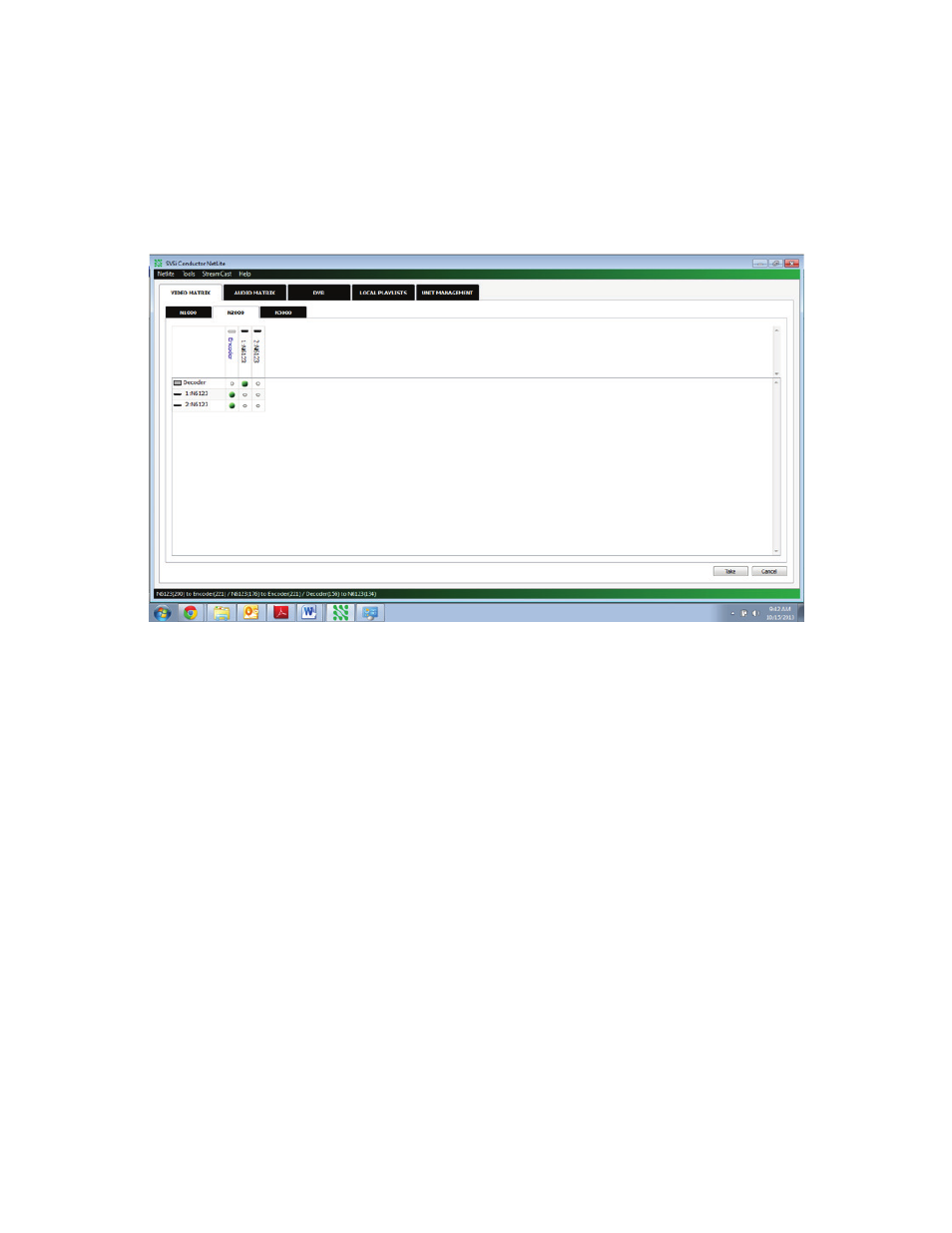
Playback of Recordings
Within the Matrix view, you will notice that the NVR shows up across the top as a source (for playback
operation) and in the left-hand column as a display (for recording purposes).
To playback a recorded file:
1. Assign the NVR to a Decoder within the Video Matrix.
2. Click on the DVR tab of Netlite.
3. Select the file you wish to play back from the list of recordings.
4. Select the check-box at bottom if you wish to continually loop playback.
5. Use the Playback Controls to begin playback.
1. Click on the DVR tab of Netlite.
2. Select the file you wish to convert to MPEG from the list.
3. Click the Convert to MPEG button.*
4. The NVR will now begin converting the selected file.
Converting Files to MPEG
You have the ability to convert any non-Copy-Protected file to MPEG for offloading from the NVR.
Copy-Protected video cannot be converted from the proprietary format.
To convert a recorded file:
*For N-2000 or V-Series recordings, select the Convert 2nd Stream checkbox if this is a dual-stream recording and you want
both streams to be converted.