Function and operation, Technical specifications – System Fidelity SA-300SE User Manual
Page 7
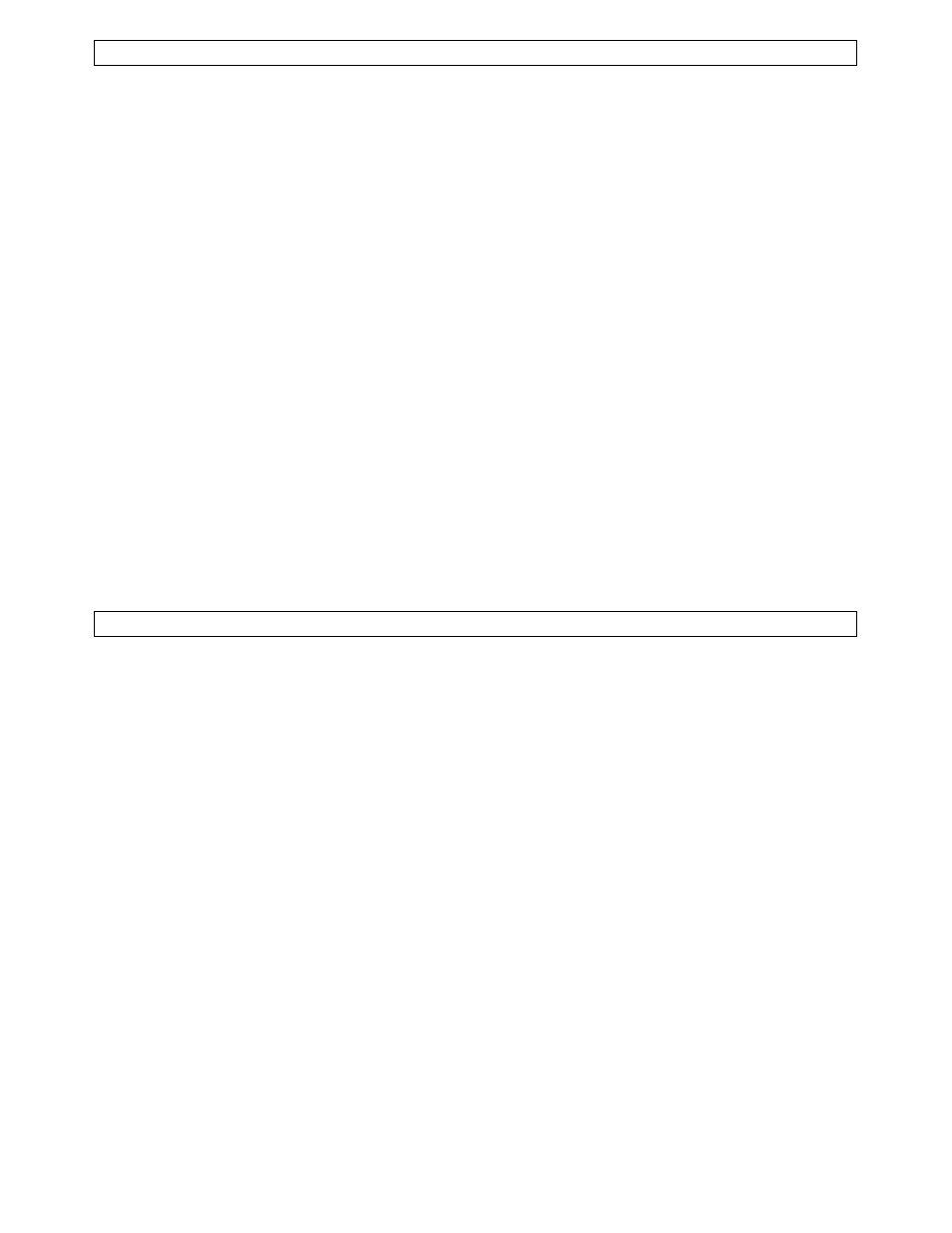
7
FUNCTION AND OPERATION
Turn ON/OFF the unit
1. Connect the power cord to the rated AC socket. Press the POWER ON/OFF switch (on the rear panel), the unit has been turned
into stand-by mode.
2. Press the STANDBY button (1/ front panel or remote controll) to turn on the unit. Press the STANDBY button again to turn off
the unit.
Input function selection
After the unit having been turned on, press the source input button to choose the your desired input signal source. For example,
CD button selects the CD (or other line-level source) connected to the CD sockets as the active input, TUNER button for the
connected tuner and so on. Blue LED indicator at every button indicates which input source is active.
Release the source button at your desired input source, during this procedure, we advice the volume to be decreased. Please note,
that SA-300SE doesn’t have a built in phono stage and corresponding input socket. If you wish to connect a turntable to the
amplifier, you should use some of the commercially available phono preamp-stages, which can be connected to any of the line
input sockets. Contact your dealer about the suitable phono stages for your amplifier.
Speakers selection
After the unit having been turned on, press the Speakers A button, to select the main speakers. If you have connected additional
pair of speakers, you can choose to listen to the main pair, the additional pair (speakers B) or both. The blue LED indicator will
indicate which option is in use. Please use speakers with an impedance of minimum 4 ohms or more.
Remote control handset
The remote control handset handles all the functions of the SA-300SE and performs the same functions as the buttons labeled
the same on the front panel. The extra added feature is the possibility to switch off the blue light ring around the volume control
knob, if you desire so. When a command on the remote control is hit, a LED indicator on the remote handset will blink, indicating
that the remote controller is sending a signal to the unit.
General
When you’ll connect the amplifier into your system for the first time, please note that as with most high quality electronic units,
it will require the burn-in time of few dozens of hours, until the full sound performance will be achieved. Due to our task for the
maximum sound quality of this amplifier, we have omitted all filters and tone controls, which are on the signal path and which can
affect the sound. If you wish to enhance the bass reproduction of your speakers set, you can use any commercially available
active (powered) subwoofer with a RCS output, which should be directly connected to the corresponding SUB OUT socket on the
rear panel.
TECHNICAL SPECIFICATIONS*
75W per channel / 4 ohms at THD 1%
60W per channel / 4 ohms at THD 0.015% and 20Hz-20kHz
Rated Power Output:
43W per channel / 8 ohms at THD 1%
35W per channel / 8 ohms at THD 0.008% and 20Hz-20kHz
Dynamic peak power:
135W per channel / 4 ohms
80W per channel / 8 ohms
Frequency response:
2Hz - 200kHz (-3dB) at 15W
2Hz – 200kHz (-3dB) at maximum power
Signal to noise ratio:
>90dB at 1W
>105dB at 60W
General
Power Requirements:
AC220V-240V ~ 50Hz
Power Consumption:
400 Watts
Dimensions (mm):
435 (W) x 355(D) x 100 (H)
Weight:
3.8Kg
*Design and specifications are subject to change without notice.