Operation and functions, On, off and standby, Rds and fm/am – System Fidelity ST-370 User Manual
Page 12: Quick start
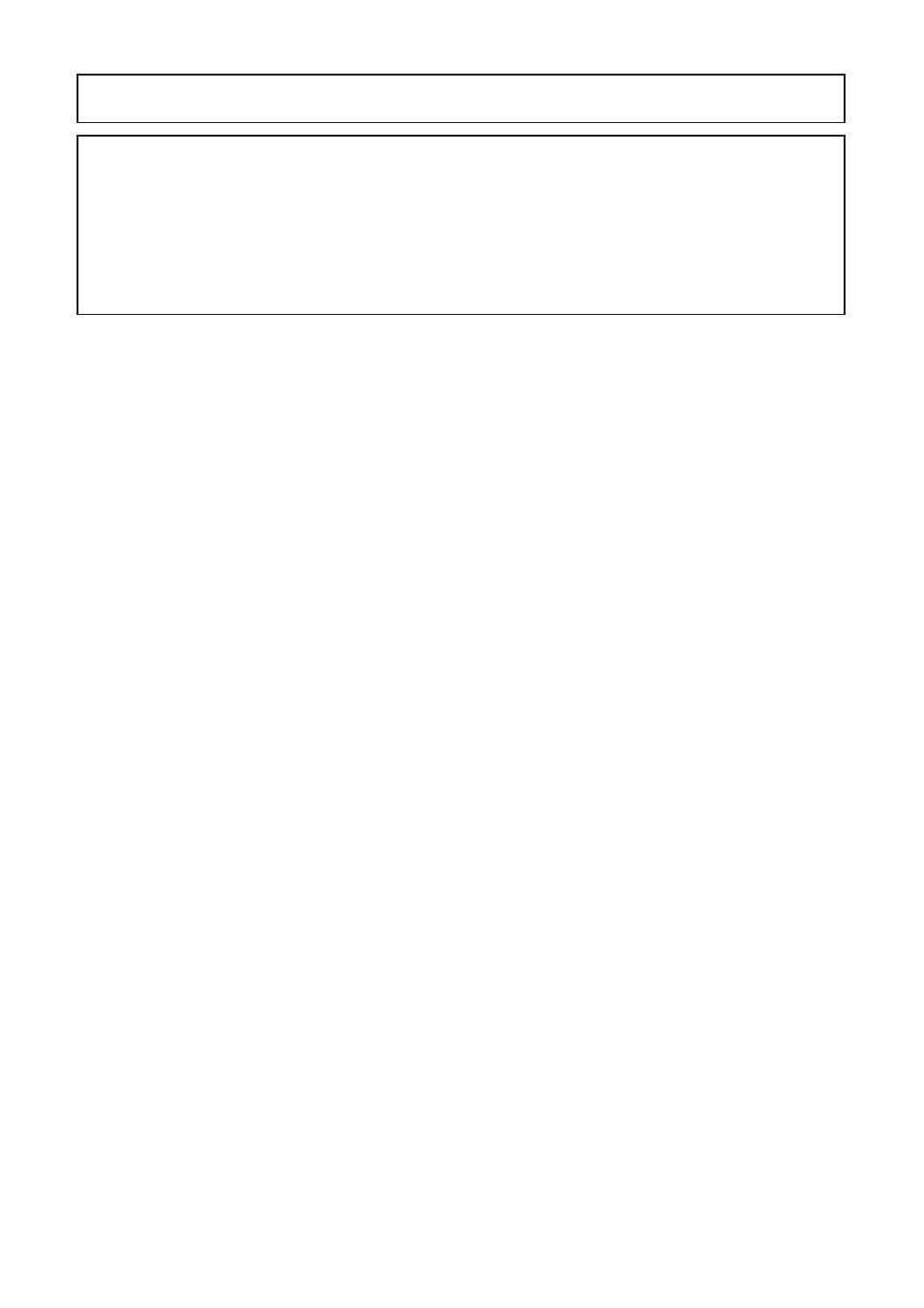
On, Off and standby
Turn on the unit by pressing the mains switch on the back panel and unit will turn into
stand-by mode. When in standby mode all functions are reduced to a minimum to make sure
that the unit uses minimal power. In standby mode the unit only reacts to the standby
button of the remote control.
Press the standby (power) button on the remote control or the front panel to switch on.
The red LED indicator will turn off and the display will turn on.
If you wish to turn off the unit to avoid any power consumption, you must press the mains
switch.
Protect the environment and turn off the unit after use.
RDS and FM/AM
1.
As this tuner can receive both normal FM radio and AM, it features a function that can switch
between the two reception types. To switch between FM and AM, you must either press the FM/
AM button on the front panel or the FM or AM buttons on the remote control.
2.
This tuner features information possibilities on FM called RDS (Radio Data System). RDS is a
method for the transmission of additional information from local Radio Stations. It can only
operated in FM mode. For example, name of the station broadcasting, name of the program or
the type of program will be shown on the multi-function display.
To activate this information, press “RDS” on remote control, there are functions for PS, PTY, WAIT
CT and RT.
PS (Program Service Name)
Press “RDS” on remote control until “PS” appears. The current station name will be shown.
Note: “NO PS” will be shown if the signal from local radio station is not strong enough or no such
service is available at the chosen station.
PTY (Program Type)
Press “RDS” on remote control until “PTY” appears. The current name type of the program will be
shown.
Note: “NO PTY” will be shown if the signal from local radio station is not strong enough or no such
service is available at the chosen station.
CT (Clock - Time)
Press “RDS” on remote control, then “WAITING CT” will appear. The current time from Radio Station
will be shown, e.g. 15:30
Notes: Time will be only transmitted from local radio station once a minute, so you need to wait
for less than 1 minute to show the result. “NO CT” will be shown if the signal from local radio
station is not strong enough or no such service is available at the chosen station.
RT (Radio text)
Quick start
1. Connect the tuner to corresponding RCA terminals of your amplifier and connect
the antenna to the antenna terminal on the back side of the tuner.
2. Plug in the AC power cord.
3. Press the POWER switch on the back panel of the unit to turn the player into
stand-by mode.
4. Press the stand-by button on the front panel or on the remote control and press
required input selector. And enjoy.
OPERATION AND FUNCTIONS
12