Appendix a, Changing the console resolution, A.1 overview – Tech Source Raptor 4000 (for Solaris) User Manual
Page 27: A.1.1 reason for changing the console resolution
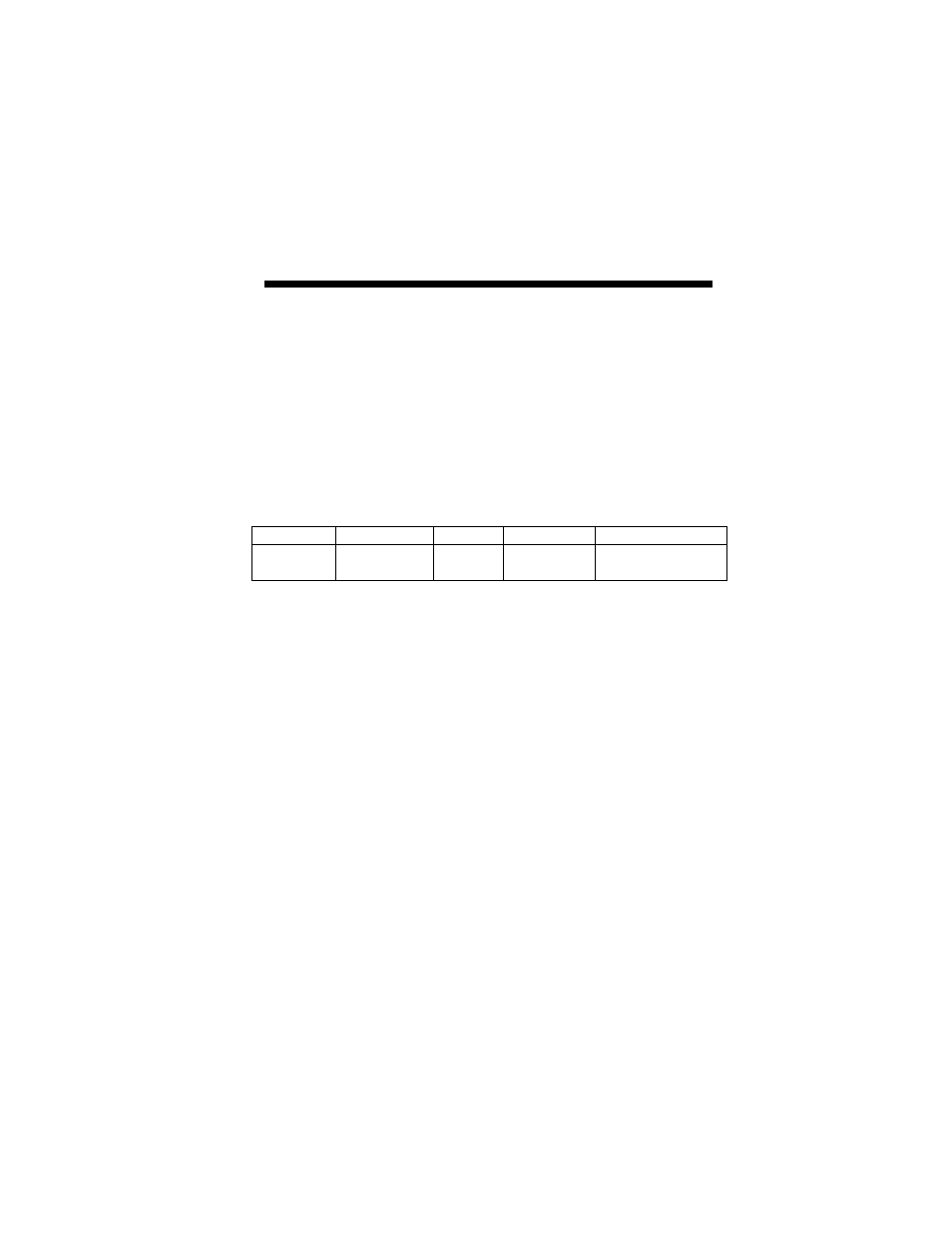
23
Appendix A
CHANGING THE CONSOLE
RESOLUTION
A.1 Overview
The Raptor 4000 series cards can be configured to be the console
in a typical SPARC desktop/server. The card has a default
console resolution and default depth as shown in the following
table:
Board Resolution Refresh
Bits/Pixels
Sync
4000
4000e
Auto Detect
Auto Detect
-
-
8
8
Separate/composite
Separate/composite
It is possible to change the default resolution on a Raptor
4000/4000e card. The procedures described in this appendix are:
• EDID Auto-Detect feature
• Output Device Method
• Video-Mode
Method
• Video-Timing
Method
This appendix includes a troubleshooting section describing
possible problems and answers associated with changing the
console resolution.
A.1.1 Reason for Changing the Console
Resolution
Normally the default console resolution is sufficient for most users.
An example of when you might be required to change the default
resolution is described below: