A.3 video-mode method – Tech Source Raptor 4000 (for Solaris) User Manual
Page 30
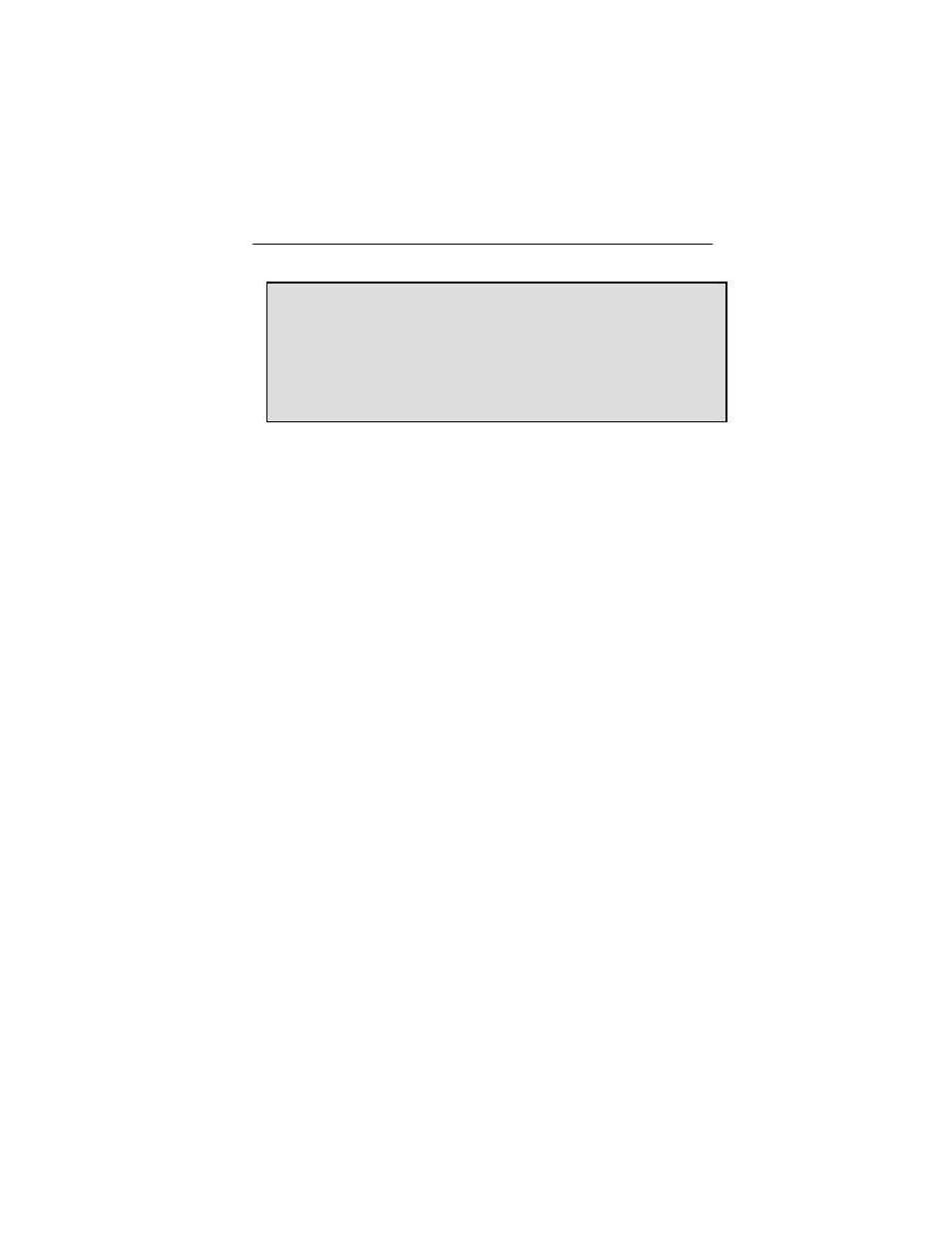
Raptor 4000/4000e Drivers (Solaris)
26
A.3 Video-Mode Method
For systems with multiple displays, configurations made with the
video-mode method provide a process to specify which device
should be used as the console. The following steps will configure a
Raptor 4000/4000e card to display console video by using this
method. Be sure to make a note of your configuration prior to
changing your settings.
1. Connect your cable to the appropriate connector on your
monitor and Raptor 4000/4000e card.
2. The video-mode method requires the output-device
variable in NVRAM to be configured with the actual path of the
desired Raptor 4000/4000e card. The path can be determined
by searching for the string TSI in the / tree at the ok prompt.
To find the path to the 4000/4000e device, type the following:
ok show-devs
At least one entry containing the string TSI will be displayed.
For example, TSI,rapafp@#, where # will be a digit
representing your Raptor’s PCI slot number.
2. Use the entry displayed for the Raptor card to set your card as
the console device. For example, if the path to the Raptor
4000/4000e device TSI,rapafp@# is /pci@1f,4000, then
NOTE: To restore the default graphics device as the console
when using the output-device setting, set the output-
device variable back to its default value of screen by typing the
following command:
ok setenv output-device screen
ok reset-all