Basic system setup, Dvanced, Ireless – Teletronics EZBackhaul User Manual
Page 23: Ettings
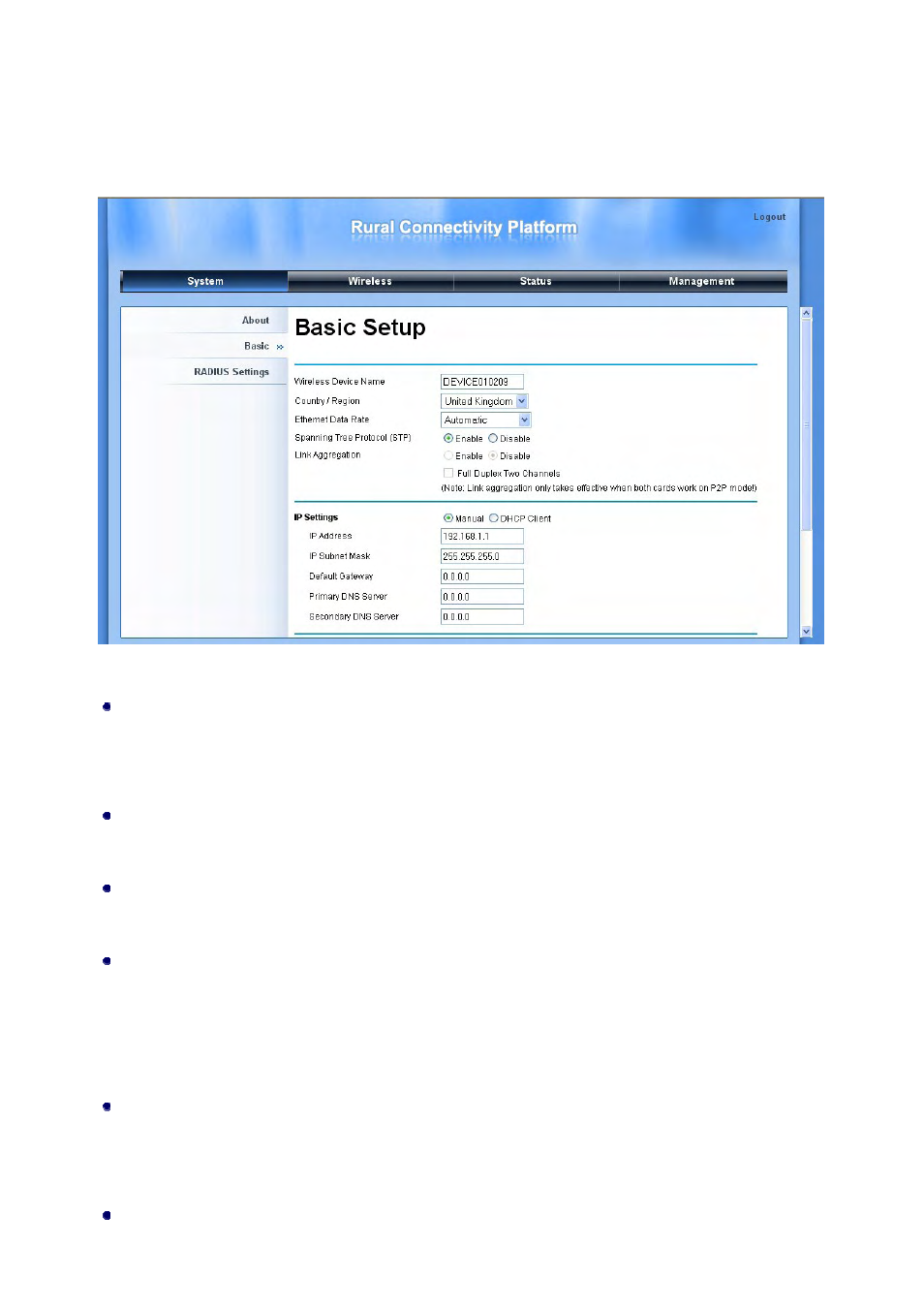
Basic System Setup
For users who use the
EZBackhaul for the first time, it is recommended that you begin configuration from
“
Basic” in “System” shown below:
Figure 11 Basic Setup
Wireless Device Name
Specify the device name, which is composed of no more than 15 characters with (0-9), (A-Z), (a-z) or
(-).
Country/Region
For the available radio bands vary from country to country, the working channels used are different.
Ethernet Data rate
Specify the transmission rate of data.
IP Address
If you select “
Manual”, you have to specify a static IP address, subnet mask, default gateway and
DNS server for your local area network which connects to the LAN port of
EZBackhaul. Make sure
the specified IP address is unique on your network in order to prevent IP conflict.
DHCP Client
Enable DHCP client to allow the DHCP server within your local area network to assign an IP address
automatically.
Page 2
3
Spanning Tree Protocol (STP)