The tcm18 in process sensing applications – Thermon TraceNet TCM 18 User Manual
Page 52
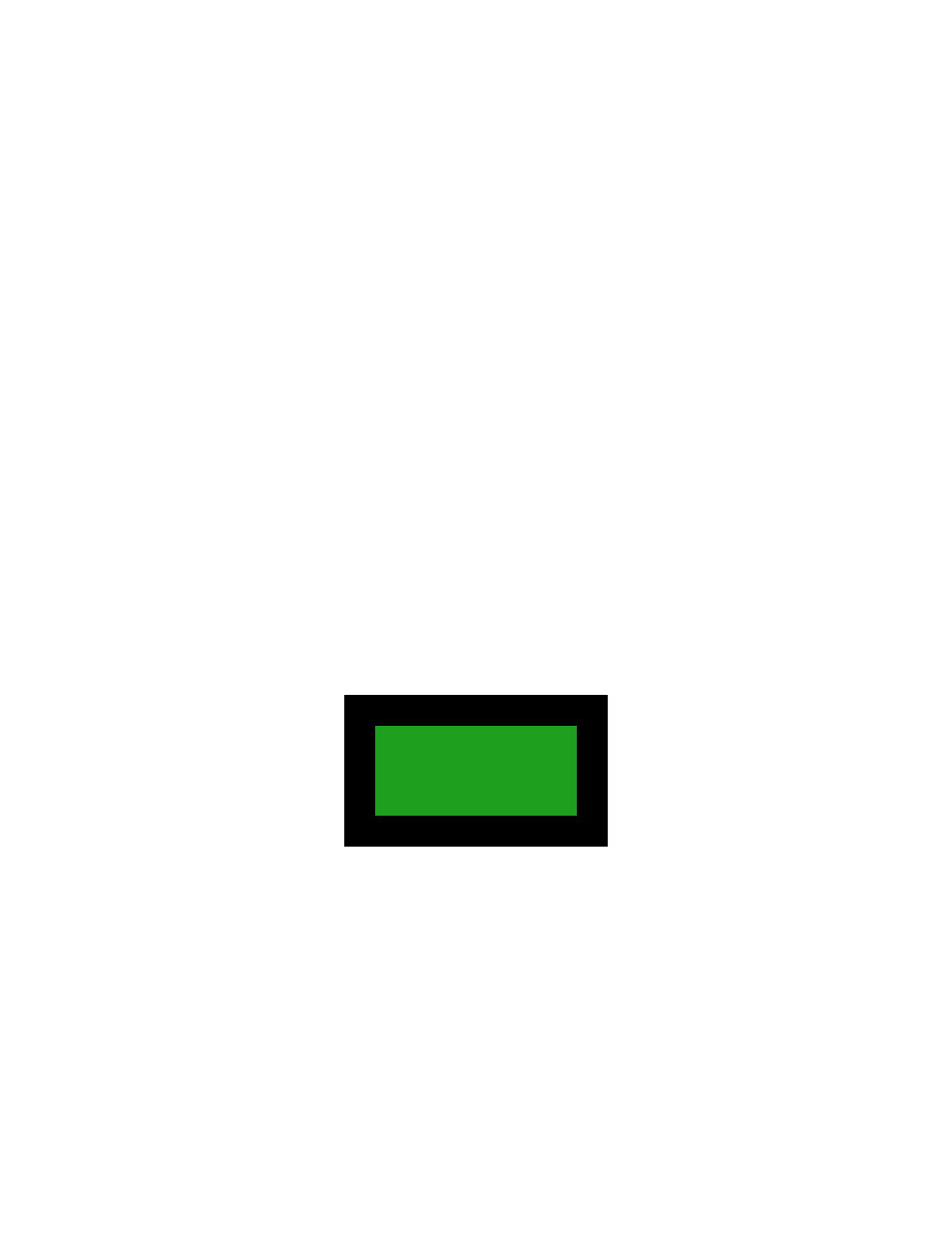
9
The TCM18 in
Process Sensing
Applications
The TCM18 control module can be configured for process (pipe, vessel, or equip-
ment surface) sensing with either a single RTD input (RTD 1 ribbon cable connec-
tions) for each heat tracing circuit or alternately it can be configured for dual RTD
inputs (using both RTD1 and RTD2 ribbon cable connections in a TC Series panel
where provision has been made to wire a second RTD for each heat tracing circuit).
Further, it is possible to have some of each configuration within a panel as long as
the RTD wiring provisions have been done in the panel. To check on the RTD con-
figuration that exists in the TCM18, press the HEATER ENABLE key. The typical
display screen (in the case of a single RTD input sensor) will appear as follows.
CIRCUIT = 12
HEATER SETUP
HEATER = ENABLED
RTD SETUP =1 PIPE
Figure 22: RTD Setup
To change to dual RTD inputs on this circuit (having cleared security by entering
the appropriate security code), press the green PROG key followed by the yellow
HEATER ENABLE key. The following display screen will appear with the flashing
cursor next to the circuit number.
PN 50316_0514
48