Jc6276v4-52_2.pdf – Thunder Tiger GT5.2 User Manual
Page 2
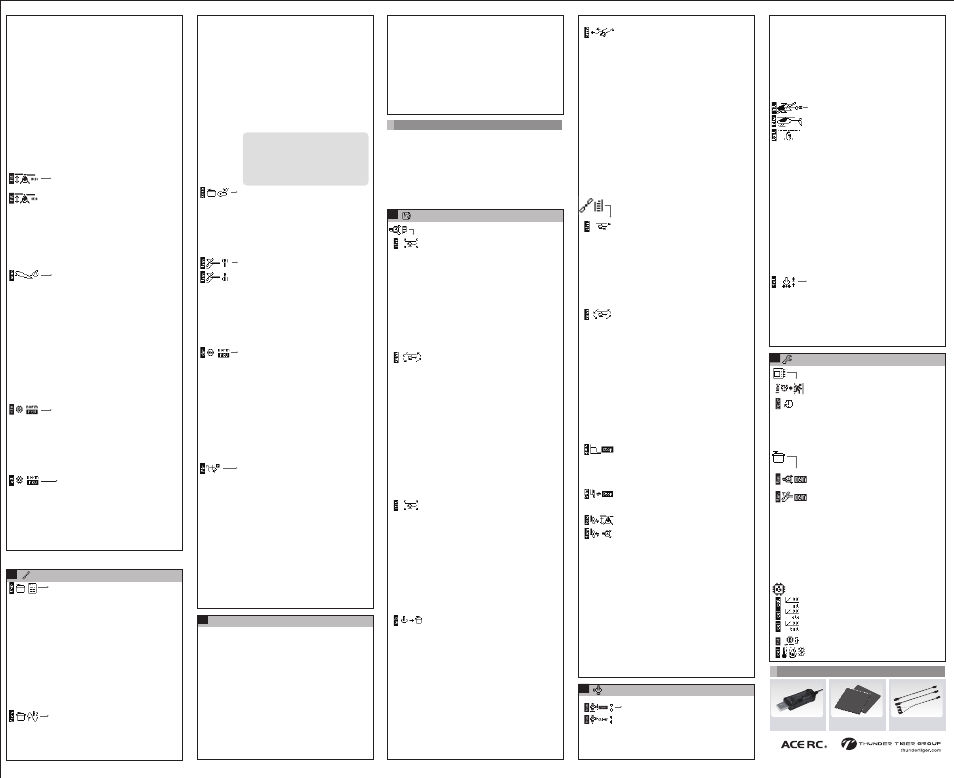
After swash plate setup now we also have to adjust the parameters for tail rotor.
So for the last step in initial setup select the tail rotor pictogram in „setup“ section.
a) Center pulse
First menu item in „tail rotor“ menu is the center pulse
for the tail rotor servo. Almost all servos use a center
pulse of 1500μs. Only some special tail servos from
Futaba, MKS and other use a shortened center pulse of
760μs. These servos are specially designed for use
with gyro systems. You can not plug them directly to a
remote receiver. A similar type also exists from
Logictec which uses 960μs center pulse.
When a special center pulse is required, this is usually
printed on the servo case or mentioned in the manual
of the servo. Otherwise it is assumed that a servo has
to be operated with 1500μs (some servos also are
specified with 1520μs - this is not a problem here: use
1500μs). If you set the wrong pulse width, most servos
won't react and appear as if they were not plugged in.
For safety reasons it is recommended not to plug in the
servo until the center pulse has been changed or at
least remove the servo horn to prevent from damage.
b) Update frequency
Select Update frequency (in Hz) for the rudder servo
according to the specifications of the servo
manufacturer. If an analog servo is used, never set the
frequency higher than 65Hz. With analog servos a
higher setting leads directly to the destruction of the
electronics. Modern digital servos in most cases can
easily be used with frequencies of about 120 Hz.
High-quality digital servo with brushless or brushed
motor can usually be used with much higher
frequencies. Note that setting a too high frequency can
cause strong heating of servo motor and/or servo
electronics and result in the destruction of the servo.
Furthermore, the information provided by the servo
manufacturer are usually maximum values. Depending
on the ambient conditions such as temperature,
vibration level or supply voltage, it may happen that in
practice the servos can be operated only with a much
lower frequency. When in doubt, always set a lower
Servo update frequency. Although a low Servo update
frequency reduces the performance of the control
system, because this will then work slower, the servo
will also be less stressed. We expressly point out that
setting a frequency higher than 65Hz is at your own risk.
6
Tail rotor setup
When being back in flight mode check if all functions do
work as you would expect. Recheck the sensor directions
by tilting the helicopter back and forth, left and right and
rotating it on vertical axis and watch the reaction of
swash plate and tail rotor. They always have to
counteract against the rotation with a movement that
should compensate the rotation. Note that in flight mode
the reaction of the servos will be much less than in
adjustment menus!
Check the display: Voltage should stay stable when
moving all servos simultaneously and channel display on
the very left should show 0 at least for aileron, elevator,
rudder when these sticks are centered at the transmitter.
The two values for swash and tail gain at the bottom right
corner should be set to 100.
When the servos seem to get out of sync after doing
some stick movement this is no issue as in flight mode
the control system is working and does not know that the
heli is standing on the ground. If you move collective
stick to center and give a short aileron or elevator input
c) Sub trim
Adjust the tail linkage according to the manufacturer of
the helicopter. The rod should form a right angle with
the servo horn when the servo is at center position and
the tail rotor angle should be set so that the tail rotor
will produce thrust slightly against torque. When sub
trim adjustment was entered, the servo will not
respond to stick movements or commands of the gyro
system and will stay at the trimmed center position.
Use sub trim to fine adjust center position.
d) Servo limit A & B
Next two steps concern servo limit adjustment. Move
the rudder stick to the right or to the left and adjust the
maximum possible deflection of the rudder servo with
limit A or limit B. On most helicopters, the sensible
maximum deflection is determined by the tail pitch
slider. But note that there are helicopters, which
enable a very large angle of the tail rotor. Here the
limit should not be set as large as possible, but only as
large as necessary. Too extreme pitch angles may
otherwise cause the tail rotor blades to stall at certain
maneuvers causing a loss of performance and loss of
tail control.
e) Sensor direction
Turn the helicopter on the vertical axis. If the nose of
the helicopter is rotated to the right, the tail rotor has
to compensate so that the nose of the helicopter is
moved to the left, and vice versa.
You can check the correct direction very easy if you
only watch the tail rotor blades: During a movement of
the tail the rotor blades must be controlled so that the
trailing edge of the blades point in the direction in
which the tail is moved, the tail rotor then is producing
a thrust in the opposite direction and attempts to
counteract the movement of the tail.
Be very diligent with this setting. A wrong sensor
direction will cause the helicopter to rotate very fast,
when you attempt to lift off the heli as the tail gyro will
not compensate but amplify the deviation of the tail
rotor.
f) Pirouette correction
Finally you have to check for correct direction of
pirouette correction and adjust if necessary. When
entering this step the swash plate will be tilted
forwards or backwards automatically. Now the
helicopter must be rotated on the vertical axis, while
the swash plate has to be observed. If the
compensation direction is correct, the swash plate will
keep its position in space. When the swash plate
rotates with the movement of the helicopter, however,
the direction has to be reversed.
Pirouette correction is necessary so that the helicopter
does not rear up when the tail is rotated in fast forward
flight. As the swash plate is tilted forward in forward
flight, without compensation it suddenly would show to
the side when performing a pirouette. The system
could not recognize the rotation fast enough.
This was the last step of initial setup. You can now exit
the menu sections and go back to flight mode by
clicking the exit symbol on the top or bottom of menu
list. Alternatively you could simply wait until the Exit
timer has counted down.
Additional parameters
In “control” section you have access to adjusting the control system of GT5
and you can adjust the control behavior of stick inputs. Additionally we will
mention a few parameters in “General settings menu” of “setup” section, as
these are of minor importance and have been left out when making the initial
setup.
Control system menu is separated into adjustments for swash plate and tail
gyro. Please note that all adjustments in swash menu will be scaled by the
swash gain. All adjustment of the tail gyro system will be scaled by tail gyro
gain. So 100% gain means the values are used 1:1 as you can read them.
When setting the gain to 50% most of the values only will have half of the
effect as you did adjust.
a) Swash plate adjustment
(1) Stability
Stability is used to directly correct a sudden deviation
from the flight path with a counter reaction. On the
swash plate, this value can be adjusted over a very
wide range, changes will only have very little effect.
When this value is set too high, typically a very fast
oscillation of the rotor pane will occur. If Stability is too
low, the helicopter will not track exactly, e.g. when
giving fast collective pitch input the helicopter will not
rise straight but will tend to one side on aileron or
elevator axis. Also in fast forward flight, when the
helicopter does not track exactly and reacts nervous
and tends to break out to one side, you should increase
Stability.
The default value of 80 should be sufficient for most
applications. On 450 size helis (Mini Titan 325/360) or
smaller, the value should be reduced due to the low
inertia. Start with a value of 60 here.
(2) Consistency
This is the first setting that you should consider more in
detail and that may need to be optimized by the pilot!
Consistency serves for controlling the rotation rates
and for keeping the helicopter on spot. If possible you
should fly one or more stationary elevator flips and then
stop in horizontal position. If the heli does not stop
immediately but continues to rotate a few degrees,
Consistency is too low. Increase this value just until the
helicopter stops on the spot. Do not increase it
anymore, as if it’s set too high the helicopter will swing
back slowly when stopping from a rotation. In addition
the stick feeling will get unnatural and indirect, as the
higher the value, the more the control system takes
over control.
A further effect of Consistency is that the helicopter
better remains in one position, the higher the value is.
So the setting also affects the consistency of 0 rotation
rate. If the helicopter in hover flight does move around
very much when you release the sticks, then this also is
a sign that the value is set too low.
For most helicopters values between 80 and 90 are
usual.
(3) Response
This parameter is of minor importance!
Increasing Response will make the control system to
react more aggressive. If the heli has the tendency to
oscillate lightly when a stick input is applied, you can
increase this value. It then may lock in more accurate
and harder. But if the values are too high, this can
cause the rotor blades reaching their aerodynamic limit.
Often you literally can hear the blades stalling when
quick changing cyclic stick inputs are applied. The
control then will feel greatly delayed when making fast
directional changes (e.g. when doing fast TicTocs).
On the other hand, reducing the value against 0, will
make the system react softer and smoother and as a
result of this also stick inputs will feel softer and
smoother.
The default value of 15 should not be changed under
normal circumstances.
(4) Stick mix
This is the second important parameter which has
fundamental influence on the behavior of the
helicopter!
Stick mix determines how much part of the stick signals
is directly passed to the servos. The higher the value,
the more natural and direct the helicopter feels to cyclic
control inputs. However, as Stick mix is not evaluated
by the control system, increasing the value too much
will cause the helicopter to wobble after stick inputs, as
stick control will cause more servo movement than
necessary which the control system then has to correct
additionaly. So Stick mix should be set just as high as
the heli will not wobble when giving cyclic control
inputs.
The setting of this parameter strongly depends on the
rotor blades used. With special flybarless blades values
between 70 and 80 should be possible. But also values
from 30 to 40 may be normal under certain
circumstances. If you only can reach very low values
and the helicopter therefore feels very indirect, then it
1
PID Control system
a) Trim save/Trim clear
Under normal circumstances it is not allowed to use sub
trim function of your transmitter. Sub trim would cause
a constant rotation command to the control system.
Anyhow it may happen, that the heli drifts slightly while
hovering due to bad balancing of the center of gravity
or due to bad servo trimming or bad linkage
adjustment.
Stick input
2
JC6276V5
Note:
GT5 can not provide all the frequencies within
the specified range. It will then automatically
jump to the next possible value up or down.
When a servo with 760μs center pulse is used,
an Update frequency of up to 571Hz can be set.
For other types, the maximum frequency is
333Hz.
!
Dual-rate and servo throw in transmitter; also the
stick output is indicated in the display of GT5 when
it is in flight mode).
Measure the cyclic pitch range, either on aileron or
elevator: you should see 8° of cyclic pitch angle
when giving 100% stick input. Adjust the value until
the required angle on the rotor blade is applied.
To measure the deflection of the aileron function,
align the rotor blades in a line to the tail boom. To
measure on the elevator function, align the
blades/rotor head at right angles to the tail boom.
Keep in mind that most helicopters are slightly tilted
forward, so the rotor blades are not necessarily
aligned to the ground at 0° pitch!).
It is sufficient to measure the blade angle on one
axis, aileron or elevator. Usually there might be
slight variations in pitch angle between the two
functions, or even within a function, e.g. a few 10ths
of a degree more aileron pitch to the left than to the
right. This is often caused by the nonlinear rotor
control and servo movement and should be no cause
for alarm! It is sufficient that at least the applied
cyclic pitch has an angle of 8° on average.
f) Pitch range (A & B)
Here you can set the maximum collective pitch angle
for both directions. The adjustment should always
be performed with linear and unchanged pitch curve
in the transmitter (i.e. pitch curve from -100 to
+100). In addition, the pitch angle must be set only
after the Servo travel adjustment has been done
correctly. Otherwise, a subsequent change of the
Servo travel would affect the pitch angle.
After completing the whole setup, you can adjust
the pitch curves in the transmitter as you like, e.g.
by changing pitch curve in different flight phases.
The values set here will only set the maximum pitch
range.
g) Cyclic limit (maximum servo throw)
Push the throttle stick to full positive and negative
and simultaneously move aileron and elevator stick
in all four directions (be careful, servos may jam!).
Reduce or enlarge the Cyclic limit so that the servos
just do not jam in any of the possible maximum
positions. This prevents the servos from blocking in
flight and on the other hand, the maximum possible
control for the system is guaranteed. If there is
some more leeway in one place than elsewhere this
is not a problem. The cyclic boundary affects all
positions and the adjustment should be based on
the place where the servos could jam the earliest.
Do not reduce the cyclic boundary unnecessary.
Always try to achieve the maximum possible throw.
The Cyclic limit has no effect on the rate of rotation
in flight. If you want to make a change here, e.g. so
that the helicopter does not react so strongly to stick
movements, use the settings at “Stick” menu in
“control” section.
h) Sensor directions
Last two points in swash plate menu are about
adjustment of sensor directions:
Elevator sensor - Tilt the helicopter on the elevator
axis and observe the compensatory movement of
the swash plate - it has to act against the movement
of the helicopter. So if the nose of the helicopter is
rotated towards the ground, the swashplate should
tilt backwards, just as you would enter a command
to pull elevator back. Same as when the heli is tilted
back, the swashplate must steer forwards.
Aileron sensor - Tilt the helicopter around the
longitudinal axis to one side and watch the
compensatory movement of the swash plate - it has
to act against the rolling movement. Thus, when the
helicopter is tilted to the right, the swash plate
needs to perform a control command to the left.
Similar when the heli is tilted to the left, the
swashplate must steer to the right.
Be very careful when doing these adjustments! A
wrong setting will inevitably lead to the helicopter
being destroyed at liftoff!
to full deflection all swash servos will get back to center
positions. Also take care that the tail servo is centered
when taking off as the gyro may have moved the servo
to full deflection due to moving rudder stick on the
ground or carrying around the helicopter.
Now you should be ready for take off. If you are a
beginner pilot or if you never have flown a flybarless
helicopter before please read on and note the hints
regarding adjusting expo and rotation rate, as the
flybarless helicopter may react very sensible to your
control input, in a way you did not expect.
In general please note the hints about adjusting swash
and tail gains and the control loop as it may be necessary
to fine tune the behavior of the system slightly.
is advisable to test a different brand of rotor blades.
(5) Speed stability
Fly fast forwards at high altitude and then suddenly
apply negative pitch. Ideally the helicopter should
maintain its alignment as it looses altitude. If the
helicopter's nose moves down sharply (undercuts),
increase Speed stability. Alternatively, you can also fly
a big looping: when the heli tends to rear up even if you
do not apply back elevator all the time, the value also is
too low.
Values from 20 to 30 are considered to be in normal
range. Set the value just as high so that the heli does
not show the behavior as mentioned above. Values
above 50 should be avoided as this can result in causing
control artifacts, leading to some very unexpected
movements (the system does compensate too long
then). Also high Speed stability values can cause a slow
wag on the elevator axis in straight forward flight.
Similar to Stick mix the type of rotor blades used has
great influence on the effect of this parameter. In
particular, the use of very maneuverable blades with
center of gravity very close to the blade root, which
have been designed for aggressive 3D flying with
flybared helicopters, can cause this parameter not
being useful at all. Only the use of fast and powerful
servos (or changing the rotor blades of course) can help
here then!
b) Servo settings
The parameter Servo delay level (dynamic) is a filter
that will be mixed into the servo control. This filter causes
the servos not to make large movements in one step.
Especially in helicopters with high vibration level this can
prevent from an excessive load on the servos through the
ever changing movements. The servos remain much
cooler and their power consumption is reduced. At level 0,
however, all the control commands from the control is
passed directly to the servos.
We recommend not to change the default setting of Servo
delay level and primarily reduce the Update frequency, if
the servos get remarkably warm. If you are sure that the
servos can be operated with a certain frequency (e.g. in
electric helicopters), then possibly by increasing the Servo
delay level heating and the power consumption may be
reduced. A reduction of the Servo delay level or disabling
this parameter is not recommended in general.
You can adjust the levels for swash and tail servo
separately.
c) Gyro settings
In sensor settings menu you will see several options. The
first three options are used for calibration of sensor axis.
Do not change these values, they are set by the factory!
It is recommended to note these values in the manual for
later reference if you change these values by accident.
It is factory set and not of further interest. It can't
be changed anyway.
3
Additional parameters of “General settings” menu
a) Device menu
(1) Exit time is a countdown timer for the menu. When
the countdown finishes, GT5 automatically jumps back
into flight mode. This prevents that the helicopter is
started while the menu is still active.
(2) By using Reset all parameters in GT5 are reset to
default. Only the settings of the receiver system, the
function assignment and the fail safe positions won't
be reset for security reasons. To initiate reset double
tap the “Reset” option. Then you will be prompted if
you're really sure. Select „YES“ and again confirm by
double tapping. After a reset do not fly!
In this case you are allowed to temporarily use the stick
trim of your transmitter to compensate the drifting. As
this trimming will only last until the next power up, now
land the helicopter and enter “Stick” menu in “control”
section. Double tab the menu item “Trim save”. You will
be asked to confirm the save. Click “YES” and the current
trimming of your transmitter will cause a re-trim of the
servo mid points. Now you can move the trims in the
transmitter back to zero. The trimming will stay saved in
GT5.
If you want to clear the trimming, select menu item “Trim
clear” and confirm the deletion.
b) Elevator/Aileron/Rudder rate
The functions Elevator rate / Aileron ratedetermine the
maximum achievable rate of rotation that can be adjusted
by a given stick deflection. This function acts as a linear
magnification/reduction of the control stick throw.
Alternatively (or additionally) you can adjust the stick
throw for the corresponding function in the transmitter,
e.g. by using Dual-rate function.
Please note that changing the rate of rotation/stick throw
will not have any visible effect on the deflection of the
servos when the GT5 is in flight mode. Also remember
that when making adjustments in GT5 regarding the
swash plate or tail servos the stick throw in the
transmitter must always be at 100% (the setting of the
rotation rate in GT5, however, will not have any effect).
By using Expo the response of the system to motion of the
stick in the center position can be alleviated. So small
control movements can be performed more sensitive. On
the other hand, if Expo is adjusted into the negative
range, the response to small stick movements is
amplified.
It is not recommended to additionally use the Expo
function of the transmitter! The superposition of several
Expo curves can lead to very unexpected control
behavior. If you prefer to use the Expo function of the
transmitter, set Expo in GT5 to 0.
c) Stick tolerance
Stick tolerance determines the range in which GT5 reacts
to changes in stick position. A high Stick tolerance creates
a greater stick deadband. This can be useful when the
control stick of the transmitter does not work accurately
and will not properly center to zero position. You can see
this effect when the helicopter in flight sometimes drifts
slowly to one side. In particularly severe cases it can be
seen on the channel display of GT5 as some channels
jitter, jumping back and forth between two values.
Preflight check
7
b) Tail gyro adjustment
(1) Stability
Stability primarily provides for holding the tail when
changes in rotor torque occur. If the value is too low,
the tail rotor responds very spongy to rudder inputs and
will continuously tend to rotate in one or the other
direction if pitch, aileron or elevator input are applied.
Too high Stability, however, will cause the system to
overcompensate. A fast tail oscillation will occur in fast
forward flight or even while hovering. The approach to
determine the optimal value is to gradually increase the
parameter until the tail just starts to make noise or just
starts to slightly overcompensate in very fast forwards
or backwards flight. In this case now decrease the
stability by 5 points and the tail rotor should hold fine
then.
(2) Consistency
After adjusting Stability now do fast forward flying and
make pirouettes by giving uniform rudder stick input. If
the tail does not rotate uniformly but produce a
weather vane effect (slowly struggling against the
wind, but turning around fast when reaching the apex
of the wind), increase Consistency. Note that the higher
the value, the more synthetic the rudder control will
feel because the gyro system then more takes over
control. So only adjust this parameter just as high as
necessary.
Even if very high values in the range of 100 do not give
the desired result, it is recommended to try different
tail rotor blades (different brand, different material,
greater size). Possibly the tail then can not provide the
necessary thrust to compensate the occurring loads.
Another possibility for poor tail performance could also
be that the allowed pitch angle of the tail rotor blades is
too large, so that the tail rotor will stall at large control
inputs. In this case test if reducing the tail servo limit
may change the tail behavior.
(3) Smooth stop
Increase this parameter to cause the tail rotor stop
softer and thereby more precisely after applying rudder
input. Especially when the tail rotor tends to stop short
but then overshoot slightly, this parameter should be
increased. A typical value that fits for most helicopters
is in the range around 5.
(4) Stop asymetry
When the tail rotor does stop softer/harder in one
direction than in the other you can use Stop asymetry
to move the effect of Smooth stop into one direction.
(5) Torque compensation
To support the tail gyro system when fast changes in
rotor torque occur some amount of cyclic or collective
stick input can be mixed directly to the tail servo
output. So the tail servo will already start to move in
the moment when the torque is about to change, not
just after.
If for example a large pitch input causes the tail to
shortly turn away with the direction of rotor torque then
adding some amount of Torque compensation in the
counter direction can be useful. On 700 size helis like
Raptor e720 a value of 40 for pitch should be a good
starting point. Cyclic compensation usually is not
necessary.
Note that this parameter can be adjusted to both
directions. The sign has to be chosen so that the tail
rotor is controlled against the main rotor’s torque
direction when cyclic or collective pitch stick input is
applied. At 0° pitch there is no mixing to the tail rotor
servo and the mixing will increase (always to the same
direction!) the further the sticks are moved away from
the center position. For helicopters with main rotor
rotating in clockwise direction the tail rotor should
always cause a movement of the helicopter to the right!
Other item of interest
No.2709
GT5 USB Dongle
No.AC6876
Foam Pads
No.AT6171
1-3 RC-Cable