Navigator 3000, Local time mode – Tissot 120 User Manual
Page 3
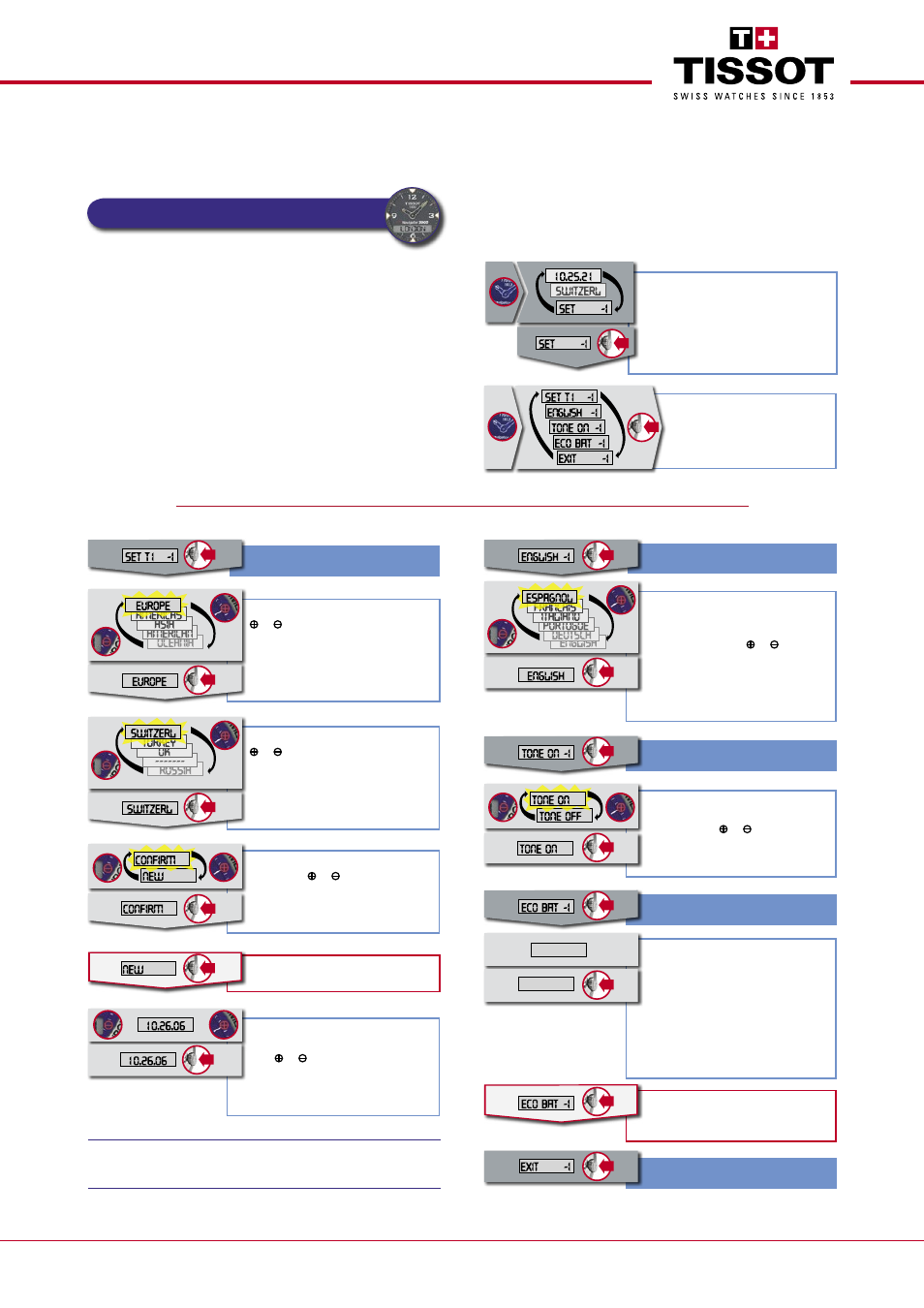
Navigator 3000
*
www.tissot.ch
120_EN / 01.06
3/7
Local time mode
At delivery, the hands on your watch indicate the local time. The digital
display indicates either the local time, or the region of the local time.
If for whatsoever reason you wish to change the local time, you can select
a new time zone according to the procedure indicated below.
You can also select the display language (French, English, German,
Spanish, Italian and Portuguese), activate the audible alarm or not, and go
into “battery saving“ mode.
Touch the screen several times to select
one of the display modes or to navigate
through to the “SET“ function.
To access the settings, select the “SET“
function and press the crown.
Touch the screen several times
until you reach the setting you
wish to change, then press the
crown to confirm your choice.
Add the name of a city
See Expert mode
Select a continent. Use the tactile zone
or to scroll the continents.
Confirm by pressing the crown.
Select a country. Use the tactile zone
or to scroll the countries.
Confirm by pressing the crown.
Confirm your choice by means of
tactile zone or .
Confirm by pressing the crown.
If necessary perform setting of the
hours and minutes by means of tactile
zone or .
Confirm each setting by pressing the
crown.
Local time setting
Note : Setting the second pulse
• from 0 to 30 sec., the display is rounded off to the next lower minute;
• from 31 to 59 sec., the display is rounded off to the next higher minute.
Selecting a language
Deactivating the sound
(except for the alarm bell)
You can select one of the six available
languages: French, German, English,
Spanish, Italian or Portuguese.
Use the tactile zone or to scroll
the languages.
Confirm your choice by pressing the
crown.
Select the “sound activated“ or
“sound deactivated“ mode by means
of tactile zone or .
Confirm by pressing the crown.
If you plan not to use your watch for
a long period of time, you can select
the “ECO BAT“ mode to economize
the battery. The watch goes into sleep
mode, the LCD screen goes out, and
the hands indicate 6.30 am.
To reactivate the watch, press the
crown for 2“.
Energy saving
Exit setting mode.
Synchronization of
digital time / analog time
See Expert mode.
2“
5“