9045 front panel and lcd display – Triplett 9045 User Manual
Page 15
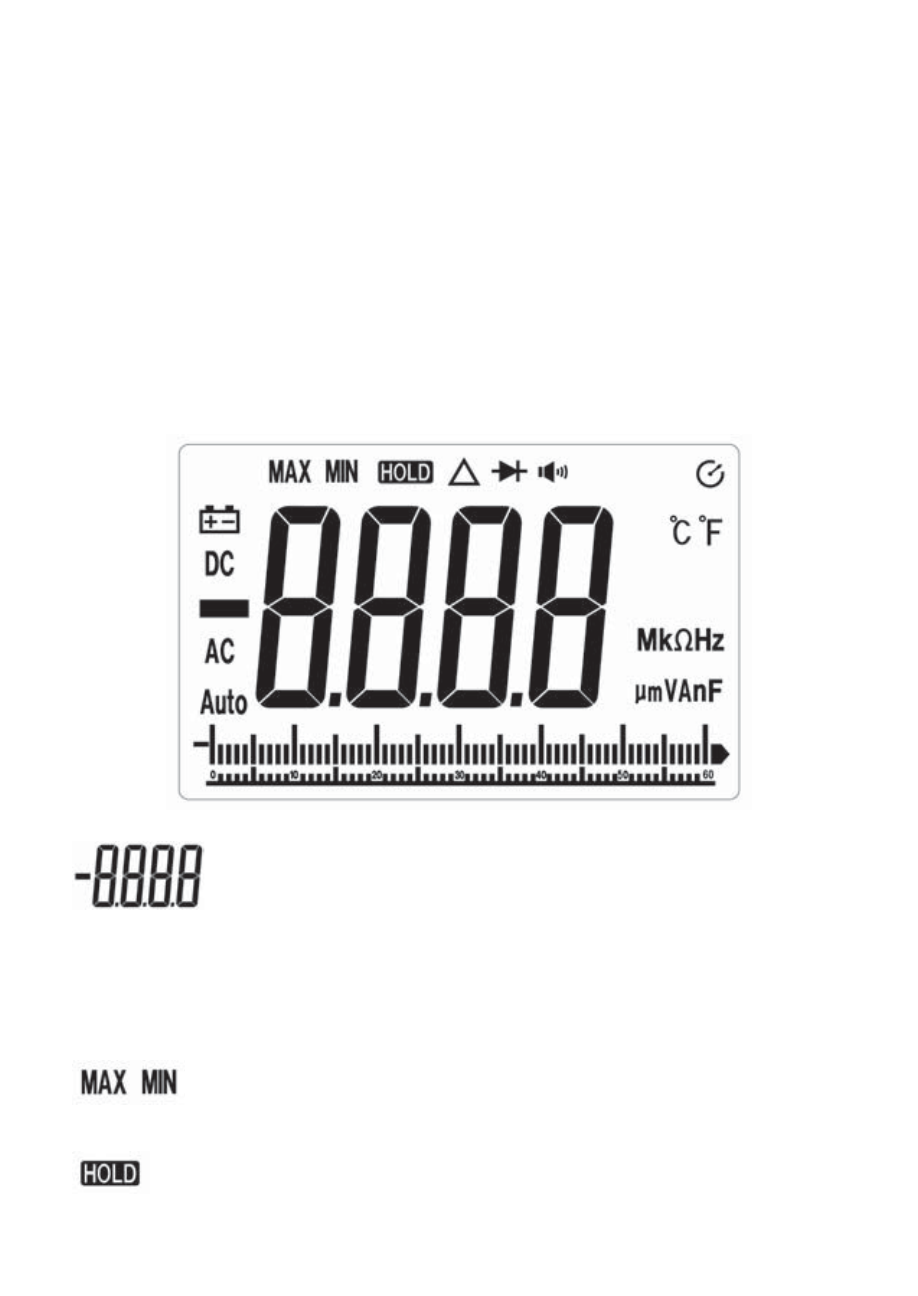
15
Triplett Model 9045
6: 9045 FRONT PANEL AND LCD DISPLAY
1) LCD Display
2) Test Probe Holders
3) Data HOLD and Backlight Button
4) Rotary FUNCTION Selector Switch
5) Input Jack for Voltage, Resistance, Capacitance,
Temperature, Frequency, Diode Test, and Continuity
6) COMmon Input Jack for all measurements and tests
7)
µ
A/mA Input Jack for 600uA to 600mA ranges
8) 10A Input Jack for 6A and 10A ranges
9) RELative button
10) FUNCTION pushbuttons, SELECT, Hz/DUTY, MAX/MIN, and RANGE
The numeric digits readout the measured quantity for all modes and functions.
The minus sign appears if the measured quantity is negative with respect to the
meter’s COM jack, or if the meter is REL’ed and the quantity is less than the REL
value. Only one decimal point is displayed at a time, its position indicating the
range that the meter is set to.
Either MAX or MIN is displayed when the MAX/MIN mode is activated.
is displayed when the HOLD mode is activated.