Warning – Triplett 9045 User Manual
Page 24
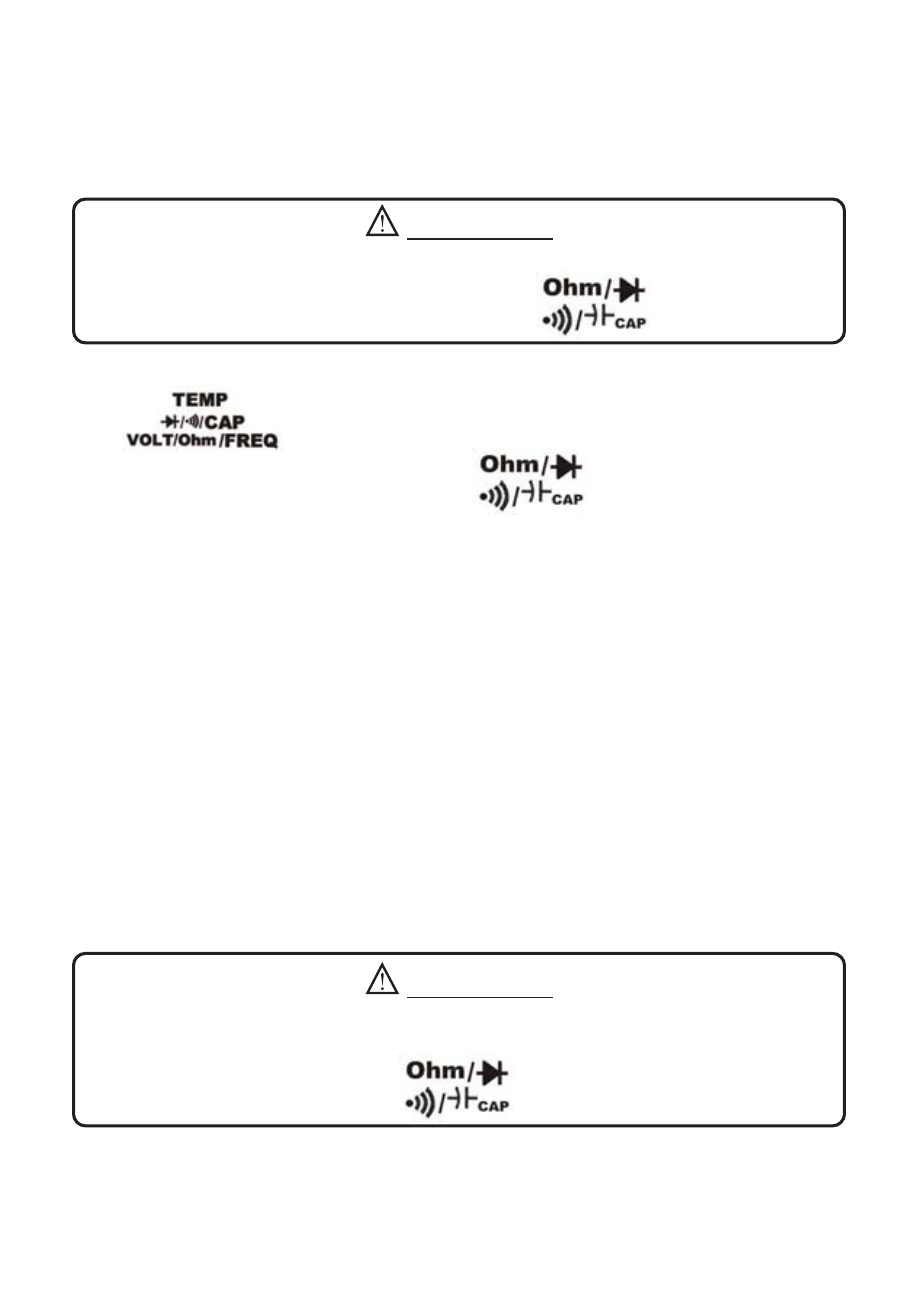
24
Triplett Model 9045
7.2.4.6 To set the range manually, press the RANGE button, repeatedly if neces-
sary, to select the desired range. Observe the position of the decimal point
and the annunciators to identify the selected range.
7.2.5 Resistance Measurement
WARNING!!!
Do not apply voltage or current to the meter when the
FUNCTION switch is set to
7.2.5.1 Connect the black test lead to the COM jack, and the red test lead to the
jack.
7.2.5.2 Set the FUNCTION switch to the
position. The LCD display
will indicate overrange (i.e. “OL”).
7.2.5.3 Connect the test leads to the device or circuit being measured. Observe
correct polarity if appropriate. Read the value of the resistance on the LCD
display.
7.2.5.4 To set the range manually, press the RANGE button, repeatedly if neces-
sary, to select the desired range. Observe the position of the decimal point
and the annunciators to identify the selected range.
Notes:
a) The 6M, and 60M ranges may require several seconds to stabilize.
b) To obtain the most accurate reading on the 60Ω range, short the test leads
together and press the REL button to null out any zero error. Unshort the leads
and proceed with measurements.
7.2.6 Continuity Beeper
WARNING!!!
Do not apply voltage or current to the meter when the
FUNCTION switch is set to