Clock set, Page 9, Owner's manual – Venstar T1045 User Manual
Page 9
Advertising
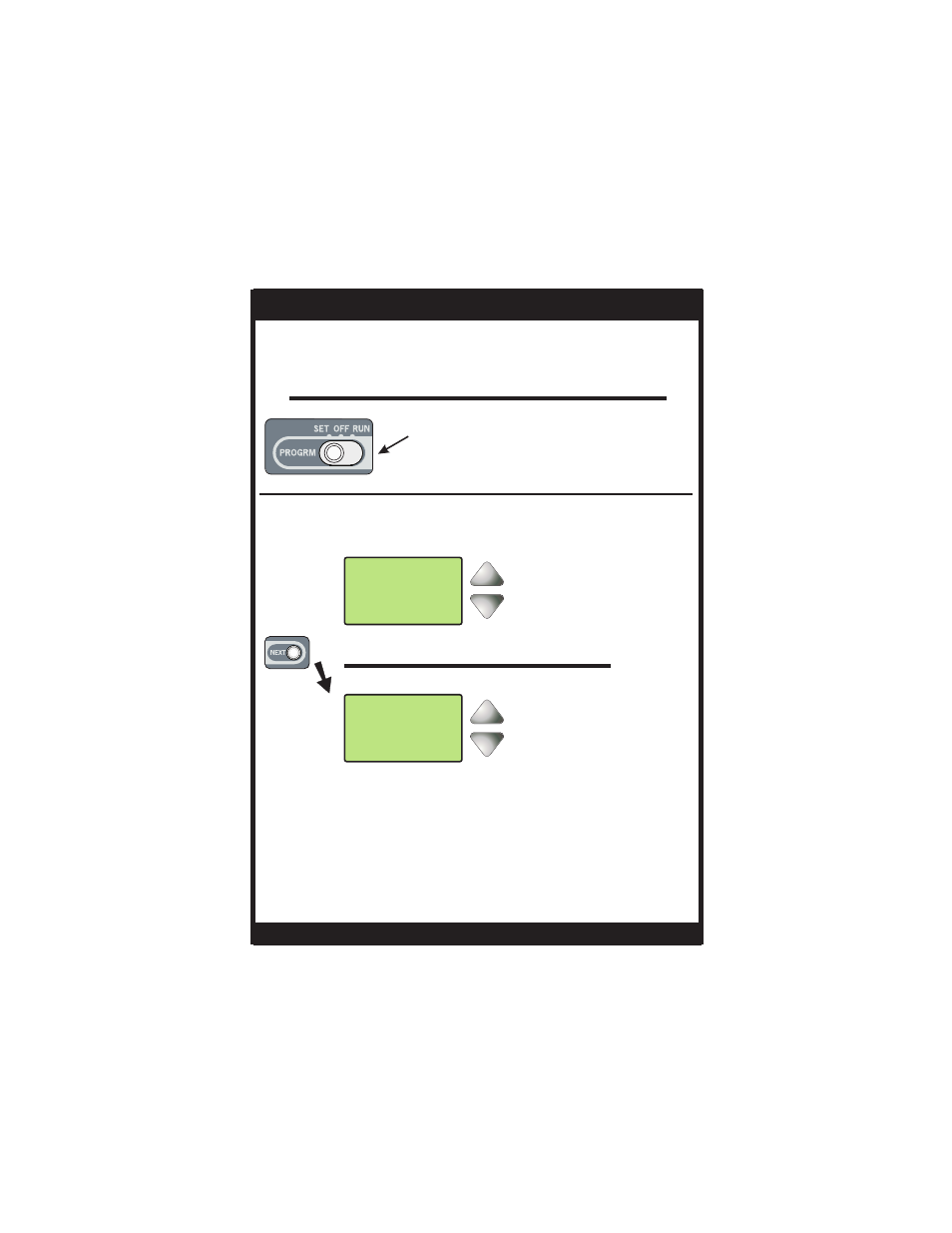
Page 9
Clock Set
Use these buttons to
adjust the current time.
Use these buttons to
adjust the current day.
PM
6:00
:
Su
Setting the time & day are the first two steps after
sliding the Program Switch to SET.
To slew the time more rapidly, push and hold the
COOLER or WARMER buttons.
This thermostat is preprogrammed from the
factory to operate 1 or 2-Stage equipment without
the need for further programming. To optimize the
installation of this thermostat follow the instructions
in the Advanced Setup section.
OWNER'S MANUAL
T1045
Press NEXT
to advance
Slide the Program Switch to
the SET position.
Advertising
This manual is related to the following products: