5 = manual command – Verilink ConnecT 56K DSU (896-502110-001) Product Manual User Manual
Page 75
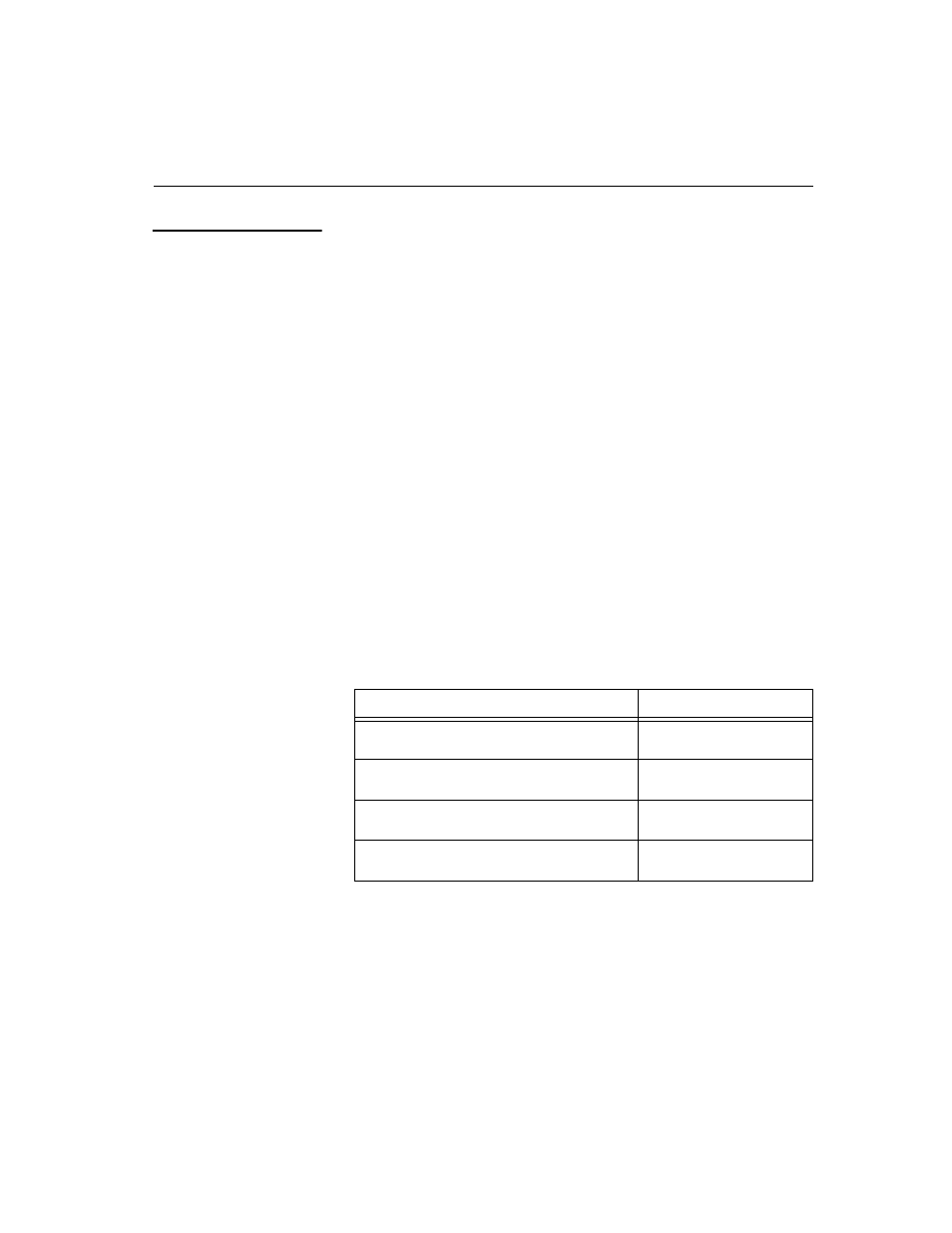
3 = CONFIG
ConnecT 56K DS
User Manual
3-45
The Manual Command option is a short cut method for entering
configuration and control commands for the ConnecT 56K DSU.
Operation
The first display prompts the user to enter the command number.
COMMAND:00
Use the number keys to enter the hexadecimal command number press
the Enter key resulting in the command number being entered. The
display shows both the command number and the present value or setting
for the command. The command value can be edited or re-issued with the
exiting value.
COMMAND: XX
VALUE: 00
Use the number keys to enter the hexadecimal value press the Enter key to
complete resulting in the system briefly displaying “Command
Accepted” and returning to the active menu.
Use the Manual Command option to access the configuration profiles
listed in Table A-3, “Configuration Profiles,” on page A-6. The command
values are:
Table 3-33 Manual Command Values for Profiles
Command Profile
Command 8A
Value 00
1
Command 8A
Value 01
2
Command 8A
Value 02
3
Command 8A
Value 03
4
5 = Manual
command