Figure 4-15 – Verilink DIDCSU 2912 (880-502646-001) Product Manual User Manual
Page 93
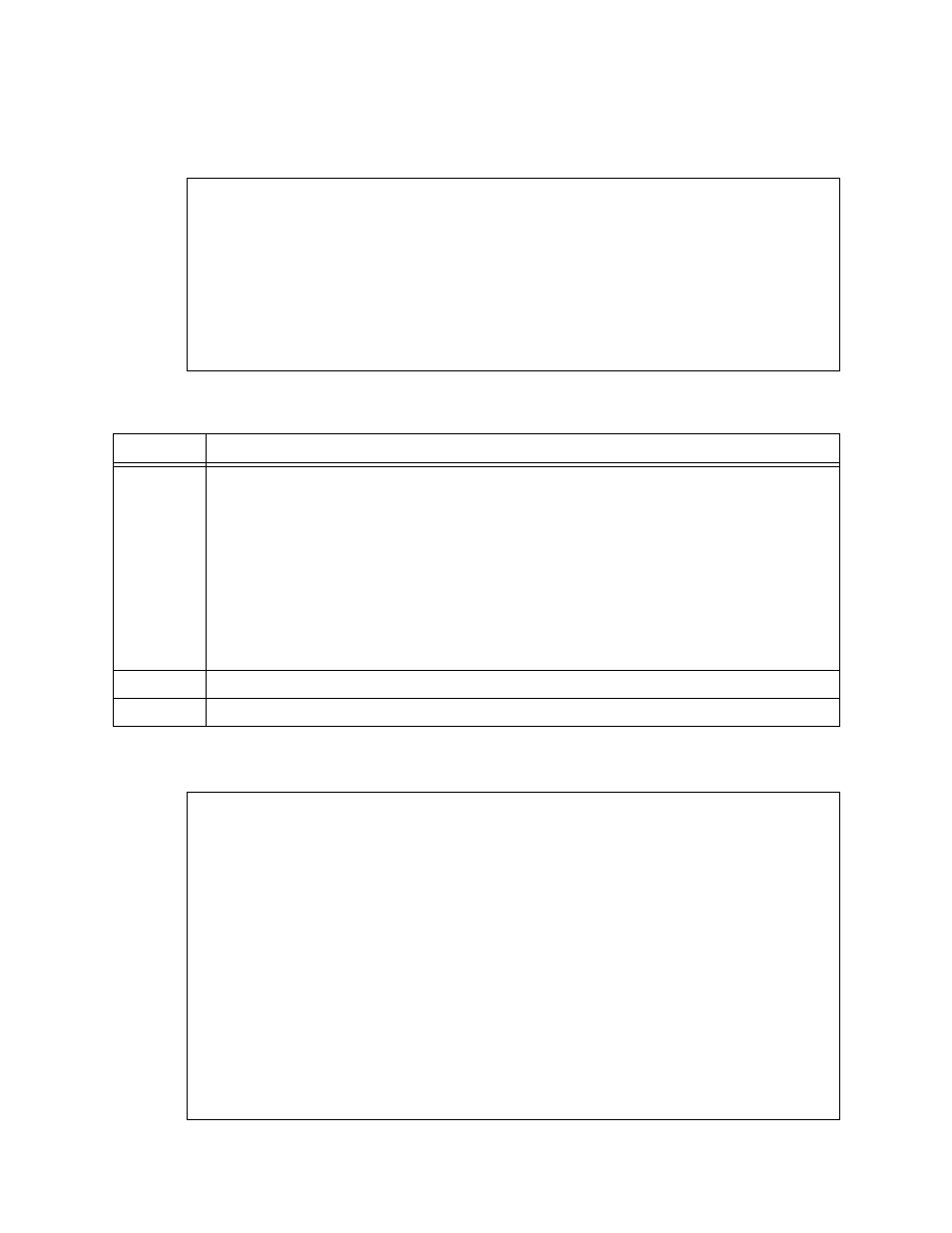
DIDCSU E1 Version
Verilink DIDCSU 2912 User Manual
4-21
Enter C to access the Counter Menu. These counts are continuous
until reset manually using the Rn option.
Figure 4-14 Counter Menu
Table 4-11 Counter Menu Parameters
Type “P” to access the 24-hour E1 Performance Data Summary.
Figure 4-15 24 Hour E1 Performance Data Summary
-- DIDCSU 2912 COUNTER MENU --
-- DIDCSU 2912 COUNTER MENU --
-- DIDCSU 2912 COUNTER MENU --
-- DIDCSU 2912 COUNTER MENU --
FE CRC FEBE HDB3V
FE CRC FEBE HDB3V
FE CRC FEBE HDB3V
FE CRC FEBE HDB3V
PORT 1 3 N/A N/A 0
PORT 1 3 N/A N/A 0
PORT 1 3 N/A N/A 0
PORT 1 3 N/A N/A 0
PORT 2 0 N/A N/A 0
PORT 2 0 N/A N/A 0
PORT 2 0 N/A N/A 0
PORT 2 0 N/A N/A 0
Rn) Reset counters X) exit this screen
Rn) Reset counters X) exit this screen
Rn) Reset counters X) exit this screen
Rn) Reset counters X) exit this screen
A [0.0.0.204] [1,2] DIDCSU 2912 >
A [0.0.0.204] [1,2] DIDCSU 2912 >
A [0.0.0.204] [1,2] DIDCSU 2912 >
A [0.0.0.204] [1,2] DIDCSU 2912 >
Command
Description
C
Display Counters: Counts the number of FE, CRC, FEBE, and HDB3V errors.
• Frame Bit Error (FE): An error in the received framing bit pattern and the number of whole
seconds in which a framing bit error has occurred.
• Cyclic Redundancy Check (CRC) is an error-checking algorithm performed on data
transmissions. On a frame-by-frame basis, a numerical value is derived from the data in
the bit stream at the transmit end. When each frame reaches the receive end, the cyclic
redundancy check is calculated again and compared with the value generated by the
transmit-side data. Discrepancies indicate one or more transmission errors.
• FEBE: Far End Block Errors: Counts the CRC errors reported by the far-end CSU.
• HDB3V: High Density Bipolar (order of 3) Violations indicate an HDB3 line coding error.
Rn
Reset Counters: Returns the values of the FE, CRC, FEBE, and HDB3V counters to zero.
X
Exit the Counter Menu screen.
-- DIDCSU 2912 PERFORMANCE/STATUS MENU --
-- DIDCSU 2912 PERFORMANCE/STATUS MENU --
-- DIDCSU 2912 PERFORMANCE/STATUS MENU --
-- DIDCSU 2912 PERFORMANCE/STATUS MENU --
24hr E1 Performance Data Summary
24hr E1 Performance Data Summary
24hr E1 Performance Data Summary
24hr E1 Performance Data Summary
ES SES UAS LOF LOSS AISS
ES SES UAS LOF LOSS AISS
ES SES UAS LOF LOSS AISS
ES SES UAS LOF LOSS AISS
PORT 1 1 0 0 0 0 0
PORT 1 1 0 0 0 0 0
PORT 1 1 0 0 0 0 0
PORT 1 1 0 0 0 0 0
PORT 2 0 0 0 0 0 0
PORT 2 0 0 0 0 0 0
PORT 2 0 0 0 0 0 0
PORT 2 0 0 0 0 0 0
En) Errored Seconds Un) Unavailable Seconds
En) Errored Seconds Un) Unavailable Seconds
En) Errored Seconds Un) Unavailable Seconds
En) Errored Seconds Un) Unavailable Seconds
Sn) Severely Errored Seconds Fn) Frame Alignments Error Seconds
Sn) Severely Errored Seconds Fn) Frame Alignments Error Seconds
Sn) Severely Errored Seconds Fn) Frame Alignments Error Seconds
Sn) Severely Errored Seconds Fn) Frame Alignments Error Seconds
Dn) SEF Seconds Bn) Background Block Error
Dn) SEF Seconds Bn) Background Block Error
Dn) SEF Seconds Bn) Background Block Error
Dn) SEF Seconds Bn) Background Block Error
An) AIS Seconds Ln) LOS Seconds
An) AIS Seconds Ln) LOS Seconds
An) AIS Seconds Ln) LOS Seconds
An) AIS Seconds Ln) LOS Seconds
Cn) LOF Seconds On) OOF Seconds
Cn) LOF Seconds On) OOF Seconds
Cn) LOF Seconds On) OOF Seconds
Cn) LOF Seconds On) OOF Seconds
Rn) Reset Registers X) exit this screen
Rn) Reset Registers X) exit this screen
Rn) Reset Registers X) exit this screen
Rn) Reset Registers X) exit this screen
A [0.0.0.204] [1,2] DIDCSU 2912 >
A [0.0.0.204] [1,2] DIDCSU 2912 >
A [0.0.0.204] [1,2] DIDCSU 2912 >
A [0.0.0.204] [1,2] DIDCSU 2912 >